Oki PT331 Support and Manuals
Popular Oki PT331 Manual Pages
PT330/331 LAN Card Manual - Page 7


...Windows XP x64 stands for Point of Service(*1) (*2) - WEPOS stands for Windows Embedded...specifications appearing in this OS is not supported. *2 The operational procedure of the screen image is equal to ensure that you are using. Windows Vista stands for Microsoft Windows Server 2008 R2 Standard,
Microsoft Windows Server 2008 R2 Enterprise *1 Depending on the printer model, this manual...
PT330/331 LAN Card Manual - Page 8


Setup tools
Quick Setup
Used to verify the configuration.
Chapter 3
Chapter 4 Chapter 3
Installing and configuring the LAN card (steps to the appropriate chapters in this manual.
• Install the printer driver on the client)
The LAN card configuration procedure is as a network printer. Performing test printing (self-diagnostic printing) to install the LAN ...
PT330/331 LAN Card Manual - Page 21
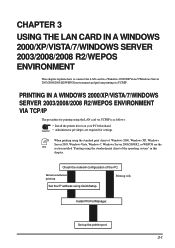
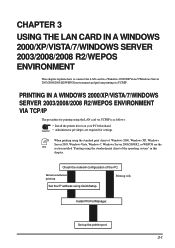
... printer driver on your PC beforehand. Printing only
Install PR-PortManager. PRINTING IN A WINDOWS 2000/XP/VISTA/7/WINDOWS SERVER 2003/2008/2008 R2/WEPOS ENVIRONMENT VIA TCP/IP
The procedure for settings. CHAPTER 3
USING THE LAN CARD IN A WINDOWS 2000/XP/VISTA/7/WINDOWS SERVER 2003/2008/2008 R2/WEPOS ENVIRONMENT
This chapter explains...
PT330/331 LAN Card Manual - Page 30
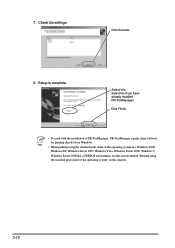
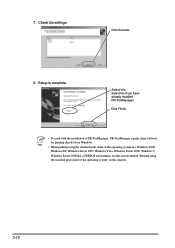
...Execute.
8. Select Yes. Select No if you have already installed PR-PortManager. Hint
• When printing using the standard ... print client of PR-PortManager. 7. Check the settings.
PR-PortManager is complete. Setup is print client software for printing directly from Windows.
Click Finish.
• Proceed with the installation of the operating system" in this chapter.
3-...
PT330/331 LAN Card Manual - Page 43
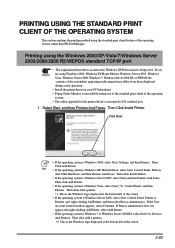
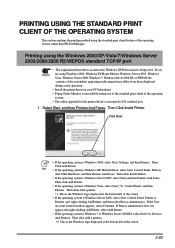
... click Add Printer.
• If the operating system is Windows 2000, select Start, Settings, and then Printers. PRINTING USING THE STANDARD PRINT CLIENT OF THE OPERATING SYSTEM
This section...or WEPOS the contents of the screenshots appearing in this manual may differ from those displayed during actual operation.
• Install the printer driver on your PC beforehand. • Popup Status Monitor...
PT330/331 LAN Card Manual - Page 46
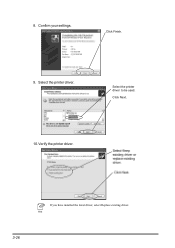
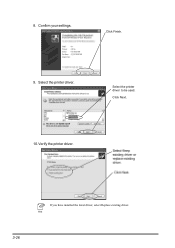
Click Finish.
9.
Select the printer driver. Hint
3-26 Confirm your settings. Click Next.
10.Verify the printer driver.
Select the printer driver to be used.
If you have installed the latest driver, select Replace existing driver. 8.
PT330/331 LAN Card Manual - Page 49
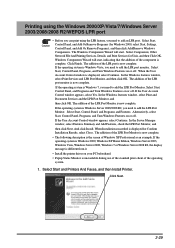
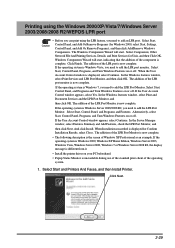
... Control window appears, select Yes. In the Windows features window, select Print and Document Services and the LPR Port Monitor, and
then click OK.
Windows Components Wizard will start ... printer driver on or off. When Installation succeeded is Windows 7, you need to add the LPR Port Monitor. If the operating system is displayed for Windows 2000, select Start, Settings, Control ...
PT330/331 LAN Card Manual - Page 51
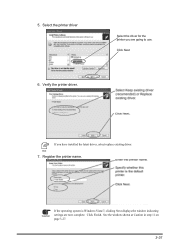
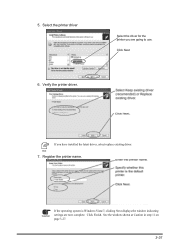
... have installed the latest driver, select replace existing driver. Click Finish. See the window shown at Caution in step 11 on page 3-27.
3-31
Select the printer driver 6.
Register the printer name. Click Next
If you are now complete. Hint
7.
5. Caution
If the operating system is Windows Vista/7, clicking Next displays the window indicating settings are...
PT330/331 LAN Card Manual - Page 53
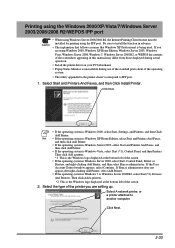
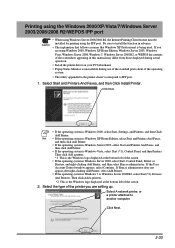
...Next.
3-33 Select Start and Printers And Faxes, and then Click Install Printer.
Select the type of the printer you are setting up. Then click Add a printer. *1 This is the Windows...Start(*2), Devices And Printers. Be sure to install the function in this manual may differ from those displayed during actual operation.
• Install the printer driver on your PC beforehand.
• Popup...
PT330/331 LAN Card Manual - Page 67
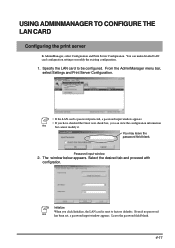
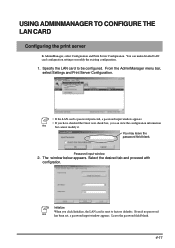
... Print Server Configuration.
• If the LAN card is reset to be configured. You may leave the password field blank. Even if no password
Hint
has been set, a password input window appears. USING ADMINMANAGER TO CONFIGURE THE LAN CARD
Configuring the print server
In AdminManager, select Configuration and Print Server Configuration. Select the desired...
PT330/331 LAN Card Manual - Page 93
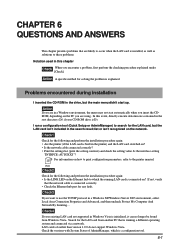
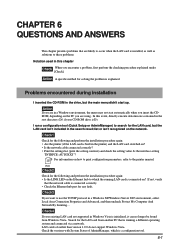
...with System Status of earlier than version 1.9.0 do not support Windows Vista. Problems encountered during installation
I ran a configuration tool (Quick Setup or AdminManager) to search for the LAN card, but...the printer manual. Search for solving the problem is explained. If not, verify
that is running LAN card is D). Is the interface setting
"INTRFCE: AUTOXXS"? Action A specific method for...
PT330/331 User Guide - Page 26
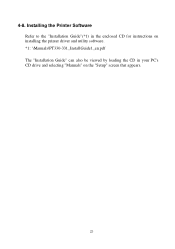
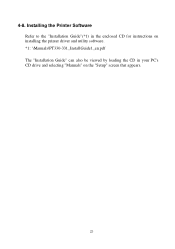
Installing the Printer Software Refer to the "Installation Guide"(*1) in the enclosed CD for instructions on installing the printer driver and utility software. *1: \Manuals\PT330-331_InstallGuide1_en.pdf The "Installation Guide" can also be viewed by loading the CD in your PC's CD drive and selecting "Manuals" on the "Setup" screen that appears.
25 4-8.
PT330/331 User Guide - Page 87
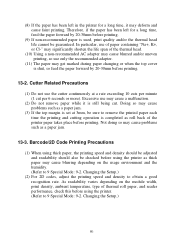
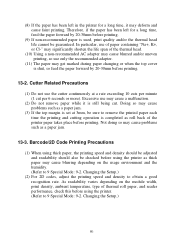
... operation is completed as a paper jam.
(3) If the top margin is set at a rate exceeding 10 cuts per 6 seconds or more). Doing so may cause problems such as roll back of the printer paper takes place before printing. Changing the Setup.)
(2) For 2D codes, adjust the printing speed and density to 9 Special Mode: 9-2. Not...
PT330/331 Safety/Warranty/Regulatory Guide - Page 2


...repair ...Models...codes for having your local power company.
• Do not connect this equipment.
• Do not poke anything happens that indicates that the total of the product.
Check with your product serviced. If you to persons, including the following the operating instructions...setup and operating instructions.
• Save all warning and instruction... manual....outlet replaced. ...
PT330/331 Safety/Warranty/Regulatory Guide - Page 5


.... This warranty gives you specific legal rights, and you may vary outside the continental United States. Automated Services for Your Convenience
Quick Referrals To get quick referrals for obtaining service may also have the model number and serial number for your software user's manual for times and availability of the Customer Support Representative right while you...
Oki PT331 Reviews
Do you have an experience with the Oki PT331 that you would like to share?
Earn 750 points for your review!
We have not received any reviews for Oki yet.
Earn 750 points for your review!

