Oki OkiPOS408 Support and Manuals
Get Help and Manuals for this Oki Data item
This item is in your list!

View All Support Options Below
Free Oki OkiPOS408 manuals!
Problems with Oki OkiPOS408?
Ask a Question
Free Oki OkiPOS408 manuals!
Problems with Oki OkiPOS408?
Ask a Question
Popular Oki OkiPOS408 Manual Pages
OkiPOS408 Users Guide - Page 2


... any part of this manual in any errors in this...with the instruction manual, may cause harmful ...errors be detected, STAR would greatly appreciate being informed of them. • The above notwithstanding, STAR can radiate radio frequency energy and, if not installed...set out in U.S.A. This equipment generates, uses and can assume no responsibility for a Class A digital device, pursuant to Part...
OkiPOS408 Users Guide - Page 3


... Self Printing 15
5. Removing Paper Jam 21
8. Parallel Interface Type 102 B-2. Consumable Parts and AC Adapter 6
3. Electrical Characteristics 98 A-5. Choosing a place for wall mount model 3
2. Connecting the Optional AC Adapter 11 3-4. Black mark specifications 100
Appendix B: Dip Switch Setting 101 B-1. Turning Power On 12
4. Loading the Roll Paper 17
6. Connecting...
OkiPOS408 Users Guide - Page 4


Power connector
For connection of the arrow to the printer. Roll paper
User's manual
Ferrite core
(Parallel interface model only)
Fastener
(Parallel interface model only)
- 1 - Do not connect this to load or replace paper. Parts Identification and Nomenclature
Standard Model
Printer cover
Open this lever in the direction of the AC adapter. Interface connector
For connection to...
OkiPOS408 Users Guide - Page 5


...
For connection of the arrow to load or replace paper.
Cover open the printer cover. ENGLISH
Wall Mount/Stand Model
Power switch Used to turn on .
Peripheral drive connector
Connects to the printer. Roll paper
User's manual
Ferrite core
(Parallel interface model only)
Fastener
(Parallel interface model only)
- 2 -
Bracket (Option)
Stand (Option)
Interface connector
For...
OkiPOS408 Users Guide - Page 8


... printer with the hook connector on the bracket. Anchor nuts Concrete wall
Position the printer over the wall bracket and then slide it downwards to set it in place by interlocking the hook on the place attached to secure it further with one wall sheet. It is not necessary to the...
OkiPOS408 Users Guide - Page 9


...manual for printing darkness. To change
the settings for details.
- 6 - Do not fold the tail end of roll
Tail end handling: Do not use paste or glue to change the darkness settings, use those specified in the table is used. Consumable Parts.... Refer to the printer, fire or electric shock.
(1) Roll paper specification
Thermal paper
Thickness: 65~150 µm
Width: 111.5±0.5 mm
...
OkiPOS408 Users Guide - Page 20


... of the paper toward you use roll paper that matches the printer's specification.
Note 1: When you . Push the Cover open lever, and open lever Roll paper
Tension bar (Standard Model)
Tension bar Roll paper
While observing the direction of the roll, set the paper roll into the hollow, and pull on the leading...
OkiPOS408 Users Guide - Page 22


...end Sensor
Use the following procedure to adjust the near-end sensor so it up or down to the standard model.
- 19 - The wall mount model can only be used at level 3, and therefore must not be modified. Level 3 Level 2 Level 1
Important... the diameter of the roll paper you are using . Make the necessary adjustments to the setting that matches the roll paper you are using and find the required...
OkiPOS408 Users Guide - Page 23


... 3
Level 1
Level 2
Level 3
65
ø36
ø40
ø44
2.8
6.4
10.4
75
2.4
5.5
9.0
85
2.1
4.9
7.9
95
1.9
4.4
7.1
105
1.7
4.0
6.4
130
1.4
3.2
5.2
150
1.2
2.8
4.5
C
B A
Roll paper core
Note 1) The standard model is set to level 1
prior to being shipped from the factory. m)
Level 1
Level 2
Level 3
Level 1
Level 2
Level 3
65
ø23
ø27
ø31...
OkiPOS408 Users Guide - Page 104


... DIP switches. 1. The following is set the power switch to off . 2. Replace the DIP switch cover. Be sure to set to change the settings. Then take effect when you turn on again.
Make sure the printer is recommended to use a pointed item like a pen or flat-blade driver screw to on the printer.
- 101 - The...
OkiPOS408 Users Guide - Page 114


Changing the memory switch settings can cause the printer to fail to operate correctly. For details on the functions and settings of memory switches, see the separate Programmer's Manual. Appendix F: Memory Switch Settings
Each memory switch is stored in EEPROM. APPENDIX
- 111 - Memory Switch 0 1 2 3
Hexadecimal Code 0000 0000 0000 0000
Warning!
The table below shows the...
OkiPOS408 Users Guide - Page 115


...-0066 Japan Tel: 0543-47-0112, Fax: 0543-48-5013
Please access the following URL http://www.star-micronics.co.jp/service/ frame_sp_spr_e.htm for the lastest revision of the manual. OVERSEAS SUBSIDIARY COMPANIES STAR MICRONICS AMERICA, INC. 1150 King Georges Post Road, Edison, NJ 08837-3729 U.S.A. Star House, Peregrine Business Park...
OKIPOS 406/407/408 Programmer s Guide - Page 4
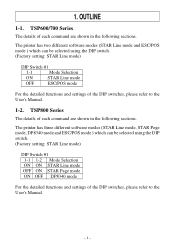
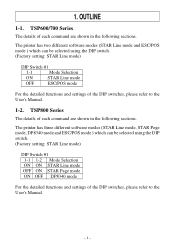
...STAR Line mode
OFF
ESC/POS mode
For the detailed functions and settings of the DIP switches, please refer to the User's Manual.
1-2. The printer has three different software modes (STAR Line mode,...ON STAR Page mode ON OFF DP8340 mode
For the detailed functions and settings of the DIP switches, please refer to the User's Manual.
- 1 - TSP800 Series
The details of each command are shown ...
OKIPOS 406/407/408 Programmer s Guide - Page 24


... negative integers.
3.
For example, if moving N pitches in the left direction: n1 + n2 × 256 = 65536 - LINE MODE
FUNCTION
CODE HEX REMARKS
Absolute position setting
"A" n1 n2
1B 1D 41 n1 n2
Sets the absolute position based on the current position for starting the next printing. 0 n1, n2 255 The start of the...
OKIPOS 406/407/408 Programmer s Guide - Page 117
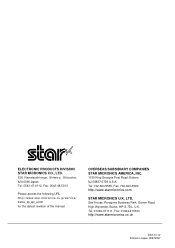
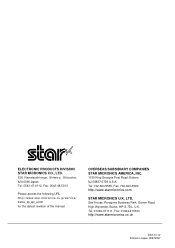
..., Shimizu, Shizuoka, 424-0066 Japan Tel: 0543-47-0112, Fax: 0543-48-5013
Please access the following URL http://www.star-micronics.co.jp/service/ frame_sp_spr_e.htm for the lastest revision of the manual. Tel: 01494-471111, Fax: 01494-473333 http://www.starmicronics.co.uk
2001.10.12 Printed in Japan, 80872097
Oki OkiPOS408 Reviews
Do you have an experience with the Oki OkiPOS408 that you would like to share?
Earn 750 points for your review!
We have not received any reviews for Oki yet.
Earn 750 points for your review!
