Oki OKIPAGE24DX Support and Manuals
Get Help and Manuals for this Oki Data item
This item is in your list!

View All Support Options Below
Free Oki OKIPAGE24DX manuals!
Problems with Oki OKIPAGE24DX?
Ask a Question
Free Oki OKIPAGE24DX manuals!
Problems with Oki OKIPAGE24DX?
Ask a Question
Popular Oki OKIPAGE24DX Manual Pages
Network User's Guide for OkiLAN 6020e - Page 2


... complete, accurate, and up-to-date.
Digital Equipment Corp.; ii
OKI OkiLAN 6020e User's Guide Copyright and Trademark Information
Every effort has been made to ensure that changes in products made by other manufacturers and referred to change without notification.
© 2000 by Oki Data. Oki Data, OKIPAGE, OkiVIEW, OkiLAN Reg. Windows, MS-DOS Reg. T.M., Microsoft Corp...
Network User's Guide for OkiLAN 6020e - Page 7
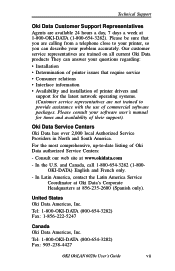
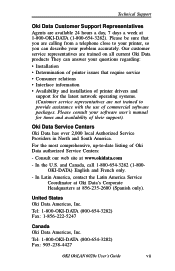
... hours a day, 7 days a week at 1-800-OKI-DATA (1-800-654-3282). United States Oki Data Americas, Inc. Tel: 1-800-OKI-DATA (800-654-3282) Fax: 905-238-4427
OKI OkiLAN 6020e User's Guide
vii Please be sure that require service • Consumer relations • Interface information • Availability and installation of printer drivers and
support for times and availability of commercial...
PrintView for Oki Installation and Quick Setup - Page 2


... MDAC installer manually from the PrintView folder or go to utilize the Access database feature set on the CD-ROM.
To install this component later, you can run the application, select the IPClient icon from the installation CDROM. • Run mdac_typ.exe on a Windows NT4 legacy system an additional component is complete. To install Active Directory support...
Troy Etherwind 802.11b Print Server Users Guide - Page 56


...OBLIGATION TO REPAIR OR REPLACE AS SET FORTH ABOVE....installed by the Purchaser, or upon installation if the Hardware is installed by the Technical Support...service, please fill out the enclosed warranty card. Warranty
TROY EtherWind products are warranted to the Product. During the warranty period, TROY will repair or replace the unit at no charge provided it is recommended).
TROY SPECIFICALLY...
Users' Guide OkiLAN 6100e+ - Page 2


... Computer Inc.; Novell Corp.; ii
OKI OkiLAN 6100e+ User's Guide All rights reserved. Oki Data, OKIPAGE, OkiVIEW, OkiLAN Reg. Centronics Reg. T.M., Centronics Data Computer Corp.; T.M., PostScript T.M., Adobe Systems Inc.; T.M.
Copyright and Trademark Information
Every effort has been made by Oki Data. T.M., M.D.,., and OKICOLOR T.M., OKI Electric Industry Co., Ltd.; Energy Star...
Users' Guide OkiLAN 6100e+ - Page 8
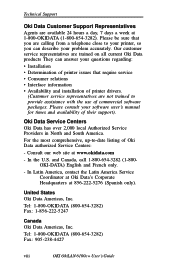
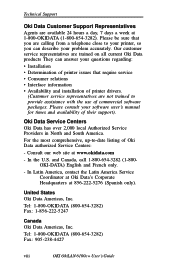
... 905-238-4427
viii
OKI OkiLAN 6100e+ User's Guide Technical Support
Oki Data Customer Support Representatives Agents are available 24 hours a day, 7 days a week at www.okidata.com
- Please be sure that require service • Consumer relations • Interface information • Availability and installation of printer drivers.
(Customer service representatives are calling from a telephone...
Users' Guide OkiLAN 6100e+ - Page 160
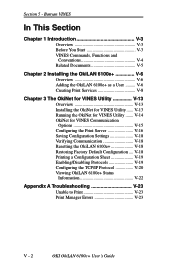
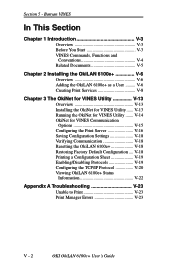
...IP Protocol V-20 Viewing OkiLAN 6100e+ Status Information V-22
Appendix A Troubleshooting V-23 Unable to Print V-23 Print Manager Errors V-23
V - 2
OKI OkiLAN 6100e+ User's Guide V-13 Running the OkiNet for VINES Communication Options V-15 Configuring the Print Server V-16 Saving Configuration Settings V-18 Verifying Communication V-18 Resetting the OkiLAN 6100e V-18 Restoring Factory...
Users' Guide OkiLAN 6100e+ - Page 166
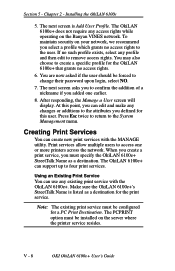
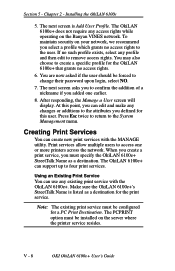
... Print Services
You can support up to four print services. The PCPRINT option must be forced to the System Management menu. You may also choose to create a specific profile ...password upon login, select NO.
7. The OkiLAN 6100e+ can create new print services with the OkiLAN 6100e+. V - 8
OKI OkiLAN 6100e+ User's Guide The OkiLAN 6100e+ does not require any existing print service...
Users' Guide OkiLAN 6100e+ - Page 167
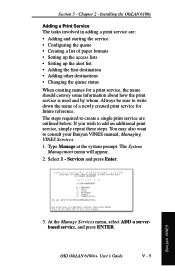
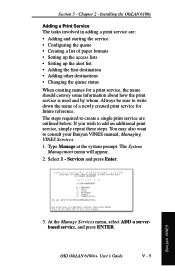
.... Installing the OkiLAN 6100e
Adding a Print Service The tasks involved in adding a print service are outlined below. You may also want to add an additional print service, simply repeat these steps. Services and press Enter. If you wish to consult your Banyan VINES manual, Managing VINES Services.
1. The System Management menu will appear.
2.
Select 1 - OKI OkiLAN 6100e+ User's Guide...
Users' Guide for the OkiLAN 6010e - Page 7
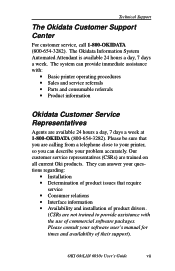
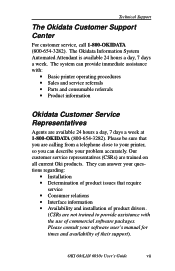
... (CSRs) are available 24 hours a day, 7 days a week at 1-800-OKIDATA (800-654-3282). OKI OkiLAN 6010e User's Guide
vii The system can describe your problem accurately. Please be sure that require
service • Consumer relations • Interface information • Availability and installation of product drivers.
(CSRs are calling from a telephone close to provide assistance with...
Users' Guide for the OkiLAN 6010e - Page 228
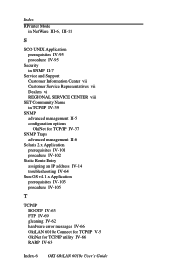
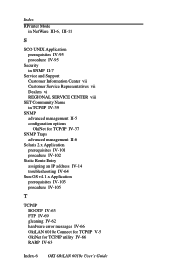
...IV-95 procedure IV-95
Security in SNMP II-7
Service and Support Customer Information Center vii Customer Service Representatives vii Dealers vi REGIONAL SERVICE CENTER viii
SET Community Name in TCP/IP IV-39
SNMP advanced ... address IV-14 troubleshooting IV-64
Sun-OS v4.1.x Application prerequisites IV-103 procedure IV-105
T
TCP/IP BOOTP IV-63 FTP IV-69 gleaning IV-62 hardware error messages IV-66...
Users' Guide for the OKIPAGE18/24DX Series - Page 20


... program:
a. c.
Select Manual Feed. Manual Feed: Standard Paper Setting up the Front Feeder and use it as a manual feeder to print an individual piece of standard paper, an envelope, or specialty print media, without having to change any of the menu settings. The software application will override the printer menu settings. Select the paper size and orientation.
| E-20 OKIPAGE 18/24DX
Users' Guide for the OKIPAGE18/24DX Series - Page 57


... are caused by software formatting routines
graphics downloads, and other application-specific factors. ''Garbage'' prints Reason: Incorrect driver is 60.
Hardware Problems
Certain error messages (See "Printer Messages" at set resident, or soft font. Solution: Install the appropriate driver (See the Quick Start Guide)
Strange symbols appear during normal printing Reason: Wrong symbol...
Users' Guide for the OKIPAGE18/24DX Series - Page 157


... 146 problems 55
Specifications electrical 123 environmental 123 general 120 paper 128 paper handling 122 physical 122
Storing paper 9 Supplies, purchasing 65 Symbol sets 130
T
Temperature specifications 123 Toner cartridge 67
life 67 ordering 65 Top paper exit 11 Transparencies, manual feed 27 Tray switching, automatic 37 Tray type button 87 Troubleshooting troubleshooting 64 Typefaces...
Quick Start Guide for the OKIPAGE 24DX Series - Page 4


... from Tray 1. Models 24Tn & 24DXn Only: Load the 2nd Paper Tray in . To change the display language, see "How Do I?" Adjust the guides (1) and load paper.
To select a specific emulation, see "How do I ?" Open. 5 Load Paper ! The printer comes set the Power Save Delay to Disabled and the Quiet Mode to Print" under Printer Controls in the on what driver...
Oki OKIPAGE24DX Reviews
Do you have an experience with the Oki OKIPAGE24DX that you would like to share?
Earn 750 points for your review!
We have not received any reviews for Oki yet.
Earn 750 points for your review!
