Oki MPS711c Support and Manuals
Most Recent Oki MPS711c Questions
Oki Colour Printer Mps711c -
Colour is too rich how can I adjust at printer. Unable to get an online manual.
Colour is too rich how can I adjust at printer. Unable to get an online manual.
(Posted by playthorpe 12 years ago)
Popular Oki MPS711c Manual Pages
MPS711c Safety/Warranty/Regulatory Guide - Page 3


... by using the same packaging materials you choose to use our Overnight Exchange service, call 1-800-654-3282 (1-800-OKI-DATA): our trained personnel will be free from the date of our Depot Repair Option.
and Canada only
Oki Data Americas, Inc. (Oki Data) warrants this MPS711c (hereinafter "the Product") to solve your credit card available as our representative will...
MPS711c Safety/Warranty/Regulatory Guide - Page 4


...: 1-856-222-5247
Canada Oki Data Americas, Inc.
2735 Matheson Blvd.
go to the satisfaction of our customers. Just take a few minutes setting it up on the suggestions of the Customer Support Representative right while you have a problem that you are calling from state to provide assistance with the use of Oki Data authorized Service Centers in the United...
MPS711c Safety/Warranty/Regulatory Guide - Page 8


...provided to develop appropriate work practice guidelines and employee instructional programs for Handling or Storage: Protect from area...: Non hazardous. Prepared by:
Oki Data Americas, Inc Engineering Services Department. 2000 Bishops Gate Blvd.... (856) 222-5320
http://WWW.OKIPRINTINGSOLUTIONS.COM
my.okidata.com
8 - Preventive Measures ___________
Personal Protective Equipment Respiratory...
MPS711c Safety/Warranty/Regulatory Guide - Page 14


... Keep dry.
Prepared by:
Oki Data Americas, Inc. Laurel, NJ 08054-4620
Tel: (856) 235-2600
Fax: (856) 222-5320
http://WWW.OKIPRINTINGSOLUTIONS.COM
my.okidata.com
14 -
Wear protective gear...to develop appropriate work practice guidelines and employee instructional programs for Handling or Storage: Protect from area.
2. Engineering Services Department. 2000 Bishops Gate Blvd. English ...
MPS711c Handy Reference Guide - Page 4


...
4 • MPS711c • English to your selection. Press
to Media Type. Press
For Example
If the MP Tray will override the printer menu settings. Press the down...to engage the new setting for a Value. 4.
The setting is engaged.
7. Using the Printer Menu
Navigating
Note Settings made in the printer driver will normally be loaded with index cards, set the printer menu as follows:
...
MPS711c Handy Reference Guide - Page 5


... and the printer goes back on line.
5 • MPS711c • English Press ENTER.
4. If you must enter the password. Press ENTER to select Configuration.
5. Press ENTER.
2. To access this menu you have no administrator, the default password is aaaaaa.
ᮣ Calibration ᮣ Boot Menu ᮣ Parallel Setup ᮣ USB Setup ᮣ Security Setup ᮣ Storage Setup ᮣ...
MPS711c Handy Reference Guide - Page 6


... down to scan through the various numbers and letters of the password.
4.
Press the down arrow key to move down to the on-line state.
6 • MPS711c • English
Press ENTER to select Reset Settings.
7. The printer resets and returns to Admin Setup. The default setting for the MP (Multi Purpose) Tray is Light.
Press the down...
MPS711c Handy Reference Guide - Page 7


... Media Weight Settings Media weight settings can temporarily load the media in a tray and change the media settings for an ...Individual Print Job
If you are printing a job on special media, you can be made in the driver...24-28 lb. Print Media Settings
Temporarily Changing the Media Weight for that tray in the printer menu or the printer driver. • Light: 16-17...
MPS711c Handy Reference Guide - Page 12


...box). US Bond (80 g/m2) paper.
• Sheets exit face up to 350 sheets of the printer driver setting. Note
If the rear tray is normally used.
• For papers up (for transparencies, envelopes, ...• Handles paper from 16 to 100 sheets of 21-lb.
Opening the Rear-Feed Tray
12 • MPS711c • English US Bond (188 g/m2).
• Holds up to 67 lb.
US Bond (60 to...
MPS610c MPS711c User's Guide (English) - Page 26


... menus until the menu you want to change is displayed press Enter to view is displayed press Enter to display the setting. Do one of the following tables. However, several of menus; Where applicable, factory default settings are , overridden by settings in the Windows printer drivers. MPS610c/MPS711c User's Guide Use the up and down through the menus.
MPS610c MPS711c User's Guide (English) - Page 27
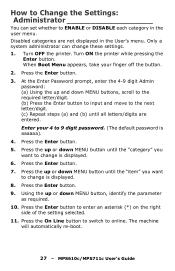
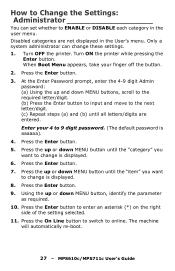
... entered. Turn OFF the printer. Press the Enter button....settings. 1. MPS610c/MPS711c User's Guide
Using the up and down MENU button, identify the parameter as required.
10. Press the Enter button to the next letter/digit. (c) Repeat steps (a) and (b) until the "item" you want to 9 digit password. (The default password is aaaaaa).
4. Only a system administrator can set...
MPS610c MPS711c User's Guide (English) - Page 46


... Character
Setup
Pitch
Font Condense
Character Set
SETTINGS On/Off
EXPLANATION
When minimum width is installed).
1 ~ 4 ~ 59
Sets the # to specify the MP tray for the paper feed destination command (ESC&l#H) in PCL5e emulation.
10 CPI 12 CPI 17 CPI 20 CPI Proportional
Specifies character pitch in PCL, sometimes a 1dot line, looks broken. MPS610c/MPS711c User's Guide...
MPS610c MPS711c User's Guide (English) - Page 83


Replacing Consumables and Maintenance Items
Order Information
Only use genuine Oki Original products to ensure the best quality and performance from your warranty.
MPS610c/MPS711c User's Guide
ITEM
LIFE
MPS610C ORDER NO. Non Oki Original products may adversely affect your printer's performance and invalidate your hardware. Toner, black
10,000 Letter @ 5% 52123704 52123804
...
MPS610c MPS711c User's Guide (English) - Page 106
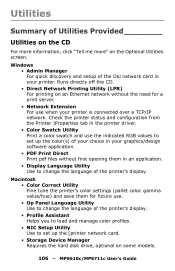
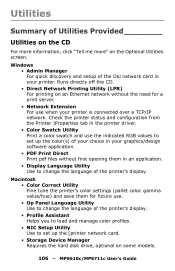
... status and configuration from the Printer )Properties tab in the printer driver. • Color Swatch Utility Print a color swatch and use the indicated RGB values to set up the color(s) of the printer's display. MPS610c/MPS711c User's Guide Macintosh • Color Correct Utility Fine tune the printer's color settings (pallet color. Utilities
Summary of Utilities Provided________
Utilities...
MPS610c MPS711c User's Guide (English) - Page 107


...) and reconfigure your printer driver to use the indicated RGB values to set up the color(s) of your choice in your graphics/design software application. • PS Gamma Adjuster Customize the CMYK data curves used with your printer driver. For more information, click "Tell me more" on the Internet Options screen in the CD installer.
• PrintSuperVision...
Oki MPS711c Reviews
Do you have an experience with the Oki MPS711c that you would like to share?
Earn 750 points for your review!
We have not received any reviews for Oki yet.
Earn 750 points for your review!

