Oki C9300n Support and Manuals
Most Recent Oki C9300n Questions
Reoccurring 381 Paper Jam
why do I keep getting a Reoccurring 381 paper jam on my OKI C9300 when printing a Doc or a photo it ...
why do I keep getting a Reoccurring 381 paper jam on my OKI C9300 when printing a Doc or a photo it ...
(Posted by RonSpencer 8 years ago)
Popular Oki C9300n Manual Pages
PrintSuperVision Configuration Guide - Page 15


... and stop the PrintSuperVision Service from your settings. 9. Finally, another added...setting. Click the TLS/SSL checkbox if your email server requires authentication, indicate the appropriate username and password...updates reported from the set up menu and select whether the PSV Services should start automatically, manually or are disabled. 7. Set...if using the default setting.
3. If your ...
Software Install Setup Guide - Page 9


...-ROM Drive and double-click Install. Click Start ® Settings Printers.
□ Double Click Add Printer. □ The Add Printer Wizard displays. Browse to your printer has a duplex unit or internal hard drive (standard on Models C7100dxn, C7300dxn, C7500dxn, C9300dxn and C9500dxn) or optional paper trays, you want to your CD-ROM
drive\drivers\parallel\Win9xMe\pcl.
Browse to...
Software Install Setup Guide - Page 12
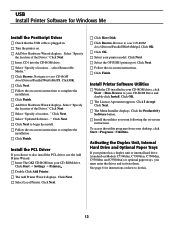
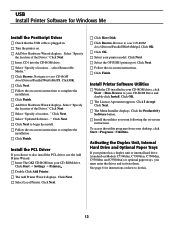
... utilities you want following the on-screen
instructions.
® ® To access the utility programs from your printer model. Select "Specify
the location of the Driver." Click OK. □ Click Next. □ Follow the on-screen instructions to complete the
installation. □ Click Finish. Click Next. □ Select "Updated Software..."
Browse to your CD-ROM Drive and...
Software Install Setup Guide - Page 14


... and activate them. Parallel Install Printer Software
Drivers Supplied
The printer comes with two drivers: Adobe PostScript and PCL, for instructions on how to do this.
□ Click the Printer Driver Installer button. □ Follow the on Models C7100dxn, C7300dxn, C7500dxn, C9300dxn and C9500dxn) or optional paper trays, you want.
14 Activating the Duplex Unit, Internal Hard Drive and...
Software Install Setup Guide - Page 15


... the print server status
light (3) to the USB Port on the model you have, you may need to install updates to the Computer
Network
!
To correct for this, increase the memory setting for the print monitor.
• Depending on the printer (2).
15 Use a USB cable that is compatible with it. • If a USB hub is...
Software Install Setup Guide - Page 18


... steps. □ Enter the printer's IP address. □ From the Printer Model drop down
menu. Activating the Duplex Unit
® ® □ From your printer model, click OK.
□ Click Continue.
□ Select the Color Profiles OS X. Be sure to load the manuals. Click Install. Click Add. □ Quit Print Center. Click Install.
□ When the installation is complete, click Quit...
OkiLAN 6200e Plus Network Print Server User's Guide - Page 32


...Select NDS Tree Name from the left column. OkiLAN 6200e Plus User's Guide
Note: For more information on the right.
5. NetWare Configuration 1. ... the left column to the HP JetAdmin documentation. Click the Queues icon from the given options on installing and using . Set the print server operating mode from the left column. Advanced Management Features
32
work Print Server port ...
OkiLAN 6200e Plus Network Print Server User's Guide - Page 191


...; Verify that the EtherTalk protocol and port are still having difficulty, call Oki Data Customer Support at 1-800OKI-DATA (1-800-654-3282). OkiLAN 6200e Plus User's Guide
Troubleshooting
Before You Call
This section allows you to troubleshoot problems you may have trouble sending data to the printer through your Network Print Server, check the following :
• Print a configuration sheet...
C9300/C9500 User's Guide: Windows - Page 97


... use very different technologies to manually adjust the color settings in the printer driver. If you wish to represent color.
FACTORS THAT AFFECT COLOR PRINTING
The PCL and PostScript printer drivers supplied with your printer provide several controls for details on how that color reproduction is a complex topic, and there are listed below. C9300/C9500 Operation • 97...
C9300/C9500 User's Guide: Windows - Page 141


...
Please ensure that you may consist of the printer driver settings with which you would like your overlay to select your OKI
printer model, and then click the Preferences button. PCL Driver To create a print (PRN) file: 1. NOTE
• The internal hard disk must be turned OFF for the spooled data, DISK FULL is insufficient for overlay to...
C9300/C9500 User's Guide: Windows - Page 163


C9300/C9500 Windows 2000 Printer Drivers • 163 The following printer driver instructions are given as a guide only. Click Start ® Settings ® Printers. 2. If you will be selected from those you set in the printer menu differ from within the software (under Finisher to be using heavy media, transparencies, envelopes or labels, click the Job Options tab and set manually in...
C9300/C9500 User's Guide: Windows - Page 362


...C9300/C9500 Maintenance • 362 Using the handles (2 and 3), align the pins (4) with the grooves
(5) on the printer and insert the new transfer belt in the printer. 8. Move the lock lever (1) forward and lock the transfer belt into
place. 7. Remove the new transfer belt unit from the printer.
4. 3. Close the top cover. Reinstall the four image drums and toner cartridges in the printer...
C9300/C9500 User's Guide: Windows - Page 369


...panel indicates the printer status and if there is missing.
C9300/C9500 Troubleshooting • 369
Cancelling the current job.
MP Tray is low (***** indicates color).
Change the fuser unit.
Check the transfer belt for paper jam, correct installation, etc. Toner is Tray 0.
Check the duplex unit for paper jam, correct installation, etc. Status and error messages are listed...
C9300/C9500 User's Guide: Macintosh - Page 175


... transfer belt in the printer. 8. Press back the lock lever (1) and, using the handles (2 and 3), remove the old transfer belt from its packaging. 5. Remove the new transfer belt unit from the printer.
4. Reinstall the four image drums and toner cartridges in the printer. 6. Close the top cover.
Move the lock lever (1) forward and lock the transfer belt into
place. 7. C9300/C9500...
C9300/C9500 User's Guide: Macintosh - Page 182


... paper tray). MP Tray is low (***** indicates color). Toner is Tray 0.
Change the transfer belt.
Transfer belt unit is Tray 0. Check Tray ***** for service.
Call for paper jam. Change the image drum (***** indicates color). MP tray is missing.
Change the fuser unit. Check the transfer belt for paper jam, correct installation, etc. Error with an explanation of what each message...
Oki C9300n Reviews
Do you have an experience with the Oki C9300n that you would like to share?
Earn 750 points for your review!
We have not received any reviews for Oki yet.
Earn 750 points for your review!

