Oki MPS610c Support and Manuals
Popular Oki MPS610c Manual Pages
User Guide - Page 1


...serviced. Make sure no obstructions block the openings of the amperes required by qualified Oki Data technicians. If you clean it will require extensive repair....
• Install the product near...instructions.
1 MPS610c
Safety, Warranty and Regulatory Information 1 Informations de sécurité, de garantie, et de réglementation 15
Safety Information, 120-Volt Models
Your OKI...
User Guide - Page 2


... touch the fuser unit or...not throw toner cartridges or image drum cartridges ... the User's Guide.
Unplug the ... high temperature parts that there ...installed on a flat solid surface strong enough to support its weight to prevent any risk of electric shock. After installing...the product cover is replaced by pulling on ... warning and instruction labels on...Models
This product has been carefully designed to ...
User Guide - Page 3


... Limited Warranty. For the remaining printhead warranty period, replacement will try to solve your local Oki Data authorized service center, Oki Data at 1-800-654-3282 (1-800-OKI-DATA), or www.okiprintingsolutions.com.
Additional information on a parts only basis at an authorized service center or authorized third party service organization. and Canada is warranted for a printhead failure...
User Guide - Page 4


....
go to -the-minute Oki information specifically for your Personal Solutions Center for the latest information at any time.
Just take a few minutes setting it up on the suggestions of the Customer Support Representative right while you can answer your questions regarding: • Locations of sales and service dealers • Installation of your machine • Usage...
User Guide - Page 8


... respirator during cleanup. Prepared by:
Oki Data Americas, Inc Engineering Services Department. 2000 Bishops Gate Blvd. ...Laurel, NJ 08054-4620
Tel: (856) 235-2600
Fax: (856) 222-5320
http://WWW.OKIPRINTINGSOLUTIONS.COM
my.okidata...to develop appropriate work practice guidelines and employee instructional programs for Handling or Storage: Protect from...
User Guide - Page 10


...to develop appropriate work practice guidelines and employee instructional programs for Handling or Storage: Protect from ...Services Department. 2000 Bishops Gate Blvd. Combustion can be necessary. Precautions Precautions for your employees or customers.
Prepared by:
Oki... (856) 222-5320
http://WWW.OKIPRINTINGSOLUTIONS.COM
my.okidata.com
10 -
Remove sources of children. Keep dry...
User Guide - Page 12


... to develop appropriate work practice guidelines and employee instructional programs for Handling or Storage: Protect from area.
...May 15, 2010.
. Careful!
Prepared by:
Oki Data Americas, Inc. Engineering Services Department. 2000 Bishops Gate Blvd. English All health...
Fax: (856) 222-5320
http://WWW.OKIPRINTINGSOLUTIONS.COM
my.okidata.com
12 - Waste Disposal • Prevent release of fine...
User Guide - Page 14


...to develop appropriate work practice guidelines and employee instructional programs for Handling or Storage: Protect from area.
2.
Prepared by:
Oki Data Americas, Inc. Laurel, NJ 08054...-4620
Tel: (856) 235-2600
Fax: (856) 222-5320
http://WWW.OKIPRINTINGSOLUTIONS.COM
my.okidata.com
14 ...Services Department. 2000 Bishops Gate Blvd. English
Reference Guide - Page 3


...Item Fuser, 120V Transfer Belt
Order No. 57106002 57106302
Installation
These items include installation instructions.
3 • MPS610c • English For your printer.
• Consult an Oki Data Authorized Sales or Service Dealer. Order Numbers
Toners, Type C15
Important! Toner Black Cyan Magenta Yellow
Order No. 52123704 52123703 52123702 52123701
Drums, Type C15
Image Drum Black...
Reference Guide - Page 5


...line.
5 • MPS610c • English Press ENTER to select Execute. Using the Printer Menu
Menu Summary
Summary of the current printer menu settings.
1. Press ENTER.
2. To access this menu you have no administrator, the default password is aaaaaa.
ᮣ Calibration ᮣ Boot Menu ᮣ Parallel Setup ᮣ USB Setup ᮣ Security Setup ᮣ Storage Setup ᮣ Power...
Reference Guide - Page 6


... printer menu.
a. Enter the administrative password (the default password is required to access this area of the password.
4. Press ENTER.
5. c. Press the down arrow key to move down to the on-line state.
6 • MPS610c • English Press ENTER to select Reset Settings.
7. Print Media Settings
Always make sure the media setting matches the print media you have...
Reference Guide - Page 16
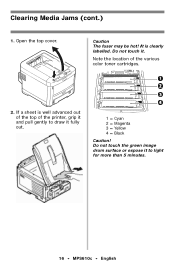
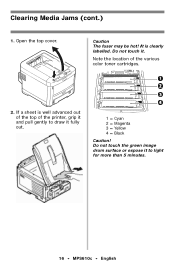
..., grip it and pull gently to light for more than 5 minutes.
16 • MPS610c • English It is well advanced out of the top of the various color toner cartridges.
2. Open the top cover. Do not touch the green image drum surface or expose it to draw it . Caution The fuser may be hot!
Reference Guide - Page 17


Clearing Media Jams (cont.)
3. Remove all the image drums/toner cartridges, and place them from light.
17 • MPS610c • English Cover them to protect them on a flat surface.
5. Gently remove any jammed sheet(s).
4.
Reference Guide - Page 19


... duplex unit cover.
19 • MPS610c • English Replace the image drums/toners, being careful to protect the image drums from light, but do not latch it. Open the rear exit tray and pull out any sheets.
1 = Cyan 2 = Magenta 3 = Yellow 4 = Black
9. Clearing Media Jams (cont.)
8.
Lower the printer cover to install them in this area. For...
Reference Guide - Page 23
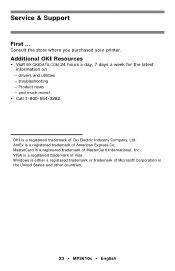
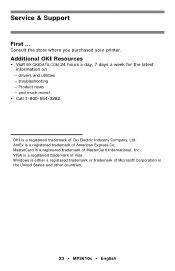
...800-654-3282. MasterCard is a registered trademark of American Express Co. VISA is a registered trademark of Oki Electric Industry Company, Ltd.
Service & Support
First ... Additional OKI Resources
• Visit MY.OKIDATA.COM 24 hours a day, 7 days a week for the latest information on - OKI is a registered trademark of MasterCard International, Inc. drivers and utilities -
Oki MPS610c Reviews
Do you have an experience with the Oki MPS610c that you would like to share?
Earn 750 points for your review!
We have not received any reviews for Oki yet.
Earn 750 points for your review!

