Oki ES3037dxnCCS Support and Manuals
Get Help and Manuals for this Oki Data item
This item is in your list!

View All Support Options Below
Free Oki ES3037dxnCCS manuals!
Problems with Oki ES3037dxnCCS?
Ask a Question
Free Oki ES3037dxnCCS manuals!
Problems with Oki ES3037dxnCCS?
Ask a Question
Popular Oki ES3037dxnCCS Manual Pages
PrintSuperVision Configuration Guide - Page 7


...organizations.
Each edition supports 32 and 64-bit versions of data.
Note Upgrading from any browser-enabled device. The professional edition also offers the choice to install a single-user "... Upgrades can be easily performed from older versions of PrintSuperVision to version 3.6 or from the Professional edition to the standard Professional Edition requires re-running the PSV Setup ...
PrintSuperVision Configuration Guide - Page 15


... a SMTP library from the set up menu and select whether the PSV Services should start automatically, manually or are sent without buffering once the connection is sent: • Method 1 - If an email is a concern. Click the TLS/SSL checkbox if your email server requires authentication, indicate the appropriate username and password in minutes) for...
Sheet: Installation for MonacoEZmatch for OKI Color Matching Software - Page 2


...detailed procedures to repair them . Oki Data Americas, Inc., 2000 Bishops Gate Blvd., Mt. Determine the CMYK target printing device you repair them . Laurel, NJ 08054-4620 Tel: (800) 654-3282 FAX: (856) 222-5320 http://www.okidata.com
59347702
The installer window appears.
□ Click Continue and follow the onscreen instructions.
□ When the Setup Complete window appears...
Executive Series Software Installation Guide - Page 6


...mail.
Net PnP Install sets printer sharing in the PostScript driver:
□ Click Start → Settings → Printer. □ Right click the PostScript printer icon, then click
Properties. do the following: □ In the Menu Installer, click Network Software. □ Click Administration Tools. □ Click Net PnP Install Utility and follow the on-screen
instructions. Windows Me...
Executive Series Software Installation Guide - Page 9


... the printer model and emulation.
Note: When prompted to select a port, select LPT1 temporarily.
□ Click Finish.
Install Printer Software Utilities
To install the software utilities, click the Productivity Software button in the Print to the following the on -screen instructions. Click
Next. □ The USB driver is complete: □ Click Start → Settings → Printers...
Executive Series Software Installation Guide - Page 10
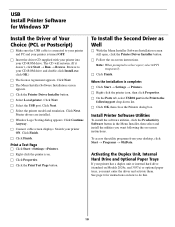
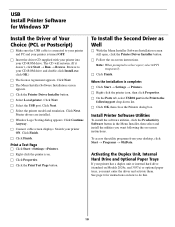
... a Test Page
□ Click Start→Settings→Printers.
□ Right-click the printer icon.
□ Click Properties.
□ Click the Print Test Page button. To Install the Second Driver as Well
□ With the Menu Installer Software Installation screen still open, click the Printer Driver Installer button.
□ Follow the on-screen instructions. Switch your CD-ROM drive. USB...
Executive Series Software Installation Guide - Page 14
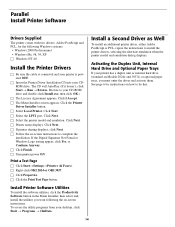
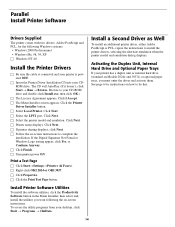
..., click Start → Programs → OkiData.
14 Install a Second Driver as Well
To install an additional printer driver, either Adobe PostScript or PCL, repeat the instructions to complete the
installation.
To access the utility programs from your CDROM drive. Click Next. □ Select the LPT1 port. Click Next. □ Select the printer model and emulation. Click Next. □...
Executive Series Software Installation Guide - Page 18


...-click the OKI CD icon that appears on the
desktop. □ Open the MAC folder.
Readme File
For additional information, see the Readme file on Both Sides. □ Select the binding. □ Click Print. Be sure to load the manuals. Macintosh® Installation Install Printer Software for instructions to switch off antivirus software before installing a printer driver.
□ Turn...
Executive Series 2024/2024e and 3037/3037e Warranty, Certifications, etc. - Page 1
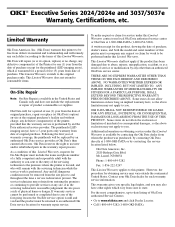
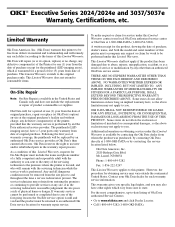
... Repair must be replaced by an authorized Oki Data service provider at 1-800-OKI-DATA or by contacting Oki Data directly at Oki Data's then current labor rates. The service technician may vary outside the continental United States.
OKI® Executive Series 2024/2024e and 3037/3037e Warranty, Certifications, etc. Limited Warranty
Oki Data Americas, Inc. (Oki Data) warrants this printer...
Executive Series 2024/2024e and 3037/3037e Warranty, Certifications, etc. - Page 3


...to Part 15 of the FCC Rules. Responsible Party
Oki Data Americas, Inc. 2000 Bishops Gate Boulevard Mt. Laurel, NJ 08054-4620
1-800-654-3282 (1-800-OKI-DATA)
...instructions, may void your authority to operate this device must accept any interference received, including interference that to which can radiate radio frequency energy and, if not installed and used in a particular installation...
Executive Series 2024/2024e and 3037/3037e Warranty, Certifications, etc. - Page 6


... to ensure that the information in this publication to -date. Written and produced by Oki Data Americas, Inc. HP and PCL are either registered trademarks or trademarks of the United State Environmental Protection Agency. VISA is a registered trademark of Microsoft Corporation in the United States and other countries MasterCard is a registered trademark of American...
Executive Series 2024/2024e and 3037/3037e Warranty, Certifications, etc. - Page 8
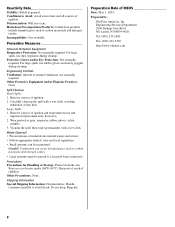
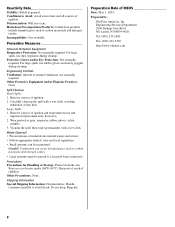
...
Oki Data Americas, Inc Engineering Services Department. 2000 Bishops Gate Blvd. Mt. Reactivity Data
Stability: Stable in a cool room, under 104°F (40°C). Preventive Measures
Personal Protective Equipment Respiratory Protection: Not normally required. Large Spills 1. Other Precautions: None. Laurel, NJ 08054-4620
Tel: (856) 235-2600
Fax: (856) 222-5320
http://www.okidata.com...
Executive Series 2024/2024e and 3037/3037e Warranty, Certifications, etc. - Page 10
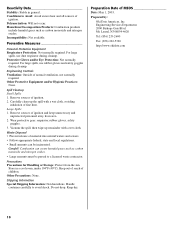
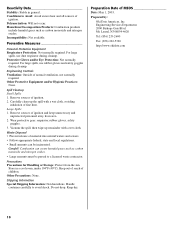
.... 2. Shipping Information Special Shipping Information: Non hazardous. Conditions to avoid shock.
Prepared by:
Oki Data Americas, Inc Engineering Services Department. 2000 Bishops Gate Blvd. Laurel, NJ 08054-4620
Tel: (856) 235-2600
Fax: (856) 222-5320
http://www.okidata.com
10 Reactivity Data
Stability: Stable in a cool room, under 104°F (40°C). Polymerization: Will not...
Executive Series 2024/2024e and 3037/3037e Warranty, Certifications, etc. - Page 12


...None. Keep dry. Laurel, NJ 08054-4620
Tel: (856) 235-2600
Fax: (856) 222-5320
http://www.okidata.com
12 Incompatibility: Not available. Carefully clean up remainder with a wet cloth, avoiding
inhalation of ignition and keep ...oxides.
• Large amounts must be incinerated. Careful! Prepared by:
Oki Data Americas, Inc Engineering Services Department. 2000 Bishops Gate Blvd.
Executive Series 2024/2024e and 3037/3037e Warranty, Certifications, etc. - Page 14
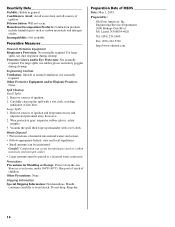
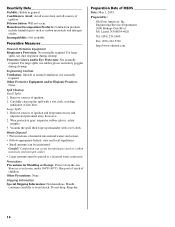
... by:
Oki Data Americas, Inc Engineering Services Department. 2000 Bishops Gate Blvd. Engineering Controls Ventilation: Outside of MSDS
Date: May 1, 2003. Other Protective Equipment and/or Hygienic Practices:
None. Large Spills 1.
Store in general. Keep dry.
Laurel, NJ 08054-4620
Tel: (856) 235-2600
Fax: (856) 222-5320
http://www.okidata.com
14 Reactivity Data
Stability...
Oki ES3037dxnCCS Reviews
Do you have an experience with the Oki ES3037dxnCCS that you would like to share?
Earn 750 points for your review!
We have not received any reviews for Oki yet.
Earn 750 points for your review!
