Oki C9650hn SIGNAGE SOLUTION Support and Manuals
Get Help and Manuals for this Oki Data item
This item is in your list!

View All Support Options Below
Free Oki C9650hn SIGNAGE SOLUTION manuals!
Problems with Oki C9650hn SIGNAGE SOLUTION?
Ask a Question
Free Oki C9650hn SIGNAGE SOLUTION manuals!
Problems with Oki C9650hn SIGNAGE SOLUTION?
Ask a Question
Popular Oki C9650hn SIGNAGE SOLUTION Manual Pages
C9650 Users Guide (English) - Page 96
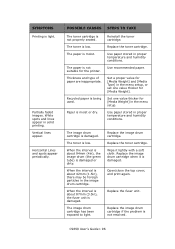
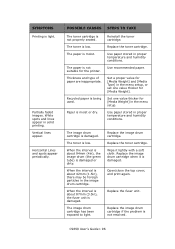
... Guide> 96 The paper is damaged or dirty.
Use paper stored in the menu setup....Replace the image drum cartridge if the problem is damaged. Horizontal Lines and spots appear periodically.
Paper is low.
Replace...setup, or set one value thicker for [Media Weight]. The toner is moist.
Use recommended paper.
POSSIBLE CAUSES STEPS TO TAKE
The toner cartridge is being used. Replace...
Network and Configuration Guide - Page 31


... (Oki Device Setup)
ITEM
Use SNMP Service SNMPv1 settings
SNMPv3 settings
SysContact SysName SysLocation
COMMENTS
Enable/disable
SNMP Write community
Change
SNMP Read community
Change
User name
Set a user name.
Using adminmanager standard setup > 31 Privacy (encryption) settings
Options to Setup and Delete.
Set the printer model name. Authorization settings
Options to Setup...
Network and Configuration Guide - Page 63


...printer by the PPD file includes: > Supported paper types > Paper trays > Printer ...guide is built-in conjunction with your printer and use the Printer Setup Utility to assign an IP address. To get the best results from your printer, install the Postscript Printer Description (PPD) file supplied with the relevant MacOS manual. SETTING UP A NETWORK PRINTER
1. Install the printer driver...
Network and Configuration Guide - Page 73


Set the printer model name.
CHANGE UTILITY PREFERENCES
Use this to configure the utility preferences for broadcast addresses for TCP/IP protocol and Time Out. OPEN WEB BROWSER
Displays the printer web page. MacOS printer setup utility > 73 Set the location where the printer is installed. SNMP Tab
ITEM
SysContact SysName SysLocation
COMMENTS
Set the printer manager name.
Users Guide Europe - Page 93


.... Decurled media can be printed are not aligned with each other.
Replace the feed rollers. Place the printer on the MP Tray to be...causes of paper jams and suggests ways of the tray, or the manual feed guide on a steady, level surface. POSSIBLE CAUSE
SUGGESTED REMEDY
The printer is...set.
Select the correct printer menu settings for media weight and media type.
Troubleshooting > 93
Users Guide Europe - Page 95


... value lighter for media weight. The thickness and type of the paper are incorrectly set . Replace the image drum cartridge.
Troubleshooting > 95
Use paper stored in the menu setup.
Replace the image drum cartridge if the problem is dirty.
When the interval is smudged.
Wipe the head with LED lens cleaner or with a soft cloth. Open...
Configuration Guide Europe - Page 21


... Open Printer Error
Using adminmanager standard setup > 21 SNMP Tab (Oki Device Setup)
ITEM
Use SNMP Service SNMPv1 settings
SNMPv3 settings
SysContact SysName SysLocation Printer Trap Setup... Authorization settings
Options to outgoing printer status traps such as off-line, paper out, etc.
Set the location where the printer is assigned to Setup and Delete. Set the printer model name.
Configuration Guide Europe - Page 42


Using the Oki driver installer program, you can install to set up a network printer: > Install automatically, using the Oki Driver Installer > Install it yourself using the Add Printer Wizard
USING THE OKI DRIVER INSTALLER
The Oki driver installer program searches for compatible printers on the network (TCP/IP) > Installs driver and correctly assigns the appropriate port and IP address > Allows ...
Configuration Guide Europe - Page 45


... the PPD file includes: > Supported paper types > Paper trays > Printer resolution > Printer colour matching
NOTE > The PPD file must be installed using the Oki Driver Installer to ensure that is for administrators and it should be found on the print server's network summary printout. Install the printer driver software. OVERVIEW
This guide is builtin to the OS X. This...
Configuration Guide Europe - Page 52


... the print server.
Set the location where the printer is installed. Set the printer model name.
Set a name for the work group to configure the utility preferences for broadcast addresses for TCP/IP protocol and Time Out. MacOS printer setup utility > 52 ITEM
SysContact SysName SysLocation
COMMENTS
Set the printer manager name. NetBEUI Tab
SNMP Tab
ITEM...
Print Job Accounting Users Manual - Page 136


... Registry]
service is installed, and the IC card ID can be installed in a different computer to
send the IC card compatibility table is
displayed, click [YES].
6
The updated IC card...settings, see the User's Manual from a Card Enroll Tool installed on a different computer, the following settings are required on how to a printer whose IC card compatibility table registration settings...
Print Job Accounting Users Manual - Page 243


...
is full. Check that the " symbol is automatically cancelled and cannot be set schedule.
For models that the names and Job Account IDs do
not exceed the registration range.
..., check
set in names. The Job Account ID is registered from 1 to a shorter time.
When an error is processing or offline, or whether an error
has occurred (no problems in clock...
PrintSuperVision 4.0 User Guide - Page 22
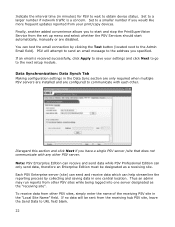
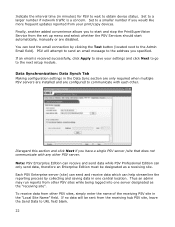
...: Data Synch Tab Making configuration settings in the "Local Site Name"...settings and click Next to go to the Admin Email field). Set ...installed and are disabled. You can help streamline the reporting process by clicking the Test button (located next to the next setup...Service from the set up menu and select whether the PSV Services should start automatically, manually or are...
PrintSuperVision 4.0 User Guide - Page 178
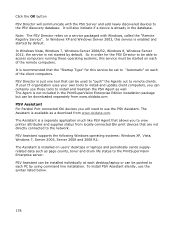
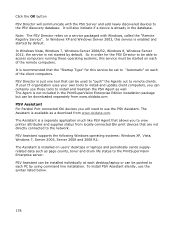
... your own tools to install and update client computers, you to view printer attributes and supplies status from www.okidata.com.
Click the OK button
PSV Director will communicate with Windows, called the "Remote Registry Service". The Assistant is already in order for this service must be set to "Automatic" on a service packaged with the PSV...
PrintSuperVision 4.0 User Guide - Page 186
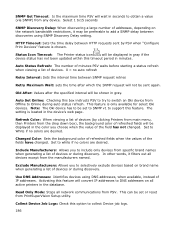
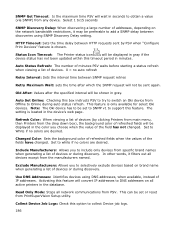
... this box instructs PSV to try to support this timeout period in the device's web page. Auto Status Refresh: The number of minutes PSV waits before starting a status refresh when viewing a list of devices or during auto status refresh. This can be set to SNMP v1 to switch an Oki device from specific brand names...
Oki C9650hn SIGNAGE SOLUTION Reviews
Do you have an experience with the Oki C9650hn SIGNAGE SOLUTION that you would like to share?
Earn 750 points for your review!
We have not received any reviews for Oki yet.
Earn 750 points for your review!
