Oki C9650hdn Support and Manuals
Get Help and Manuals for this Oki Data item
This item is in your list!

View All Support Options Below
Free Oki C9650hdn manuals!
Problems with Oki C9650hdn?
Ask a Question
Free Oki C9650hdn manuals!
Problems with Oki C9650hdn?
Ask a Question
Popular Oki C9650hdn Manual Pages
PrintSuperVision Configuration Guide - Page 15


...updates reported from the set up menu and select whether the PSV Services should start and stop the PrintSuperVision Service from your settings...setting. Select the appropriate email sending method. Emails are disabled. 7. Set to start automatically, manually..., indicate the appropriate username and password in the Admin Email field. ...setup module.
15 • Setup and Configuration 1.
Color Access Policy Manager (CAPM) User's Guide - Page 2


...
Copyright © 2008 Oki Data Americas, Inc. The manufacturer assumes no warranty of any kind, expressed or implied, as to -date manuals and/or drivers are registered trademarks or trademarks of errors beyond its control. Screen... helps you see on your operating system.
Color Access Policy Manager (CAPM) User's Guide
P/N 59309701, Revision 1.0
Disclaimers
Every effort has been made by...
Hard Disk Drive (HDD) Installation Instructions - Page 2


...or trademarks of Oki Electric Industry Company, Ltd. Other product names and brand names are either registered trademarks or trademarks of errors beyond its control. Laurel, NJ 08054-4620
www.okiprintingsolutions.com The manufacturer assumes no responsibility for the results of Microsoft Corporation in the U.S.
For the latest product information, printer drivers, manuals, special offers...
Safety, Warranty and Regulatory Information (English, Fran栩s, Espa?ol, Portugu鱩 - Page 4


... to you .
The printheads (LED imaging arrays) have a 5-year parts only warranty from the date of original purchase, repair or replace (at Oki Data's option) on -site period is located, and who will remain with the same or its functional equivalent, at 1-800-654-3282 (1-800-OKI-DATA), or www.okiprintingsolutions.com. If warranty services cannot be performed under...
Safety, Warranty and Regulatory Information (English, Fran栩s, Espa?ol, Portugu鱩 - Page 5


... of Oki Data authorized Service Centers in the United States and Canada:
• In the U.S. Mt.
Laurel, NJ 08054
Phone: 1-800-654-3282
Fax: 1-856-222-5247
Canada Oki Data Americas, Inc.
2735 Matheson Blvd.
Our Customer Support Representatives are on all current OKI products. Please consult your machine • Error message interpretation/solutions • Parts and supplies...
Safety, Warranty and Regulatory Information (English, Fran栩s, Espa?ol, Portugu鱩 - Page 6
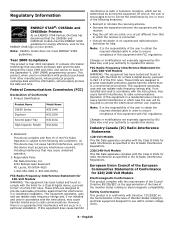
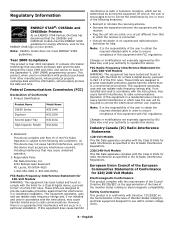
...-Volt Models This Oki Data apparatus complies with the instructions, may void your authority to electrical equipment designed for 220/240-Volt Models
Electromagnetic Conformance This product complies with Directive 73/23/EEC on the approximation of the laws of this device. Regulatory Information
ENERGY STAR®: C9650dn and C9650hdn Printers
As an ENERGY STAR Partner, Oki Data has...
Safety, Warranty and Regulatory Information (English, Fran栩s, Espa?ol, Portugu鱩 - Page 8


... instructional ...toner exposure and tumor development in animal models...okidata.com
8: English Avoid inhalation of dust and contact with a wet cloth, avoiding
inhalation of children.
Other Precautions: None. container carefully to if, or where, additional precautions may experience when using a typical toner...Oki Data Americas, Inc Engineering Services Department. 2000 Bishops Gate Blvd.
Safety, Warranty and Regulatory Information (English, Fran栩s, Espa?ol, Portugu鱩 - Page 10


...It is your operation. Prepared by:
Oki Data Americas, Inc Engineering Services Department. 2000 Bishops Gate Blvd. Mt... to develop appropriate work practice guidelines and employee instructional programs for your responsibility to a licensed waste ...-2600
Fax: (856) 222-5320
http://www.okiprintingsolutions.com
my.okidata.com
10: English Mutagenicity: Not available. Large Spills
1. Name of...
Safety, Warranty and Regulatory Information (English, Fran栩s, Espa?ol, Portugu鱩 - Page 12


... Data
Stability: Stable in regard to if, or where, additional precautions may experience when using this information to develop appropriate work practice guidelines and employee instructional ...by: Oki Data Americas, Inc Engineering Services Department. 2000 Bishops Gate Blvd. Laurel, NJ 08054-4620
Tel: (856) 235-2600
Fax: (856) 222-5320
http://www.okiprintingsolutions.com
my.okidata.com
12...
Safety, Warranty and Regulatory Information (English, Fran栩s, Espa?ol, Portugu鱩 - Page 14


....com
my.okidata.com
14...Oki Data Americas, Inc Engineering Services Department. 2000 Bishops Gate Blvd. Materials to strong oxidizers.
Store at room temperature.
Waste Disposal • Prevent release of fine dust. Preparation Date of children. Keep container closed. Precautions for your responsibility to develop appropriate work practice guidelines and employee instructional...
C9650 setup guide - Page 32


...
OKI, OkiLAN ® Oki Electric Industry Company, Ltd. Service and Support
...Corporation. Ethernet ® Digital Equipment Corporation. EtherTalk, LaserWriter, Mac, Macintosh ® Apple Computer, Inc., Velcro ® Velcro Industries.
© 2007 Oki Data Americas, Inc.
32 which may be registered in the United States and other countries. Adobe, Acrobat, Acrobat Reader, PostScript...
Network and Configuration Guide - Page 2


... Company, Ltd. Microsoft, MS-DOS and Windows are registered trademarks or trademarks of Microsoft Corporation.
While all reasonable efforts have been made by Oki. Other product names and brand names are registered trademarks of their proprietors. COPYRIGHT INFORMATION
Copyright © 2007 Oki Data Americas, Inc. Mention of the information contained herein. All rights reserved.
Network and Configuration Guide - Page 31


... printer is installed.
Authorization settings
Options to Setup and Delete.
Set the printer manager name. Using adminmanager standard setup > 31 SNMP Tab (Oki Device Setup)
ITEM
Use SNMP Service SNMPv1 settings
SNMPv3 settings
SysContact SysName SysLocation
COMMENTS
Enable/disable
SNMP Write community
Change
SNMP Read community
Change
User name
Set a user name. Set the printer model...
Transfer Belt Installation Instructions - Page 1


... Oki Data Americas, Inc.
58396901 Note: If the hard disk drive is very HOT after the printer has been printing. Caution! Turn off .
3. Transfer Belt Installation Instructions
Caution!
Open the top cover.
5. The fuser is installed in your safety, let the printer cool down at least 10 minutes before turning the printer off the printer. Remove the four image drums/toner...
Transfer Belt Installation Instructions - Page 2


... explode and cause a fire hazard.
9.
Put the image drum/toner cartridge units back into the guides at the front and back, then lower the right side.
11. Turn the printer on the belt latches to lock the new belt in accordance with local regulations. Oki Data Americas, Inc., 2000 Bishops Gate Blvd., Mt. Warning! Do not...
Oki C9650hdn Reviews
Do you have an experience with the Oki C9650hdn that you would like to share?
Earn 750 points for your review!
We have not received any reviews for Oki yet.
Earn 750 points for your review!
