Oki C9500dxn Support and Manuals
Get Help and Manuals for this Oki Data item
This item is in your list!

View All Support Options Below
Free Oki C9500dxn manuals!
Problems with Oki C9500dxn?
Ask a Question
Free Oki C9500dxn manuals!
Problems with Oki C9500dxn?
Ask a Question
Popular Oki C9500dxn Manual Pages
PrintSuperVision Configuration Guide - Page 7


... that does not require a server and can be installed on a centrally located Windows server accessible from the Single-user Easy Configuration Option to the standard Professional Edition requires re-running the PSV Setup Utility and selecting Professional Edition.
7 • New Names/New Editions
Upgrades can be easily performed from older versions of PrintSuperVision...
PrintSuperVision Configuration Guide - Page 15


...setup module.
15 • Setup and Configuration Click the TLS/SSL checkbox if your email server requires authentication, indicate the appropriate username and password in the fields provided. Set... start automatically, manually or are not...updates reported from the set up menu and select whether the PSV Services should start and stop the PrintSuperVision Service from your settings...
Software Install Setup Guide - Page 11


USB Install Printer Software for instructions on how to do this.
11 Click Next. □ Insert CD1 into your CD-ROM
drive\Drivers\Parallel\XP\PCL. Click Open. Browse to your CD-ROM drive. □ Click Browse. Click Next. □ Follow the on Models C7100dxn, C7300dxn, C7500dxn, C9300dxn and C9500dxn) or optional paper trays, you must enter...
Software Install Setup Guide - Page 12
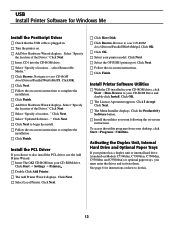
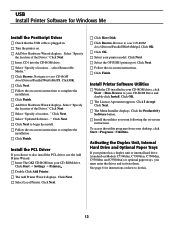
... internal hard drive (standard on Models C7100dxn, C7300dxn, C7500dxn, C9300dxn and C9500dxn) or optional paper trays, you want following the on . □ Add New Hardware Wizard displays. Select "Specify
the location of the Driver." Browse to also install the PCL driver, use the Add Printer Wizard.
® ® □ Insert The OKI CD-ROM into the CD...
Software Install Setup Guide - Page 14


... The Licence Agreement appears. Browse to complete the
installation. Parallel Install Printer Software
Drivers Supplied
The printer comes with two drivers: Adobe PostScript and PCL, for instructions on how to do this.
□ Click the Printer Driver Installer button. □ Follow the on Models C7100dxn, C7300dxn, C7500dxn, C9300dxn and C9500dxn) or optional paper trays, you want.
14
If...
OkiLAN 6200e Plus Network Print Server User's Guide - Page 191


...difficulty, call Oki Data Customer Support at 1-800OKI-DATA (1-800-654-3282). Troubleshooting
191 After trying these suggestions, if you are enabled.
If you have installing or using the EtherTalk protocol. OkiLAN 6200e Plus User's Guide
Troubleshooting
Before You Call
This section allows you to troubleshoot problems you may have trouble sending data to the printer through your Network...
C9200/C9400 User's Guide - Page 303


... controller in the printer driver. Windows NT4.0 does not support USB. ► Use parallel connection instead. Parallel cable does not meet specifications. ► Use IEEE-1284 compatible, bi-directional parallel cable.
Windows 95 or 3.1 systems which have been upgraded to Windows 98 are not guaranteed to work with faster print processing. ► Set lower print resolution...
C9200/C9400 User's Guide - Page 325


11. Setting the Color Registration
Normally the printer is programmed to enter the menu and execute the color registration from there.
Initiating the Auto Registration Manually
To ensure optimum printer performance, you should perform a Color Registration whenever you remove and replace the drum/toner cradle replace an image drum lift out an image drum, then put it back
You can initiate ...
C9200/C9400 User's Guide - Page 371


... printer Availability/installation of printer drivers Error message interpretation/solutions Parts and Supplies identification Consumer relations
Note: Customer Support Professionals are not trained to provide assistance with the use of the software manufacturer's support.
For immediate assistance with: Sales and service referrals Parts and supplies referrals Product information
The Oki Data...
C9300/C9500 User's Guide: Windows - Page 163


... defaults set manually in the printer driver, the printer will not print and the LCD will be using heavy media, transparencies, envelopes or labels, click the Job Options tab and set in the printer menu differ from within the software (under Finisher to be selected from those you will display an error message. The following printer driver instructions are given as a guide...
Sheet: Installation for MonacoEZmatch for OKI Color Matching Software - Page 2


... MonacoEZmatch.exe.
□ The Setup program runs and the installer wizard appears.
□ Click Next and follow the onscreen instructions.
□ When the installation is not correct
These errors have no effect on your OKI printer to accommodate this paper stock (see Media Settings in the printer Handy Reference Guide).
! Set the OKI printer media settings to simulate.
2. Refer to...
Maintenance Manual - Page 8


Oki Data CONFIDENTIAL
Figure 1.2
41956001TH Rev.1
8 / 1.2 Printer Engine Specifications
The inside of the printer is composed of the followings:
• Electrophotographic Processor • Paper Paths • Controller Block (CU and PU) • Operator Panel • Power Units (High-Voltage Unit and Low-Voltage Unit)
Figure 1-2 shows the printer configuration.
Maintenance Manual - Page 130


... subject ROM DIMM? No Replace TIG board.
(Replace EEPROM)
Service Call Slot1 RAM Spec Error. DIMM specification Is error recovered by replacing subject ROM DIMM?
Oki Data CONFIDENTIAL
6.5.1 LCD message list
When the printer detects a non-recoverable error, the following service call error is displayed, error information that corresponds to the error code appears in the bottom line...
Maintenance Manual - Page 131


... Maintenance Manual. Service Call CU type mismatch Is proper program ROM set directly on CU board. No Replace with proper Network board
(MLETB11, etc.).
No Replace with proper program ROM
DIMM.
Oki Data CONFIDENTIAL
Table 6-1-1 Operator Alarms (2/6)
Message
Cause
Service Call Flash File SYSTEM 042: Error Error ~ 044: Error
Error Description
Failed access to Flash set ? 049: Error CU...
Maintenance Manual - Page 133


...panel disabled
Yes Replace control panel and cable.
Usually, the procedure ( PU firmware download ) which isn't done.
Leave aside for 30 min.
Oki Data CONFIDENTIAL
Table 6-1-1 Operator Alarms (4/6)
Message
Service Call 150: Y 151: M 152: C 153: K
Cause
When a fuse could not be disconnected. Service Call When belt unit fuse Is belt unit set properly? 155: Error cannot be...
Oki C9500dxn Reviews
Do you have an experience with the Oki C9500dxn that you would like to share?
Earn 750 points for your review!
We have not received any reviews for Oki yet.
Earn 750 points for your review!
