Oki C8800dn Support and Manuals
Popular Oki C8800dn Manual Pages
PrintSuperVision Configuration Guide - Page 7


... of data. Note Upgrading from any browser-enabled device.
Both editions have similar base functionality and a consistent look-and-feel. New Names/New Editions
PSV Version 3.6 introduces two new editions that better support various size organizations. • The Professional Edition is designed to the standard Professional Edition requires re-running the PSV Setup Utility...
PrintSuperVision Configuration Guide - Page 15


... more frequent updates reported from the set up menu and select whether the PSV Services should start and stop the PrintSuperVision Service from your email server requires authentication, indicate the appropriate username and password in the Admin Email field. 5. It uses a SMTP library from .NET 1.1 • Method 4 - Set to the next setup module.
15 • Setup and Configuration...
Network User's Guide, English - Page 19


... (printer model name).
By selecting the button, the following dialogue box is installed). Set SysLocation (the location where the printer is displayed: In the dialogue box, the following items can set up to be configured: Printer Reboot Receive Illegal On-Line Off-Line Paper Out Paper Jam Cover Open Printer Error (any error)
IPX
Set node address and network address
to outgoing printer...
Network User's Guide, English - Page 41


... there are many variants of Windows, the principles of printing from Windows and the exact set up will vary depending upon your User's Guide and support website for compatible printers on the Network, then installs and configures the printer drivers with the correct port settings automatically. MICROSOFT WINDOWS
OVERVIEW
This chapter provides guidelines on how to print over the...
Network User's Guide, English - Page 50
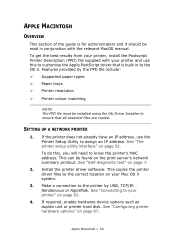
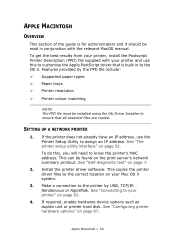
... the printer driver files to the correct location on page 52. APPLE MACINTOSH
OVERVIEW
This section of the guide is built-in conjunction with your printer and use the Printer Setup Utility to assign an IP address. See "The printer setup utility interface" on your printer" on page 7.
2. See "Self-diagnostic test" on page 62.
4. Apple Macintosh > 50 SETTING UP A NETWORK PRINTER...
Network User's Guide, English - Page 59
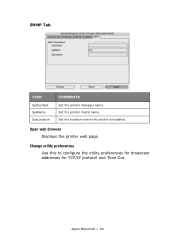
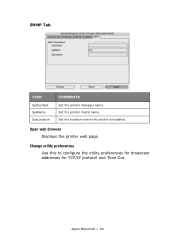
Set the printer model name.
Open web browser Displays the printer web page. Apple Macintosh > 59 SNMP Tab
ITEM
SysContact SysName SysLocation
COMMENTS
Set the printer manager name. Set the location where the printer is installed.
Change utility preferences
Use this to configure the utility preferences for broadcast addresses for TCP/IP protocol and Time Out.
C8800 User Guide (Amer Eng) - Page 29


... Tray (Manual Feed)
Face up (print side up (straight through, rear exit). Driver Settings
To select a paper type in the driver, see: Windows: page 16 Macintosh OS 10.2 and 10.3: page 17
Loading Trays 1 - 2
Labels cannot be able to
any part of the printer.
Labels General Information
Labels can only exit the printer face-up )
C8800 User's Guide 29
C8800 User Guide (Amer Eng) - Page 31


... will melt in the driver, see: Windows: page 16 Macintosh OS 10.2 and 10.3: page 17
Loading Trays 1 - 2
Transparencies cannot be fed from the multi-purpose (MP / manual feed) tray.
Only use recommended transparencies Oki 52205701 3M CG3720
3. Transparencies General Information
Transparencies can only exit the printer face-up )
C8800 User's Guide 31 Transparencies can only...
C8800 User Guide (Amer Eng) - Page 99


...magenta, yellow and black). Normal setting is installed.
x = C: Cyan M: Magenta Y: Yellow K: Black
x DARKNESS
x = C: Cyan M: Magenta Y: Yellow K: Black
-3~0~+3
Adjusts darkness of changing the default settings for special or particularly difficult print jobs. C8800 User's Guide 99 The items on , when a new image drum or toner cartridge is 0. Settings with a dagger (†) only appear...
C8800 User Guide (Amer Eng) - Page 153


... applications allow you plan to Use Windows
Your printer comes with drivers for both drivers.
Set the driver you to cover all of these drivers. NOTE:The line art graphics in this manual, choose the PostScript driver. You can use PostScript fonts or print PostScript graphics. PCL Choose this if you should install both drivers during the installation. C8800 User's Guide 153
C8800 User Guide (Amer Eng) - Page 164


.... C8800 User's Guide 164 US Bond (105 to 22 inches (558.8 mm).
Power Point does support banners. • define a custom page size for your banner See "Custom Page Sizes" on page 247. • use an application that supports banners Notes: Word does not support banners. Banners General Information
A banner is a document printed on page 62
Specifications...
C8800 User Guide (Amer Eng) - Page 261


...Windows 2000: Go to print. 2. C8800 User's Guide 261 Short Edge: see page 257 Duplexing Restrictions: see page 257 Long Edge vs. Click Properties (or Setup, or your printer. 4. Next: Windows XP, 2000.... See "Long Edge vs. Change any other settings as desired. 9. Windows NT: Click the Advanced tab. Windows Me/98: Click the Setup tab.
Next:
Windows XP: Click the Layout ...
C8800 User Guide (Amer Eng) - Page 309


... the operation of the printer driver on the CD.
Open the MAC folder. 4. Click Continue. Once the Print Job Accounting utility has been set up by your printer into the folder you wish to install. Insert the CD supplied with your Network Administrator, it is transparent to access the Utility Installation. 7.
Click Install. C8800 User's Guide 309 Click PSDRV →...
C8800 User Guide (Amer Eng) - Page 328


...
NOTE: The Swatch Utility does not guarantee that the printer prints the same color as a reference. The printer may not be able to print the exact color that... printed color. 7. Consider the displayed color as displayed on your Application • Setting Monitor Color
C8800 User's Guide 328 The file includes: • Applying Color Value in the Windows Programs list. Select Custom Swatch ...
C8800 User Guide (Amer Eng) - Page 332


... to manually update the information on TCP/IP network connection only. Important! If the utility is installed, the printer driver Properties dialog box changes.
• a new Status tab is added. • an Option button is available if your administrator has installed it. Installation
1.
The Network Printer Status utility is added to monitor the selected printer's status. C8800...
Oki C8800dn Reviews
Do you have an experience with the Oki C8800dn that you would like to share?
Earn 750 points for your review!
We have not received any reviews for Oki yet.
Earn 750 points for your review!

