Oki C5400tn Support and Manuals
Popular Oki C5400tn Manual Pages
PrintSuperVision Configuration Guide - Page 15


..., indicate the appropriate username and password in the fields provided. Set to a larger number if network traffic is...more frequent updates reported from the set up menu and select whether the PSV Services should start automatically, manually or are ... PSV will attempt to send an email to the next setup module.
15 • Setup and Configuration It uses a SMTP library from .NET 1.1...
OkiLAN 8100 SoftNIC User's Guide - Page 49
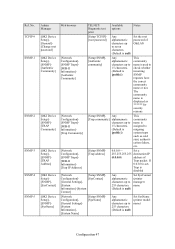
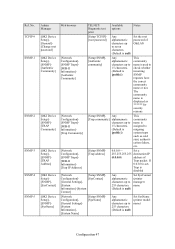
...Change root password]
[OKI Device Setup][SNMP][Authentic Community]
[OKI Device Setup][SNMP][TRAP Community]
[OKI Device Setup][SNMP][TRAP Address]
[OKI Device Setup][SNMP][SysContact]
[OKI Device Setup][SNMP][SysName]
Web browser
TELNET/ Diagnostic test print
Available options
Notes
[Setup TCP/IP][root password]
Any alphanumeric characters up to seven characters. (Default is null)
Set the...
OkiLAN 8100 SoftNIC User's Guide - Page 62
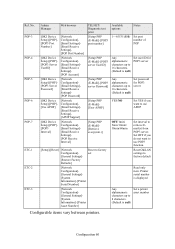
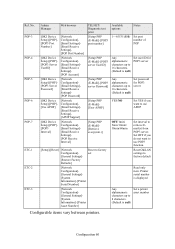
... Password]
[OKI Device Setup]-[POP][Use APOP]
[OKI Device Setup]-[POP][POP3 Interval]
[Network Configuration][Email Settings][Email Receive Settings][POP Port Number]
[Network Configuration][Email Settings][Email Receive Settings][POP Account]
[Network Configuration][Email Settings][Email Receive Settings][POP Password]
[Network Configuration][Email Settings][Email Receive Settings][APOP Support...
Warranty, Regulatory and Safety Information / Informations de garantie, de r覬ementation et de s袵rit瞯 Garant - Page 3
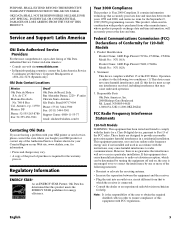
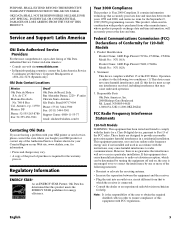
... our web site www.okidata.com:
• In Spanish-speaking countries, contact the Latin America Service Coordinator at Oki Data's Corporate Headquarters at +856-222-5276 (Spanish only)
Oki Data Contact Locations
Mexico Oki Data de Mexico
S.A. However, there is Year 2000 Compliant.
Product Identification
Product Name: LED Page Printer C5150n, C5200ne, C5200n Model No.: N31161A
Product Name...
Memory DIMM Installation Instructions - Page 2
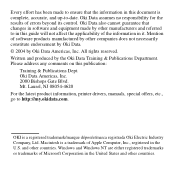
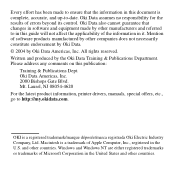
... document is complete, accurate, and up-to http://my.okidata.com. Oki Data assumes no responsibility for the results of Apple Computer, Inc., registered in the United States and other countries. Mention of Microsoft Corporation in the U.S. Laurel, NJ 08054-4620 For the latest product information, printer drivers, manuals, special offers, etc., go to -date. Windows and...
(American English) Computer Connections & Software Install Guide - Page 3
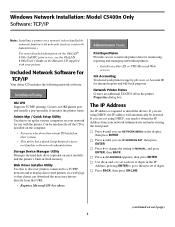
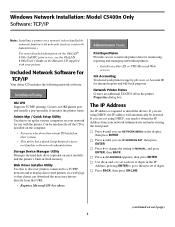
... or PWS Microsoft Web servers.
Windows Network Installation: Model C5400n Only Software: TCP/IP
Note: Installing a printer on a network is required to install the drivers. Can be detected.
For more detailed information on the Manuals CD supplied with networks (such as a network Administrator). Web Driver Installer Utility Use this to MANUAL, and press
ENTER, then BACK.
□ Press...
(American English) Computer Connections & Software Install Guide - Page 4


.... □ Select your language. □ The Menu Installer Software Installation dialog box
appears.
Readme file containing information and instructions for this button and follow the on-screen instructions for more experienced users • Clients are experienced in the email to download the printer driver(s) from the web page set up by the administrator.
Note: If the Ethernet...
(American English) Computer Connections & Software Install Guide - Page 5


... → Oki LPR. □ Click Remote Print, then click Add Printer. □ Select your printer model from the list, then either enter the IP Address manually, or click Discover and wait for XP] → Add Printer. Select
Directly to complete the installation. To Install the PCL Driver Use the Add Printer wizard: □ Click Start → Settings → Printers [Printers and
Faxes...
(American English) Computer Connections & Software Install Guide - Page 6
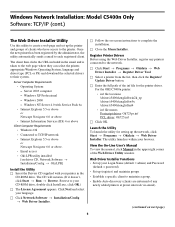
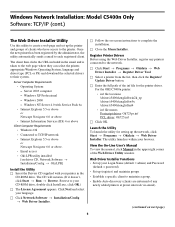
... • Set up (register) and maintain groups • Establish a specific client to maintain a group. • Enable Auto-discovery (clients are informed of any printers connected to the network. □ Click Start → Programs → Okidata → Web
Driver Installer → Register Driver Tool. □ Select a printer from the list, then click the Register/
Update Driver button...
(American English) Computer Connections & Software Install Guide - Page 7


...the PCL Driver:
□ Click Start → Settings → Printer. □ Right click the PCL printer icon, then click Properties. □ Click the Device Options tab. □ Select Duplex Option Unit, Printer Hard Disk, and/or
set Available Tray to Installable Options. □ Click Duplex, then click Installed. When prompted, enter the following:
• User Name = Root. • Password...
(American English) Computer Connections & Software Install Guide - Page 11


...; Browse. Click Finish. □ Click Finish. Model C5400n Only: To Install the Second Driver as Well
□ With the Menu Installer Software Installation dialog box open .
Clear other choices. Click Next. □ Select LPT1 temporarily.
Print a Test Page
□ Click Start → Settings → Printers. □ Right-click the printer icon. □ Click Properties. □...
(American English) Computer Connections & Software Install Guide - Page 12
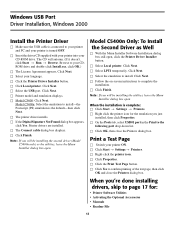
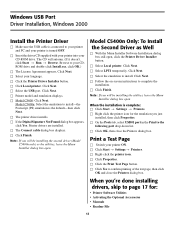
Model C5400n Only: To Install the Second Driver as Well
□ With the Menu Installer Software Installation dialog box still open
When the installation is complete: □ Click Start → Settings → Printers. □ Right click the printer icon for :
• Printer Software Utilities • Activating the Optional Accessories • Manuals • Readme File
12 Click Next....
(American English) Computer Connections & Software Install Guide - Page 13
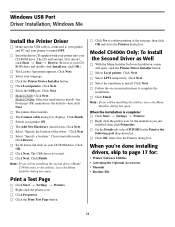
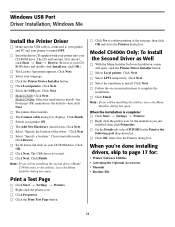
... a Test Page
□ Click Start → Settings → Printers. □ Right-click the printer icon. □ Click Properties. □ Click the Print Test Page button.
□ Click Yes to complete the
installation. □ Click Finish. Model C5400n Only: To Install the Second Driver as Well
□ With the Menu Installer Software Installation screen still open .
Note: If you just...
(American English) Computer Connections & Software Install Guide - Page 21


... Type
and Job TypExec Mod. □ Click Save Settings.
Readme File
For the latest printer driver information, see the Readme file on using the printer menu, troubleshooting, specifications, etc.
• Mac Technical Reference Includes information on color matching and on the Drivers CD supplied with your printer:
• User's Guide Includes media recommendations, loading print media...
Hard Disk Drive (HDD) Installation Instructions - Page 2
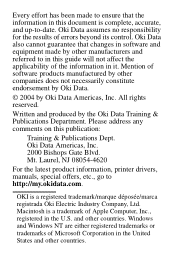
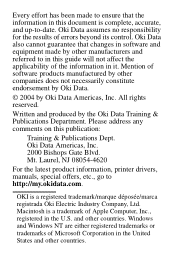
... in the U.S. Written and produced by Oki Data Americas, Inc. All rights reserved.
and other countries. Mt. Windows and Windows NT are either registered trademarks or trademarks of errors beyond its control. Laurel, NJ 08054-4620
For the latest product information, printer drivers, manuals, special offers, etc., go to http://my.okidata.com. Macintosh is a registered trademark/marque...
Oki C5400tn Reviews
Do you have an experience with the Oki C5400tn that you would like to share?
Earn 750 points for your review!
We have not received any reviews for Oki yet.
Earn 750 points for your review!

