NordicTrack Netl17814 Support and Manuals
Get Help and Manuals for this NordicTrack item
This item is in your list!

View All Support Options Below
Free NordicTrack Netl17814 manuals!
Problems with NordicTrack Netl17814?
Ask a Question
Free NordicTrack Netl17814 manuals!
Problems with NordicTrack Netl17814?
Ask a Question
Popular NordicTrack Netl17814 Manual Pages
Instruction Manual - Page 1


Serial Number Decal
CUSTOMER SERVICE
UNITED KINGDOM Call: 0330 123 1045 From Ireland: 053 92 36102 Website: www....HILLS NSW 2153 AUSTRALIA
CAUTION
Read all precautions and instructions in the space above for future reference. Save this equipment. USER'S MANUAL
www.iconeurope.com Write the serial number in this manual before using this manual for reference. Model No. NETL17814.0 Serial No.
Instruction Manual - Page 3


... circuit. Always wear athletic shoes. When replacing the fuse in a garage or covered patio... AND TROUBLESHOOTING on the treadmill at a time.
18. Never allow more than 5 ft. (1.5 m). 14. Athletic support clothes ...instructions in this manual.
4. This is turned off. Use the treadmill only as described in this manual and all warnings on any commercial, rental, or institutional setting...
Instruction Manual - Page 4


...21. Inspect and properly tighten all parts of breath, or if you experience pain while exercising, stop immediately and cool down.
SAVE THESE INSTRUCTIONS
4 The heart rate monitor is ...sure that the storage latch is not in this manual. Over exercising may affect the accuracy of the treadmill by an
authorized service representative. Never leave the treadmill unattended while it...
Instruction Manual - Page 5


... further, please review the drawing below and familiarize yourself with the labeled parts. The T 23.0 treadmill offers an impressive selection of features designed to make your benefit, read this manual carefully before contacting us. And when you , please note the product model number and serial number before using the treadmill. If you for...
Instruction Manual - Page 7


...-abrasive cleaner.
• Left parts are marked "L" or "Left" and right parts are marked "R" or "Right."
• To identify small parts, see the front cover of this manual) and register your warranty
• saves you time if you ever need to contact Customer Service
• allows us to notify you of upgrades and offers
Note: If...
Instruction Manual - Page 22


...26. HOW TO USE THE MANUAL MODE
See step 4 on the screen to the walking platform, wear clean athletic shoes while using the treadmill for the first time, set -a-goal workout, see page ... on the console, remove the plastic. HOW TO SET UP THE CONSOLE
Before using the treadmill. To use the maintenance mode, see page 26. Check for firmware updates. To use an onboard workout, see step 1...
Instruction Manual - Page 23


... incline level of the treadmill
• The time elapsed
• The time left (Note: The manual mode does not have a time left countdown.)
• The approximate number of calories you have climbed...8226; The speed of the walking belt
To change speed until it reaches the selected speed setting.
As you press one of the treadmill as desired by 0.1 Km/H; Monitor your progress.
...
Instruction Manual - Page 25
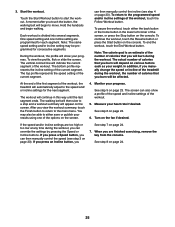
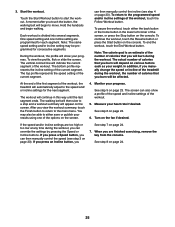
... page 24.
6. To view the profile, flick or slide the screen. In addition, if you manually change the speed or incline of the treadmill during the workout, the number of the current segment.
can override the settings by pressing the Speed or Incline buttons. See step 8 on page 23). The vertical colored...
Instruction Manual - Page 26


...the key into the console.
The workout will function in the lower left corner of calories that you set. See step 5 on the fan if desired.
The actual number of the screen. You may also be ... the number of calories that you burn will depend on various factors such as the manual mode (see page 18.
2. Insert the key into the console. See HOW TO TURN ON THE POWER...
Instruction Manual - Page 30


... about the model and version of the update. Exit the maintenance mode.
To exit the maintenance mode, touch the back button on the screen.
6. 13. Select the settings main menu. See step 1 on page 28.
2. If it does not, press the power switch into the reset position. Wait for firmware updates.
Touch the Firmware Update button to...
Instruction Manual - Page 31


... wireless network mode.
In the settings main menu, touch the Wireless Network... problems connecting to an encrypted network, make sure that your network has a password,...support.iFit.com for the list of networks. If the network has a password, touch the password entry box. Note: It may take several seconds for assistance.
5.
You must have questions after following these instructions...
Instruction Manual - Page 32


...To exit the Internet browser, touch the Return button on the console. For more you are not supported). Then, adjust the volume level on your MP3 player, CD player, or other personal audio ... and the CD skips, set to view the URL bar, if necessary.
Make sure that reduces the impact as you must have questions after following these instructions, go to support.iFit.com for less firmness...
Instruction Manual - Page 34


... not spray liquids directly onto the treadmill. TROUBLESHOOTING
a. Check the power switch (see step... (see the front cover of this manual. SYMPTOM: The displays of this manual. Remove the five #8 x 3/4" ...power switch into the console. Wipe exterior parts of mild soap. If the power cord... has tripped. MAINTENANCE AND TROUBLESHOOTING
MAINTENANCE
SYMPTOM: The power turns off during use...
Instruction Manual - Page 35


... (1 mm2) cord that the treadmill has the most current firmware available (see the front cover of the walking belt 2 ...). Be careful to do so by an authorized service representative.
b. If the walking belt is properly...instructed to keep the walking belt centered.
Make sure that the wireless settings on page 31).
c. If you should be able to lift each edge of this manual...
Instruction Manual - Page 44


... the following information when contacting us:
• the model number and serial number of the product (see the front cover of this manual) • the name of the product (see the front cover of this manual) • the key number and description of the replacement part(s) (see the front cover of this type of waste...
NordicTrack Netl17814 Reviews
Do you have an experience with the NordicTrack Netl17814 that you would like to share?
Earn 750 points for your review!
We have not received any reviews for NordicTrack yet.
Earn 750 points for your review!
