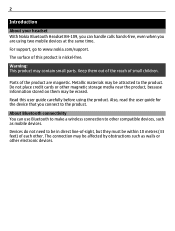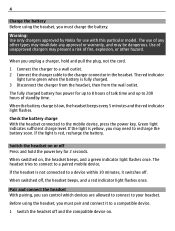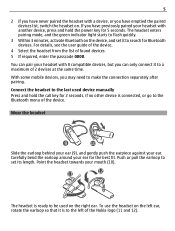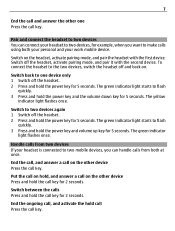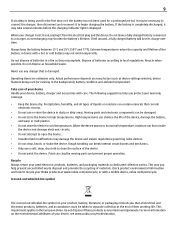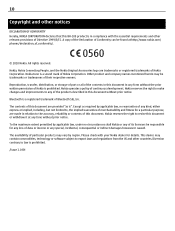Nokia BH-109 Support and Manuals
Get Help and Manuals for this Nokia item

View All Support Options Below
Free Nokia BH-109 manuals!
Problems with Nokia BH-109?
Ask a Question
Free Nokia BH-109 manuals!
Problems with Nokia BH-109?
Ask a Question
Most Recent Nokia BH-109 Questions
Nokia Bh-109 Battery Not Charging
My Nokia Bh-109 Battery Is Not Charging Even If I Keep It For Charging Whole Day. The Lights Is Alwa...
My Nokia Bh-109 Battery Is Not Charging Even If I Keep It For Charging Whole Day. The Lights Is Alwa...
(Posted by mohit72 5 years ago)
Nokia Bluetooth Bh 109 Battery Replacement
i have to change my Nokia Bluetooth BH ,109 battery, where I can get it?
i have to change my Nokia Bluetooth BH ,109 battery, where I can get it?
(Posted by dpacharyasbi 7 years ago)
Conectivity Problem
HI... MY question is i want to connect to my phone micromax-A72 But many time i try for connectivity...
HI... MY question is i want to connect to my phone micromax-A72 But many time i try for connectivity...
(Posted by Pradipkumar37 9 years ago)
My Bluetooth Is Not Showing Names In My Nokia Devices.....
(Posted by manojkatrodiya 11 years ago)
Can Blue Tooth Be Replaced
SIR I HAVE PURCHASED NOKIA BH109 on 23rd August but it now working properly. I have only used it fo...
SIR I HAVE PURCHASED NOKIA BH109 on 23rd August but it now working properly. I have only used it fo...
(Posted by vini20 11 years ago)
Nokia BH-109 Videos
Popular Nokia BH-109 Manual Pages
Nokia BH-109 Reviews
We have not received any reviews for Nokia yet.