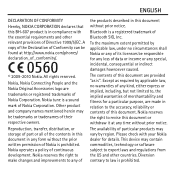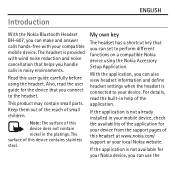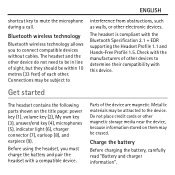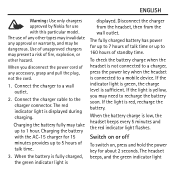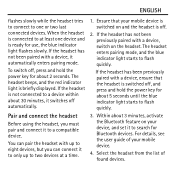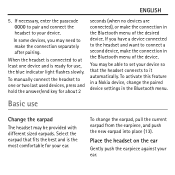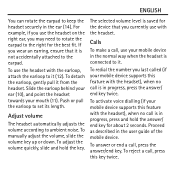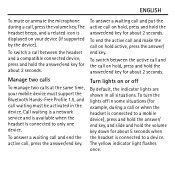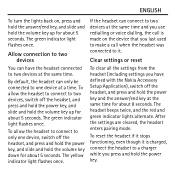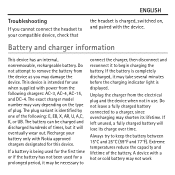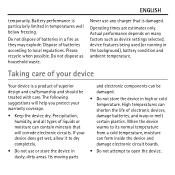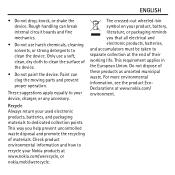Nokia BH-607 Support and Manuals
Get Help and Manuals for this Nokia item

View All Support Options Below
Free Nokia BH-607 manuals!
Problems with Nokia BH-607?
Ask a Question
Free Nokia BH-607 manuals!
Problems with Nokia BH-607?
Ask a Question
Nokia BH-607 Videos
Popular Nokia BH-607 Manual Pages
Nokia BH-607 Reviews
We have not received any reviews for Nokia yet.