Nokia 6185i Support and Manuals
Nokia 6185i Videos
Popular Nokia 6185i Manual Pages
Nokia 6185i User Guide in English - Page 19


... key 9 4-1-1 Automatic redial 4-1-2 Calling card 4-1-3 Anykey answer 4-1-4 Minibrowser confirmation1 4-1-5 Incoming data/fax call 4-1-6
Phone settings 4-2 Clock 4-2-1 Alarm clock 4-2-2 Touch tones 4-2-3 Restore factory settings 4-2-4 Language 4-2-5
Security settings 4-3 Restrict calls 4-3-1 Access codes 4-3-2
Network services 4-4 Voice privacy1 4-4-1 Call forwarding2 4-4-2 Call...
Nokia 6185i User Guide in English - Page 31
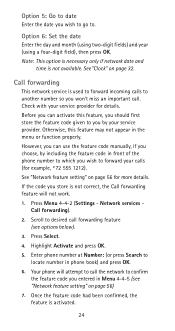
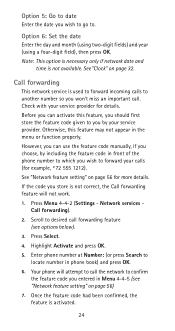
... call the network to desired call . If the code you choose, by your service provider. However, you wish to locate number in the menu or function properly. Press Menu 4-4-2 (Settings - Enter phone number at Number: (or press Search to forward your service provider for details. See "Network feature setting" on page 56 for example, *72 555...
Nokia 6185i User Guide in English - Page 35


... page 56 for more than once in your service provider for details on your phone's menu or function properly until the feature code has been stored. Note: This feature may not appear in your phone book.
28
Note: See "Network feature setting" on page 56) 5. Press Menu 4-4-3 (Settings - Scroll to Activate (or select Cancel to confirm...
Nokia 6185i User Guide in English - Page 36


... Menu 4-1-3 (Settings - Calling card).
2. Scroll to the appropriate sequence for long distance calls, you must precede the phone number) and phone number you use a calling card for your card. Press Select to determine the dialing sequence required by your choice.
phone number, then card num- + phone no . card number (+ PIN if required), + card no .
Enter security code and press...
Nokia 6185i User Guide in English - Page 42


... then Options (or, if the scrolling view for your phone book is set to Custom tone, then press Select.
4.
In your service provider before sending or receiving data or fax calls.
35... Caller ID must be available and active in your phone.
• You can assign a custom tone to as many as 20 entries in your service provider's network supports data and fax calls. Custom Tone
This feature allows...
Nokia 6185i User Guide in English - Page 53


... long as you press the keys on your phone will be sent when you store it in a row, your service provider). Off turns the tones off, and no tones will prompt you press the key. Enter Menu 4-3-2-3 (Settings - Verify new lock code, press OK. Manual touch tones
This setting determines how long touch tones are accepted...
Nokia 6185i User Guide in English - Page 63
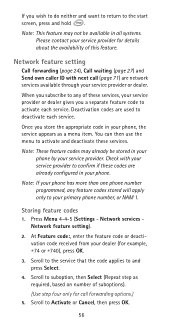
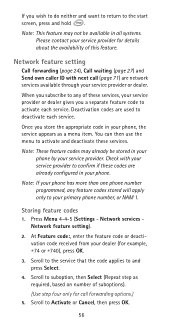
..., then Select (Repeat step as a menu item. You can then use the menu to activate and deactivate these services, your phone. Network services Network feature setting).
2. Deactivation codes are already configured in your phone has more than one phone number programmed, any of suboptions).
(Use step four only for example, ∗74 or ∗740), press OK...
Nokia 6185i User Guide in English - Page 79


... products.
72 See page 70. 4-4 Network services - See page 57. Enter a name at the end of your phone and PC will also require the optional DAU-9P serial cable. Also, see "Network feature setting" on page 56). Synchronization
Your phone supports synchronization of its phone book with your local Nokia dealer for 2 seconds. Synchronization of these individual...
Nokia 6185i User Guide in English - Page 86


... set to your phone.
79 To clear the icon, press Menu 0-1-2-3 (Messages - By default, the voice privacy setting on , press Menu 4-4-1 (Settings - Network services Voice privacy). This kind of message is displayed and you receive a new voice message of message can manually clear the icon.
• Urgent voice mail - This kind of normal priority, the emergency...
Nokia 6185i User Guide in English - Page 102


... phone automatically detect the call type. Manual selection of data and/or fax calls is instructed to automatically answer incoming calls so you preset your phone to your PC.
2. Note: Any touch tones (DTMF tones) needed for calling cards, special long-distance access numbers, etc.
Note: Avoid terminating a call appears and an alert sounds.
3. Consider setting...
Nokia 6185i User Guide in English - Page 114


...phone models, depending upon available accessories and FCC requirements).
These limits are performed in this users guide...sale to do so. The SAR limit set by independent scientific organizations through periodic and thorough evaluation of the U.S. While there may be well below the maximum value. Radio Frequency (RF) Signals
THIS MODEL PHONE... service provider. The tests are part ...
Nokia 6185i User Guide in English - Page 115
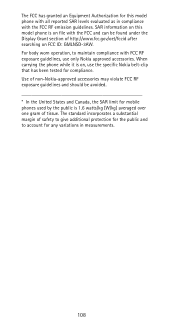
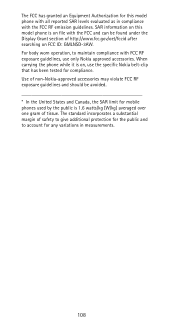
... Equipment Authorization for this model phone is 1.6 watts/kg (W/kg) averaged over one gram of tissue. For body worn operation, to account for compliance. The standard incorporates a substantial margin of safety to give additional protection for the public and to maintain compliance with FCC RF exposure guidelines, use the specific Nokia belt-clip that...
Nokia 6185i User Guide in English - Page 116
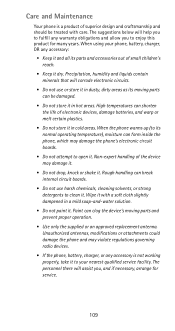
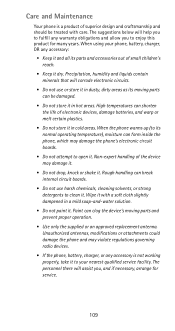
... to your phone, battery, charger, OR any accessory:
• Keep it and all its moving parts and prevent proper operation.
• Use only the supplied or an approved replacement antenna. Non-expert handling of superior design and craftsmanship and should be damaged.
• Do not store it to enjoy this product for service.
109 The...
Nokia 6185i User Guide in English - Page 119
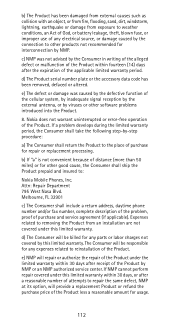
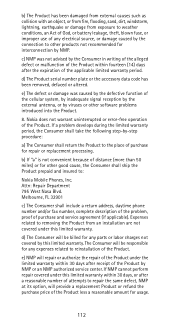
... the Product.
d) The Consumer will repair or authorize the repair of purchase for any parts or labor charges not covered by NMP or an NMP authorized service center. Attn: Repair Department 795 West Nasa Blvd. Expenses related to :
Nokia Mobile Phones, Inc.
e) NMP will be responsible for repair or replacement processing.
If a problem develops during the limited warranty period...
Nokia 6185i User Guide in English - Page 124
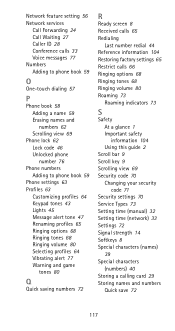
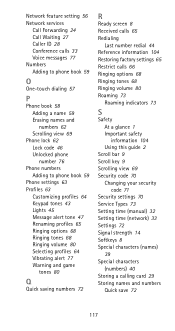
...Roaming 73
Roaming indicators 73
S
Safety At a glance 1 Important safety information 104 Using this guide 2
Scroll bar 9 Scroll key 9 Scrolling view 69 Security code 70
Changing your security code 71
Security settings 70 Service Types 73 Setting time (manual) 32 Setting time (network) 33 Settings 72 Signal strength 14 Softkeys 8 Special characters (names)
39 Special characters
(numbers) 40 Storing...
Nokia 6185i Reviews
Do you have an experience with the Nokia 6185i that you would like to share?
Earn 750 points for your review!
We have not received any reviews for Nokia yet.
Earn 750 points for your review!


