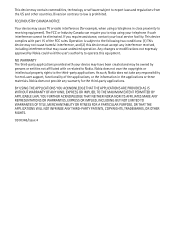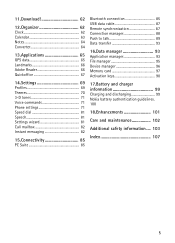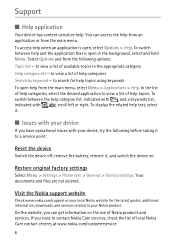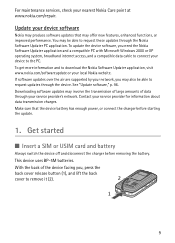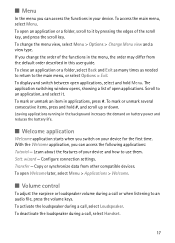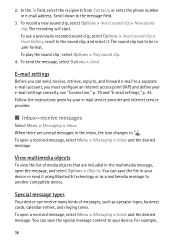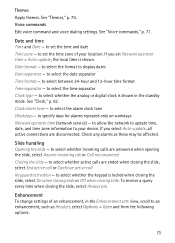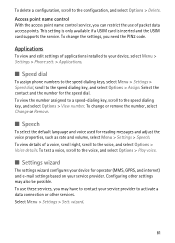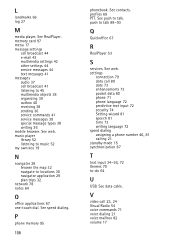Nokia 6110 Navigator Support and Manuals
Get Help and Manuals for this Nokia item

View All Support Options Below
Free Nokia 6110 Navigator manuals!
Problems with Nokia 6110 Navigator?
Ask a Question
Free Nokia 6110 Navigator manuals!
Problems with Nokia 6110 Navigator?
Ask a Question
Most Recent Nokia 6110 Navigator Questions
Lost My Cd To Upload My Images On My Computer - Help
lost my cd to upload onto my computer so that I can download my images
lost my cd to upload onto my computer so that I can download my images
(Posted by whq 11 years ago)
How Can I Install A Wifi Program For My Nokia 6110 Navigator ?
(Posted by taleb2112 11 years ago)
I Forget My Secutiry Code For Nokia 6110 My Imei Is 353770 Please Help Me
please help
please help
(Posted by lauraxxl8 12 years ago)
Nokia 6110 Navigator Videos
Popular Nokia 6110 Navigator Manual Pages
Nokia 6110 Navigator Reviews
We have not received any reviews for Nokia yet.