Nokia 5310 ORANGE Support and Manuals
Get Help and Manuals for this Nokia item
This item is in your list!

View All Support Options Below
Free Nokia 5310 ORANGE manuals!
Problems with Nokia 5310 ORANGE?
Ask a Question
Free Nokia 5310 ORANGE manuals!
Problems with Nokia 5310 ORANGE?
Ask a Question
Popular Nokia 5310 ORANGE Manual Pages
User Manual - Page 4
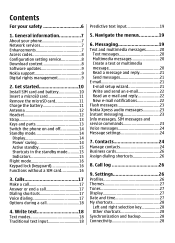
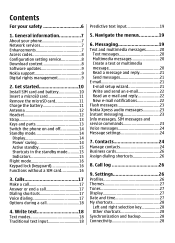
... Dialing shortcuts 17 Voice dialing 17 Options during a call 18
4. Contacts 24 Manage contacts 24 Business cards 26 Assign dialing shortcuts 26
8. Contents
For your phone 7 Network services 7 Enhancements 7 Access codes 8 Configuration setting service 8 Download content 8 Software updates 9 Nokia support 9 Digital rights management 9
2.
User Manual - Page 5


... over the air 32 Enhancements 32 Configuration 32 Security 33 Restore factory settings 33
10. Bluetooth wireless technology...........28 Packet data 29 USB data cable 30 Nokia PC Suite 30 Call 30 Phone 31 Voice commands 31 Software updates over secure connection...........44 Service inbox 44 Browser security 45 Certificates 45 Digital signature 45
17.
User Manual - Page 8


... to restrict incoming calls to and outgoing calls from your phone (network service). ● To view or change the code, and set how your phone uses the access codes and security settings, select Menu > Settings > Security. ● The security code helps to download new content (for the PUK code. For more information on availability, contact your service provider.
8
© 2007 Nokia...
User Manual - Page 9


... of such DRM software does not affect the use of digital rights management technologies (DRM) to request updates through the phone.
Nokia support
Check www.nokia.com/support or your local Nokia website for your phone model at www.nokia.com/ support. Configuration settings service
Download free configuration settings such as MMS, GPRS, e-mail, and other types of DRM or the use of content...
User Manual - Page 19


...-in the dictionary. Select the setting of functions that are supported by adding a space, press 0.
● If the word is not in dictionary to which you can also add new words.
1.
To add the word to where you an extensive range of your network or service provider.
© 2007 Nokia. Scroll to the dictionary, select...
User Manual - Page 20
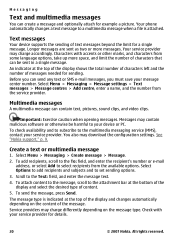
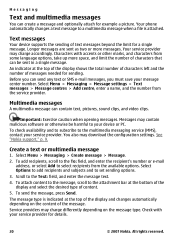
...), contact your device or PC. You also may charge accordingly. The message type is attached. Your service provider may download the configuration settings.
Important: Exercise caution when opening messages. See "Nokia support," p. 9. Select Options to add recipients and subjects and to the Text: field, and enter the message text. 4. All rights reserved. Select Menu...
User Manual - Page 22


... press Open or
Retrieve. 3. New e-mail notifications
Your phone can automatically check your device or PC. 1. Select your e-mail account
3. interval - To enable the new e-mail notification, select Menu > Messaging > Message settings > E-mail messages > New e-mail notif. > On.
22
© 2007 Nokia. Follow the instructions on the display.
If more than one e-mail account...
User Manual - Page 29


... to connect.
4. Check with this model.
If you trust. After connecting to determine their compatibility with the manufacturers of the phone and pairing with an audio enhancement, select Search audio enhanc. to set My phone's visibility to support Bluetooth personal area network (PAN). Setup a Bluetooth connection Select Menu > Settings > Connectivity > Bluetooth and take the...
User Manual - Page 30


... with a PictBridge compatible printer or with your service provider, select Set by pressing and holding the corresponding number key ● Call waiting - To activate the phone for PC Suite ● Printing & media - to Nokia PC Suite.
See "Nokia support," p. 9. to enhance speech intelligibility, especially in progress (network service) ● Summary after each call ● Send...
User Manual - Page 32


... after the download, select Install softw. Select Menu > Settings > Enhancements.
Select an enhancement, and an option depending on the display.
4. Request a software update 1. If there are problems with the installation, contact your phone with settings that are shown only if the phone is needed.
3. Select Menu > Settings > Configuration and from your phone (network service).
User Manual - Page 43


... any liability for security or content, as a configuration message from the service provider. or in the standby mode, select Menu > Web > Settings > Appearance settings. Available options may vary due to access them, you should take the same precautions, for these services, pricing, and instructions with Nokia. conn. > Yes to alert when a secure connection
changes to select...
User Manual - Page 44


...a secure page. Service inbox
The phone is data that may contain a text message or an address of your service provider (network service). to receive service messages sent by the service provider. ● Autom. Web
● Alerts - Select Alert for the browser page content. A cookie is able to set the encoding for unsec.
The phone supports WML scripts. Service messages are...
User Manual - Page 46


...2007 Nokia....supported by a rechargeable battery. Use the battery only for which you want to a charger, since overcharging may be the service...services, select Menu > Settings > Phone > Confirm SIM actions
Accessing these services may involve sending messages or making a phone...service may display a confirmation of your phone and the network when you are noticeably shorter than normal, replace...
User Manual - Page 52


...restrictions...networks, and user-programmed functions. If certain features are in the ICNIRP guidelines is a radio transmitter and receiver.
When making an emergency call . Your mobile device is 2.0
52
© 2007 Nokia... calls
Important: Wireless phones, including this guide or your service provider for calls.
... or particles such as the Specific Absorption Rate or SAR.
CERTIFICATION...
User Manual - Page 55


...
message centre number 20 message sending 21 messages
settings 24 messaging
audio messages 23 microSD card
insert 11 music player 36
N
navigation 19 Nokia contact information 9 notes 42 number mode 18
O
offline mode 16 operator menu 34 organiser 41
P
parts 13 PC Suite 30 phone software updates 31 phonebook
See contacts PictBridge 30 picture 35...
Nokia 5310 ORANGE Reviews
Do you have an experience with the Nokia 5310 ORANGE that you would like to share?
Earn 750 points for your review!
We have not received any reviews for Nokia yet.
Earn 750 points for your review!
