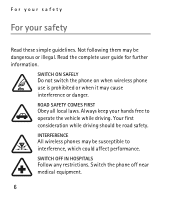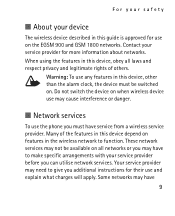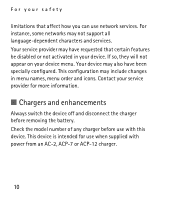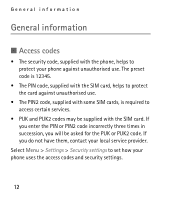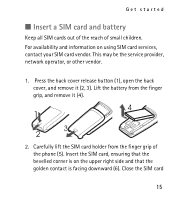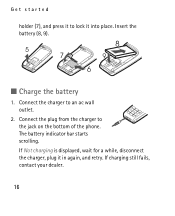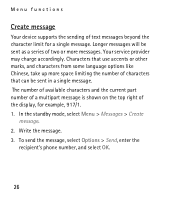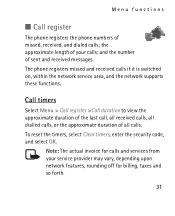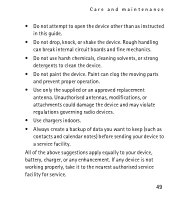Nokia 1600 - Cell Phone 4 MB Support and Manuals
Get Help and Manuals for this Nokia item

Most Recent Nokia 1600 Questions
Emergency Call Problem
(Posted by Anonymous-175117 4 months ago)
With An Italian Sim Card Can It Be Used In Italy?
(Posted by fsebas 9 years ago)
Os Query
Sir actually i have activated security code for my 1600 mobile and i have forgotten it so please say...
Sir actually i have activated security code for my 1600 mobile and i have forgotten it so please say...
(Posted by karthi7278 10 years ago)
Operating System
Sir actually i have activated security code for my 1600 mobile and i have forgotten it so please say...
Sir actually i have activated security code for my 1600 mobile and i have forgotten it so please say...
(Posted by karthi7278 10 years ago)
Is It Triband And Can I Use It In Canada.
I have a Nokia 1600 in the UK. I am travelling to Canada for a holiday and want to know if it will w...
I have a Nokia 1600 in the UK. I am travelling to Canada for a holiday and want to know if it will w...
(Posted by deeviewtaylor 10 years ago)
Nokia 1600 Videos
Popular Nokia 1600 Manual Pages
Nokia 1600 Reviews
We have not received any reviews for Nokia yet.