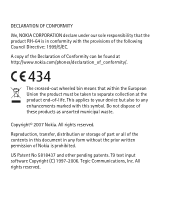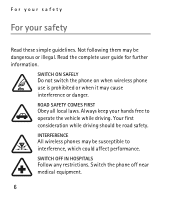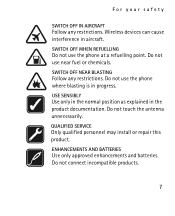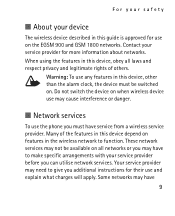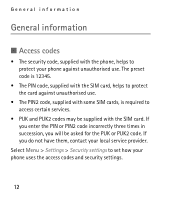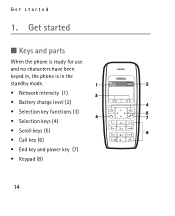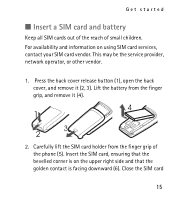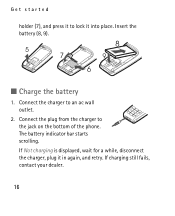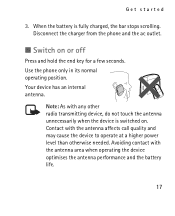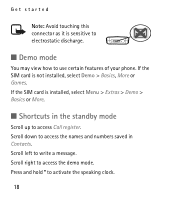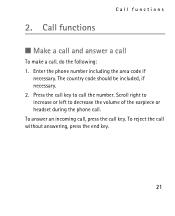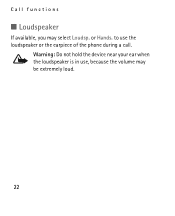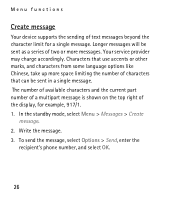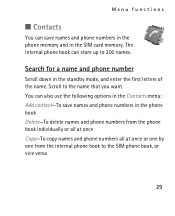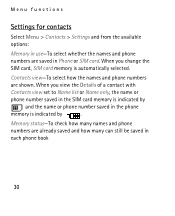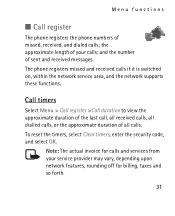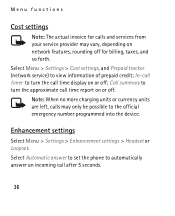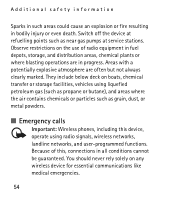Nokia 1600 Support Question
Find answers below for this question about Nokia 1600 - Cell Phone 4 MB.Need a Nokia 1600 manual? We have 1 online manual for this item!
Question posted by Anonymous-175117 on January 1st, 2024
Emergency Call Problem
Current Answers
Answer #1: Posted by SonuKumar on January 1st, 2024 10:59 AM
Make sure your phone is turned on and has a SIM card inserted.
Ensure you're in an area with good signal strength. Try moving to a different location if possible.
Remove the battery and SIM card, then reinsert them.
Restart your phone.
Please respond to my effort to provide you with the best possible solution by using the "Acceptable Solution" and/or the "Helpful" buttons when the answer has proven to be helpful.
Regards,
Sonu
Your search handyman for all e-support needs!!
Related Nokia 1600 Manual Pages
Similar Questions
Does Nokia cell phone have a sim card , & if so how do you change it ? Thanks
My daughter has MS and is legally blind as well as balance problems and hand tremmors. We were think...
Nokia phone, model:1600 b, type RH-65, battery is BL-5C 3.7V rechargeable
when I put a N° in and open the phone , it gave three biep tones . What is the trubble ?