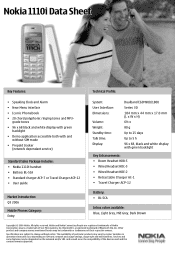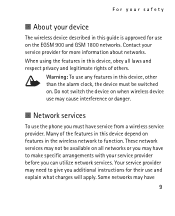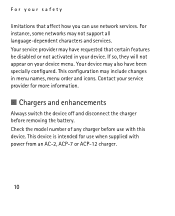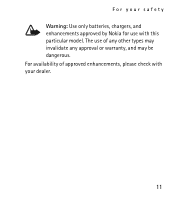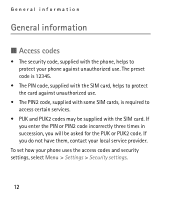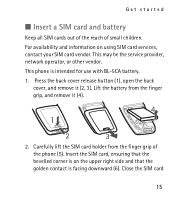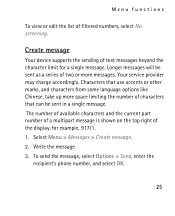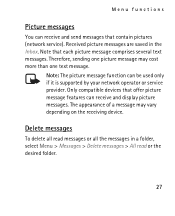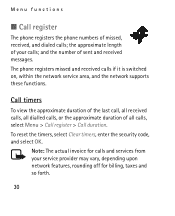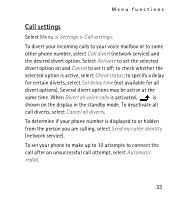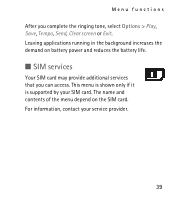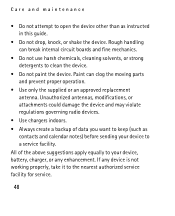Nokia 1110i Support and Manuals
Get Help and Manuals for this Nokia item

Most Recent Nokia 1110i Questions
My Sim Card Rejected In Nokia Phone 1110i What Do Do ??
(Posted by laurarabbit17 2 years ago)
Nokia1110i Reset Code?
(Posted by rasheedalampady 10 years ago)
Earpiece Not Working
if i connect the earpiece some sort of noise is heard and now its not detecting... may i knw d reaso...
if i connect the earpiece some sort of noise is heard and now its not detecting... may i knw d reaso...
(Posted by shruthipillai12 11 years ago)
Nokia 1110i Videos
Popular Nokia 1110i Manual Pages
Nokia 1110i Reviews
We have not received any reviews for Nokia yet.