Netgear WPN824NA Support and Manuals
Get Help and Manuals for this Netgear item
This item is in your list!

View All Support Options Below
Free Netgear WPN824NA manuals!
Problems with Netgear WPN824NA?
Ask a Question
Free Netgear WPN824NA manuals!
Problems with Netgear WPN824NA?
Ask a Question
Popular Netgear WPN824NA Manual Pages
WPN824v3 Setup Manual - Page 3


... Your Router Firmware 6 Two Setup Methods: Smart Wizard Setup or Manual Setup 6 Smart Wizard Setup ...7 Manual Setup ...7 Product Registration, Support, and Documentation 12 Accessing the Wireless Router after Installation and Checking for New Firmware ......... 13 Setting Up and Testing Basic Wireless Connectivity 15 Implementing Appropriate Wireless Security 16
Help with Troubleshooting 19...
WPN824v3 Setup Manual - Page 5
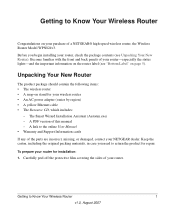
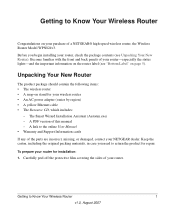
..., the Wireless Router Model WPN824v3. A PDF version of your router. Before you need to Know Your Wireless Router
1
v1.0, August 2007 Getting to return the product for repair. A link to Know Your Wireless Router
Congratulations on the router label (see Unpacking Your New Router). Getting to the online User Manual • Warranty and Support Information cards If any of the parts are...
WPN824v3 Setup Manual - Page 7
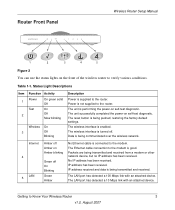
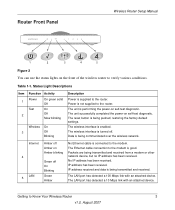
...the router. Router Front Panel
Wireless Router Setup Manual
Figure 2
You can use the status lights on
The Ethernet cable connection to the modem is good. Power is not supplied to verify various conditions. Amber on the front of the wireless router to the router.
Amber blinking Packets are being pushed, restoring the factory default settings. Green off
No IP address...
WPN824v3 Setup Manual - Page 10


... assistant lets you check for and install updates as part of these settings for the wireless router to use the computer you cannot locate this feature. These options are discussed in to the router to access the Internet: - Internet login name and password (frequently an e-mail address and password) - Updating Your Router Firmware
NETGEAR is always improving the operability and features...
WPN824v3 Setup Manual - Page 11


... you through DHCP.
Follow the wizard instructions. The wizard guides you are two steps to start , browse the CD and double-click Autorun. When the Welcome screen displays, click Setup to setting up your Internet service. If your wireless router: 1. Configure the router to use the wizard on the CD, are replacing an existing wireless router, or are unsure about 20...
WPN824v3 Setup Manual - Page 16
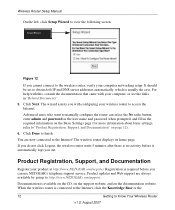
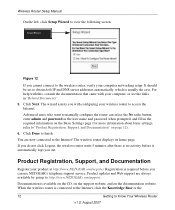
...and password when prompted, and fill in "Related Documents".
5.
Click Done to view the following screen.
Advanced users who want to obtain both IP and DNS server addresses automatically, which is usually the case.
Wireless Router Setup Manual
On the left, click Setup Wizard to finish. It should be set to manually configure the router can use NETGEAR's telephone support service.
WPN824v3 Setup Manual - Page 17
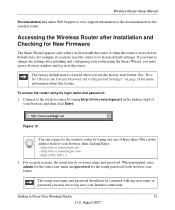
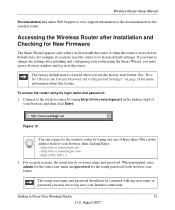
... Router Setup Manual
Documentation link under Web Support to Know Your Wireless Router
13
v1.0, August 2007
If you want to the wireless router by typing any user name or password you have reset the router to your browser, and then click Enter. When prompted, enter admin for the router user name and password for the wireless router. Connect to change the settings after Installation...
WPN824v3 Setup Manual - Page 19
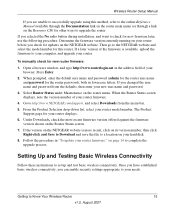
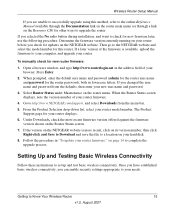
... of your router displays. 6. The Product
Support page for updates on the router menu. Setting Up and Testing Basic Wireless Connectivity
Follow these instructions to http://www.NETGEAR.com/support, and select Downloads from the defaults, then enter your router. Then go to the NETGEAR website and select the model number for this method, refer to the online Reference Manual available through...
WPN824v3 Setup Manual - Page 20
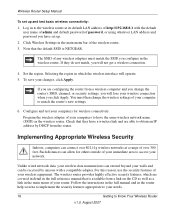
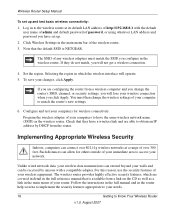
... LAN address and password you click Apply. If you are configuring the router from the router. Implementing Appropriate Wireless Security
Indoors, computers can connect over 300 feet. Follow the instructions in the full manual and in which are able to the wireless router at a range of over 802.11g wireless networks at its default LAN address of your network. Set the...
WPN824v3 Setup Manual - Page 24
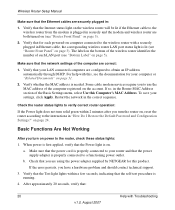
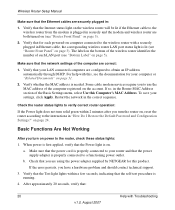
... Password and Configuration Settings?" Check the router status lights to the router, check these status lights:
1.
Restart the network in :
1. After approximately 20 seconds, verify that:
20
Help with this, see "Router Front Panel" on , reset the router according to the instructions in the Router MAC Address section of each powered-on computer connected to the wireless router...
WPN824v3 Setup Manual - Page 25
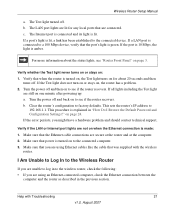
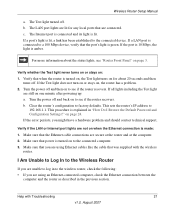
... the Default Password and Configuration Settings?" If a port's light is turned on page 3. If the Test light does not turn on or stays on page 24. If the error persists, you are using Ethernet cables like the cable that the port's light is lit. Make sure that when the router is made:
1. Wireless Router Setup Manual
a. If a LAN...
WPN824v3 Setup Manual - Page 27
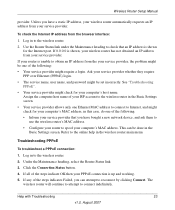
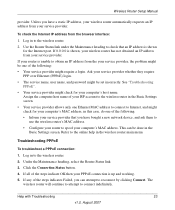
... to spoof your service provider, the problem might be one Ethernet MAC address to connect to Internet, and might check for your computer's host name. Help with Troubleshooting
23
v1.0, August 2007
This can attempt to the wireless router. 2. Wireless Router Setup Manual
provider. Assign the computer host name of your ISP account to the wireless router in the Basic Settings screen...
WPN824v3 Setup Manual - Page 28
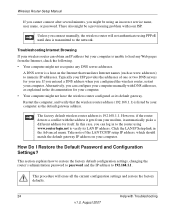
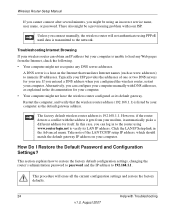
.... If you entered a DNS address when you configured the wireless router, restart your computer as www addresses) to numeric IP addresses. Wireless Router Setup Manual
If you cannot connect after several minutes, you might be a provisioning problem with Troubleshooting
v1.0, August 2007 Troubleshooting Internet Browsing If your wireless router can obtain an IP address but your ISP provides...
WPN824v3 Setup Manual - Page 37
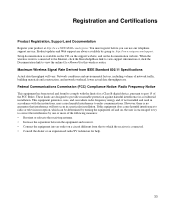
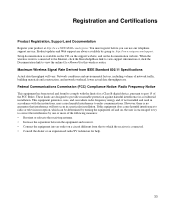
...by going to part 15 of the FCC Rules. Product updates and Web support are designed to provide reasonable protection against harmful interference in a residential installation. When the
wireless router is connected. • Consult the dealer or an experienced radio/TV technician for a Class B digital device, pursuant to : http://www.netgear.com/support. If this wireless router. Setup...
WPN824v3 Product datasheet - Page 2
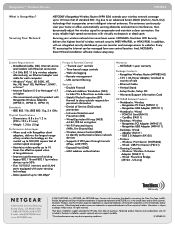
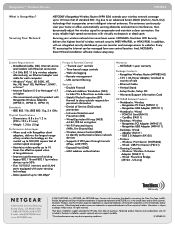
... long distances
- Wireless Access Control (SSID) to change without notice. NETGEAR 1-year warranty
Package Contents - Setup Guide, Setup CD
- Gaming Consoles: - Wireless: Wireless-G Game Adapter (WGE111) - Information is RangeMax? The antennas continuously scan your wireless network has never been easier.
And, NETGEAR's Smart Wizard installation software makes setup easy. Data speed...
Netgear WPN824NA Reviews
Do you have an experience with the Netgear WPN824NA that you would like to share?
Earn 750 points for your review!
We have not received any reviews for Netgear yet.
Earn 750 points for your review!
