Netgear WAX204-WiFi Support and Manuals
Get Help and Manuals for this Netgear item
This item is in your list!

View All Support Options Below
Free Netgear WAX204-WiFi manuals!
Problems with Netgear WAX204-WiFi?
Ask a Question
Free Netgear WAX204-WiFi manuals!
Problems with Netgear WAX204-WiFi?
Ask a Question
Popular Netgear WAX204-WiFi Manual Pages
Installation Guide - Page 1
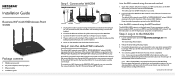
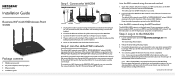
... login.
This utility scans for troubleshooting information and instructions on the back panel. Find and select the WAX204's WiFi network name (SSID) and connect to configure the device.
During the setup process, you change the WiFi password to the WAX204 without Internet access. Installation Guide
Business WiFi 6 AX1800 Access Point
WAX204
Package contents
• Wireless access...
User Manual - Page 12


... traffic. Off. The Internet port is starting or upgrading firmware. Solid green. Blinking green. Solid amber. Off. For more LAN ports are operating. Solid amber. Off.
One or both WiFi radios are connected to powered-up devices. For more information, see Use Wi-Fi Protected Setup to the access point. The access point cannot...
User Manual - Page 20
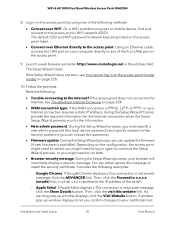
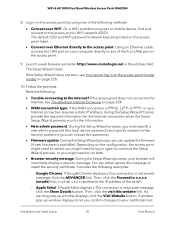
... for the information.
• New admin password. You can update the firmware (if new firmware is not private message, click the Show Details button. Google Chrome. If Google Chrome displays a Your connection is PPPoE, L2TP, or PPTP, or your certificate trust
Installation and Initial Log-in to the access point's WiFi network (SSID). If a warning pop...
User Manual - Page 21
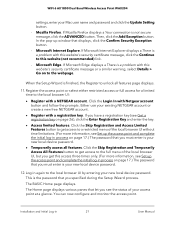
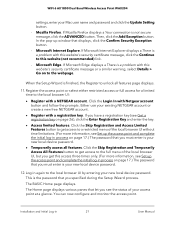
... name and password and click the Update Setting button.
- This is a problem with a NETGEAR account. You can now configure and monitor the access point. Installation and Initial Log...When the Setup Wizard is a problem with this website (not recommended) link.
- The BASIC Home page displays. WiFi 6 AX1800 Dual Band Wireless Access Point WAX204
settings, enter your new local device password.
&#...
User Manual - Page 23
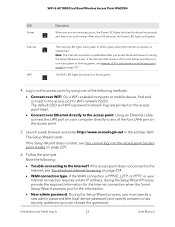
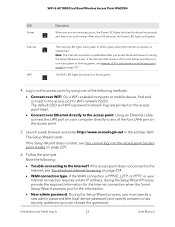
...
User Manual Follow the prompts. If the WAN connection is PPPoE, L2TP, or PPTP, or your computer directly to the Internet, see Troubleshoot Internet browsing on page 234.
• WAN connection type.
During the Setup Wizard process, you must specify a new admin password (the local device password) and specify answers to the access point's WiFi network...
User Manual - Page 24
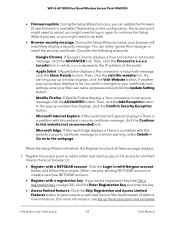
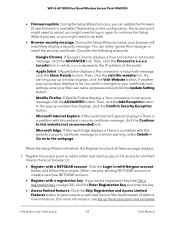
...Register to your certificate trust settings, enter your browser will most likely display a security message. WiFi 6 AX1800 Dual Band Wireless Access Point WAX204
• Firmware update. During the Setup Wizard process, you confirm changes to unlock all features page displays.
7. Then, click the Proceed to the local browser UI:
• Register with Netgear account button and follow...
User Manual - Page 30
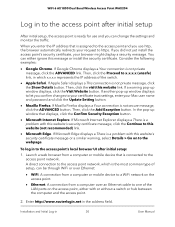
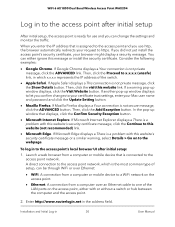
... link. A connection from a computer over Ethernet:
• WiFi.
Then, click the Proceed to one of the switch.
• Apple Safari. Installation and Initial Log-in the address field. If you confirm changes to your certificate trust settings, enter your Mac user name and password and click the Update Setting button.
• Mozilla Firefox. A connection from a computer...
User Manual - Page 57
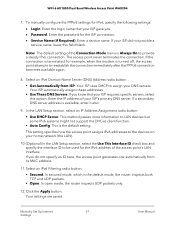
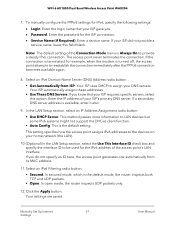
... inspects UDP packets only.
12. WiFi 6 AX1800 Dual Band Wireless Access Point WAX204
7. This setting specifies how the access point assigns IPv6 addresses to LAN devices but some IPv6 systems might not support the DHCv6 client function. • Auto Config. In secured mode, which is the default setting. Enter the password for the IPv6 address of...
User Manual - Page 75
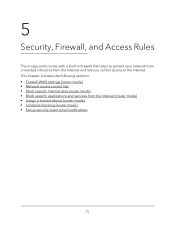
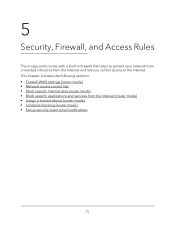
...-in firewall that helps to the Internet. This chapter includes the following sections: • Firewall WAN settings [router mode] • Network access control lists • Block specific Internet sites [router mode] • Block specific applications and services from the Internet and lets you control access to protect your network from unwanted intrusions from the...
User Manual - Page 101
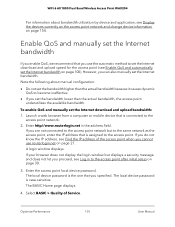
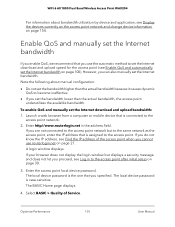
... point network and change device information on page 30.
3. The local device password is assigned to the access point after initial setup on page 154. If you use routerlogin.net on page 100). The BASIC Home page displays.
4. Enable QoS and manually set the Internet download and upload bandwidth: 1. If your browser does not...
User Manual - Page 137
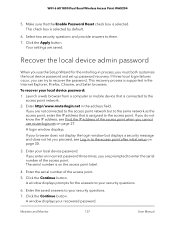
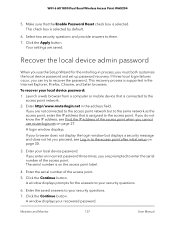
...the local device password and set up password recovery. If...setup on page 27. Launch a web browser from a computer or mobile device that is connected to recover the password. If you enter an incorrect password three times, you use routerlogin.net on page 30.
3. This check box is supported...device password. WiFi 6 AX1800 Dual Band Wireless Access Point WAX204
5. Click the Continue button...
User Manual - Page 158
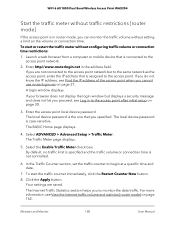
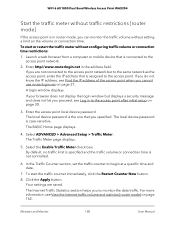
... assigned to begin at a specific time and date.
7.
Maintain and Monitor
158
User Manual Enter the access point local device password. For more information, see Log...set the traffic counter to the access point. If you to the access point after initial setup on page 27. A login window displays. The Traffic Meter page displays.
5. WiFi 6 AX1800 Dual Band Wireless Access Point WAX204...
User Manual - Page 159
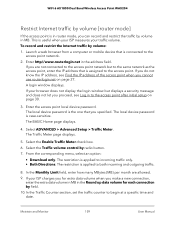
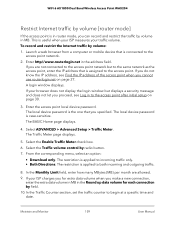
...by field. 10. In the Traffic Counter section, set the traffic counter to both incoming and outgoing traffic.
...specific time and date. Enter the access point local device password. The BASIC Home page displays.
4. To record and restrict the Internet traffic by volume in MB. Select ADVANCED > Advanced Setup > Traffic Meter. WiFi 6 AX1800 Dual Band Wireless Access Point WAX204...
User Manual - Page 161
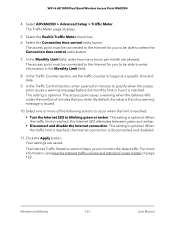
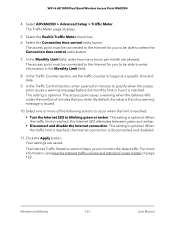
... Advanced Setup >... the traffic limit is issued.
10. Your settings are allowed.
WiFi 6 AX1800 Dual Band Wireless Access Point WAX204
4. Select the Connection time control radio button....Manual Select one or more information, see View the Internet traffic volume and statistics [router mode] on page 162. For more of minutes that you to begin at a specific time and date.
9. This setting...
User Manual - Page 226
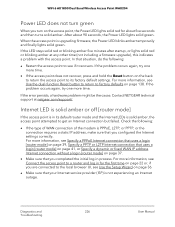
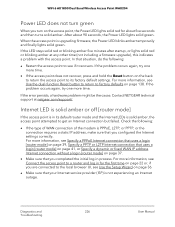
... the access point is in its factory default settings. For more information, see Connect the access point to a router and log in process.
Diagnostics and
226
Troubleshooting
User Manual Contact NETGEAR technical support at any other time (not including a firmware upgrade), this indicates a problem with the access point. If the problem occurs again, try one more time.
• If...
Netgear WAX204-WiFi Reviews
Do you have an experience with the Netgear WAX204-WiFi that you would like to share?
Earn 750 points for your review!
We have not received any reviews for Netgear yet.
Earn 750 points for your review!
