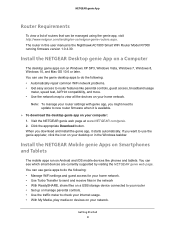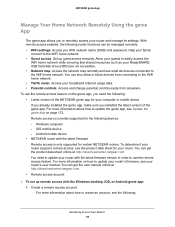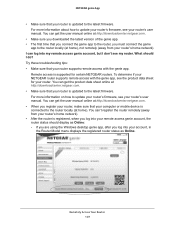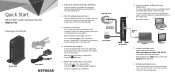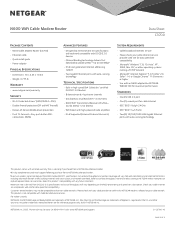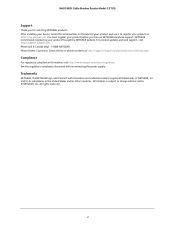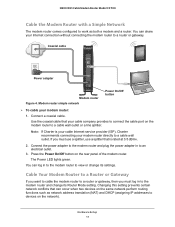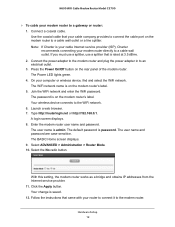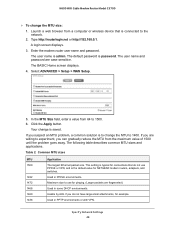Netgear N600-WiFi Support and Manuals
Get Help and Manuals for this Netgear item

View All Support Options Below
Free Netgear N600-WiFi manuals!
Problems with Netgear N600-WiFi?
Ask a Question
Free Netgear N600-WiFi manuals!
Problems with Netgear N600-WiFi?
Ask a Question
Netgear N600-WiFi Videos
Popular Netgear N600-WiFi Manual Pages
Netgear N600-WiFi Reviews
We have not received any reviews for Netgear yet.