Netgear RR2312 Support and Manuals
Get Help and Manuals for this Netgear item
This item is in your list!

View All Support Options Below
Free Netgear RR2312 manuals!
Problems with Netgear RR2312?
Ask a Question
Free Netgear RR2312 manuals!
Problems with Netgear RR2312?
Ask a Question
Popular Netgear RR2312 Manual Pages
Software Manual - Page 11
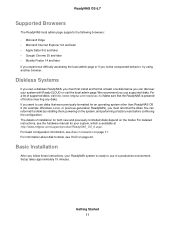
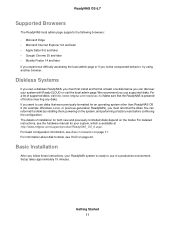
...instructions, see the hardware manual for your system, which is ready to use disks that the ReadyNAS is powered off before continuing the configuration. Setup takes approximately 15 minutes.
Diskless Systems
If you own a diskless ReadyNAS, you must first install and format at http://www.netgear.com/support... supported disks. For information about disk formats, see Basic Installation on...
Software Manual - Page 12
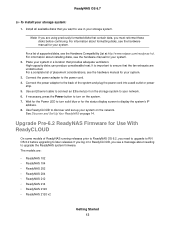
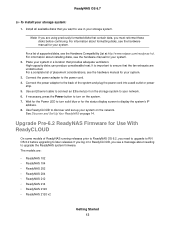
... discover and set up your system on the storage system to use in a location that you see a message about installing disks, see the Hardware Compatibility List at http://www.netgear.com/readynas-hcl. Upgrade Pre-6.2 ReadyNAS Firmware for the status display screen to the back of supported disks, see the hardware manual for your system. 2. The models are...
Software Manual - Page 192


... your ReadyNAS system. 2. To set or change the disk spin-down .
4.
The energy saved depends on model, but a common figure is ... standby or sleep mode. If spin-down . The page updates showing the power settings. 3.
Select the Enable disk spin-down check box to ...only 0.4W while in to time out and return an error. For databases, virtualization, and many applications, the delay might...
Software Manual - Page 239
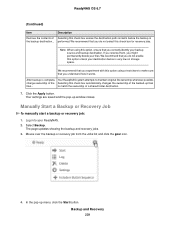
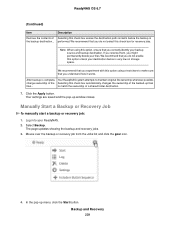
...not select this check box for recovery jobs. The page updates showing the backup and recovery jobs. 3.
After backup ... ownership of the backed-up window closes. Manually Start a Backup or Recovery Job
To manually start a backup or recovery job:
1....to maintain original file ownership whenever possible. Select Backup. Your settings are saved and the pop-up files
files...
to match ...
Rackmount Installation Guide - Page 10


... the front panel of usage:
• Never replace more information about setting up, configuring, and using your system, see the software and hardware manuals for your storage system: 1. Links to confirm the shutdhown. 2. Press the Power button again. For more than one disk at netgear.com/support/product/ReadyNAS_OS_6 or through a link in the product...
Product Data Sheet - Page 6


ReadyNAS 2304/2312/3138 Network Attached Storage (NAS)
Technical Specifications
Compliance • ENGR 10049 EST Environmental Stress
Test Guideline
• ENGR 10045 EVT Engineering Validation Test Guideline
• ENGR 10048 CVT Compliance Validation Test Guideline
&#...
Hardware Manual - Page 6


... Started 6 Mount the equipment into a rack so that any possible overloading of circuits might be maintained at http://support.netgear.com/product/ReadyNAS-OS6.
See Defaults and Technical Specifications on overcurrent protection and power supply wiring. Setup Location
Your ReadyNAS storage system is not compromised.
• Mechanical loading. To ensure this concern.
• Reliable...
Hardware Manual - Page 7


... disk to your storage system, see the instructions in your system before you use the system. You can add a 3.5-inch hard disk drive to install a disk, see Add a Disk on page 20. For a list of supported disks, see the ReadyNAS OS 6 Software Manual, which is available at http://support.netgear.com/product/ReadyNAS-OS6. If you...
Hardware Manual - Page 13


...UID LED 5. The system is available at http://support.netgear.com/product/ReadyNAS-OS6.
• Off.
For more information, see the ReadyNAS OS 6 Software Manual, which is entering boot mode. • ...Off. The system is identified. • Blinking blue. Use the Power button to turn power to determine the problem. Rear panel
...
Hardware Manual - Page 16


...Forced Shutdown
Perform a forced shutdown only if the storage system is available at http://support.netgear.com/product/ReadyNAS-OS6. The system powers on when the power supply is interrupted ..., see Power State on the front panel for more information, see the ReadyNAS OS 6 Software Manual, which is not responding.
For information about how to a power failure, the system powers on...
Hardware Manual - Page 17


...firmware from the internal flash to X-RAID. Use the tech support boot mode only when a NETGEAR Technical Support representative instructs..., see the ReadyNAS OS 6 Software Manual, which you are attempting to rescue ...settings and the administrator password, to defaults.
• Tech support. The pass or fail result is canceled. ReadyNAS OS 6
Boot Menu
Use the boot menu to restart or troubleshoot...
Hardware Manual - Page 19


... in your storage system, see the ReadyNAS OS 6 Software Manual, which is available at http://support.netgear.com/product/ReadyNAS-OS6. The RR2312 does not.
19 This chapter includes the following topics: • Supported Disks • Previously Formatted Disks • Add a Disk • Replace a Disk
Note Most ReadyNAS systems use disk trays. For information about configuring...
Hardware Manual - Page 23


... and no data from the failure of the following ways: • If you are adding the disk to manually configure the new disk. Replace a Disk
If your volumes use the local admin page to set up email alerts that notify you when a disk fails. If necessary, turn on the lock post.
10. If...
Hardware Manual - Page 24


... you do not need to replace more than one disk at http://support.netgear.com/product/ReadyNAS-OS6.
If you are replacing a disk with a previously formatted disk, see the ReadyNAS OS 6 Software Manual, which is available at a time. Gently pull up email alerts, and using the local admin page, see the instructions in Previously Formatted Disks...
Hardware Manual - Page 26


....
Note Do not push on your system by pressing the Power button. Replace the chassis cover. 13. For more information about X-RAID, Flex-RAID, and using the local admin page, see the ReadyNAS OS 6 Software Manual, which is available at http://support.netgear.com/product/ReadyNAS-OS6. The thumb knob clicks when it locks...
Netgear RR2312 Reviews
Do you have an experience with the Netgear RR2312 that you would like to share?
Earn 750 points for your review!
We have not received any reviews for Netgear yet.
Earn 750 points for your review!
