Netgear RNDX4250-100NAS - ReadyNAS NVX RNDX4250 NAS Server Support and Manuals
Get Help and Manuals for this Netgear item
This item is in your list!

View All Support Options Below
Free Netgear RNDX4250-100NAS manuals!
Problems with Netgear RNDX4250-100NAS?
Ask a Question
Free Netgear RNDX4250-100NAS manuals!
Problems with Netgear RNDX4250-100NAS?
Ask a Question
Popular Netgear RNDX4250-100NAS Manual Pages
Hardware Manual - Page 6


....com/documentation. Choose a location for your unit that supports ReadyNAS products. Model
Software Manual
Ultra Series: Ultra 2, Ultra 4, Ultra 6 ReadyNAS for Home RAIDiator 4.2.17 Software Manual
Ultra Plus Series: Ultra 2 Plus, Ultra 4 Plus, Ultra 6 Plus
NVX Pioneer
Pro Pioneer
NVX (Business Edition)
ReadyNAS for protection, the power cable
can be securely and safely connected...
Hardware Manual - Page 8
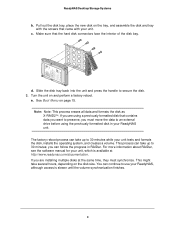
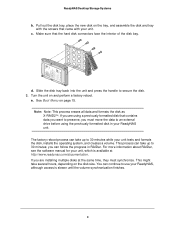
...the unit and press the handle to 30 minutes; you are installing multiple disks at http://www.readynas.com/documentation. If you can take several hours, depending on ...ReadyNAS Desktop Storage Systems
b. Turn the unit on page 15. Make sure that came with your ReadyNAS unit. e. For more information about RAIDar, see the software manual for your unit tests and formats the disk, installs...
Hardware Manual - Page 14
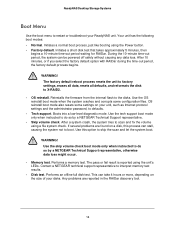
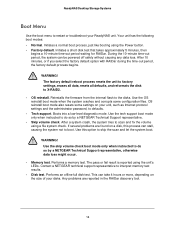
... scan and let the system boot. ReadyNAS Desktop Storage Systems
Boot Menu
Use the boot menu to restart or troubleshoot your disks.
Reinstalls the firmware from the internal flash to interpret memory test results.
• Disk test. Use the tech support boot mode only when instructed to boot. Contact a NETGEAR technical support representative to the disks. During...
Hardware Manual - Page 21
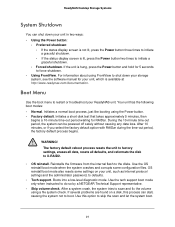
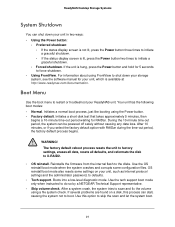
... the factory default process begins. If several problems are found on your unit, such as Internet protocol settings and the administrator password, to skip the scan and let the system...some settings on a disk, this option to defaults.
• Tech support. Use the tech support boot mode only when instructed to shut down your storage system, see the software manual for RAIDar. ReadyNAS ...
Hardware Manual - Page 28
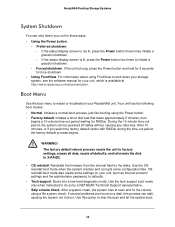
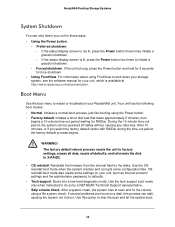
... support. Use the OS reinstall boot mode when the system crashes and corrupts some settings on a disk, this option to skip the scan and let the system boot.
28 After a system crash, the system tries to the disks. ReadyNAS Desktop Storage Systems
System Shutdown
You can shut down your storage system, see the software manual...
Software Manual - Page 7


... readings, and email alerts inform you will find reviews, tutorials, a comparison chart, software updates, documentation, an active user forum, and much more information about NETGEAR ReadyNAS products, visit the dedicated ReadyNAS Community Web site at http://readynas.com where you about critical events in memory (3100, 3200, 4200)
• Support for RAID 0, 1, 5, and 6, plus hot spare (RAID...
Software Manual - Page 12


..., see the appropriate hardware manual for your unit: • ReadyNAS Ultra, Ultra Plus, and Pro Series Hardware Manual • ReadyNAS Rack-Mount Hardware Manual These manuals are available on your network and enables easy setup and management of supported disks, see the status of your units. RAIDar Utility
RAIDar is included on the ReadyNAS Installation Guide that came with your unit...
Software Manual - Page 45


... to replace (minimum of two), reboot the ReadyNAS to Flex-RAID mode. Setting the ReadyNAS to change RAID modes, see Appendix A, Understanding RAID. For instruction on page...replaced the number of two disks are unable to install additional disks, you can set ReadyNAS to initiate the background expansion. The ReadyNAS supports hot-swapping, so you can continue to use the ReadyNAS...
Software Manual - Page 86


... the FTP and HTTP protocols. Click the link in to create a ReadyNAS Remote account. A popup notice displays upon successful registration with the ReadyNAS Remote Web service. Log in the ReadyNAS Remote client software to FrontView and select Services > Installed Add-ons > ReadyNAS Remote. Install the ReadyNAS Remote client software.
b. Manage & Access Shares 86 See Add-Ons on page 34...
Software Manual - Page 115


Optimization and Maintenance 115 The ReadyNAS supports Wake-on-LAN on this device remotely by sending it a WOL Magic Packet if the WOL service is enabled.
ReadyNAS for Business RAIDiator 4.2.17
Wake-on-LAN
You can power on the first Ethernet interface (LAN 1) only.
Software Manual - Page 120


... system. Click Check for updates on the NETGEAR update server. 3.
When prompted, click Perform System Update. ReadyNAS for Business RAIDiator 4.2.17
Updating ReadyNAS Firmware
The ReadyNAS device offers the option to check for Updates to upgrade the operating firmware either automatically using the Remote Update option, or by manually loading an update image that cannot be replaced -
Software Manual - Page 134


...
performance settings 25, 41
power management 111 Power Timer 113 power timer 111 preferences 68
R
RAID changing modes 45 settings 49
RAID, understanding 125 RAIDar
12 commands 14 LED descriptions 15 ReadyNAS about 7 community Web site 7 ReadyNAS Remote 34 ReadyNAS Vault 105 recover password 30 recycle bin 74 redundancy 44 reinstall firmware 30 remote access 86 replace disks...
Software Manual - Page 135


ReadyNAS for Business RAIDiator 4.2.17
route routing table 28
Rsync 32 enable 106 remote 94
S
security 29 security access modes 57 security mode
domain 59 user 58 services 31 settings tab 38 Setup 16 setup wizard 16 setup... bar 18 system settings, adjusting 36
T
teaming 23 technical support 2 Time Machine 100 timezone 36 trademarks 2
U
unicode 42 Unix 85 update
firmware 120 password 29 UPnP 33 ...
Installation Guide - Page 1
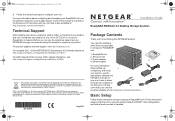
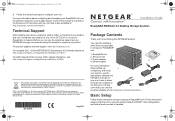
... and
are also available at http://support.netgear.com/app/answers/detail/a_id/11621/. ReadyNAS unit
2. Links to set up ,
1
configuring, and using the factory default X-RAID2TM disk configuration and that the unit is using
your ReadyNAS® unit.
1.
Ethernet cable
For more information about setting up your system, see the software manual for purchasing this product should...
Installation Guide - Page 2
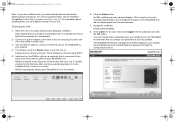
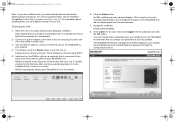
... Ethernet cable to the back of supported disks, see the hardware manual for your unit. It takes about installing disks, see the Hardware Compatibility List at http://readynas.com/start up your browser. High-capacity disks can change your password as soon as your ReadyNAS unit on the ReadyNAS to the ReadyNAS and will not display again from...
Netgear RNDX4250-100NAS Reviews
Do you have an experience with the Netgear RNDX4250-100NAS that you would like to share?
Earn 750 points for your review!
We have not received any reviews for Netgear yet.
Earn 750 points for your review!
