Netgear RN314 Support and Manuals
Get Help and Manuals for this Netgear item
This item is in your list!

View All Support Options Below
Free Netgear RN314 manuals!
Problems with Netgear RN314?
Ask a Question
Free Netgear RN314 manuals!
Problems with Netgear RN314?
Ask a Question
Popular Netgear RN314 Manual Pages
RND4000 Setup Manual - Page 3


... Setup Manual
Installing the RAIDar Utility Installing RAIDar on Windows 1-1 Installing RAIDar on MAC OS X 1-1 Installing RAIDar on Linux 1-2 Detecting Your ReadyNAS Device 1-2
Using the FrontView Setup Wizard Setting the Clock ...1-8 Configuring Alert Contacts 1-8 Configuring Networking 1-9 Ethernet Settings ...1-9 Global Settings ...1-10 Setting Up Security ...1-11 Administration Password...
RND4000 Setup Manual - Page 5
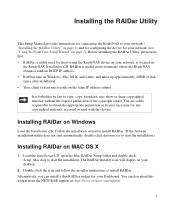
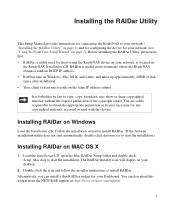
...a utility used with this widget from the NETGEAR support at: http://www.netgear.com/support.
1 Installing the RAIDar Utility
This Setup Manual provides instructions for connecting the ReadyNAS to start the installation.)
Installing RAIDar on MAC OS X
1. Follow the installation wizard to install RAIDar. (If the Autorun installation utility does not start automatically, double-click Autorun...
RND4000 Setup Manual - Page 6
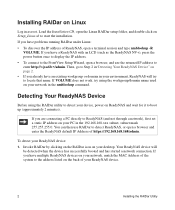
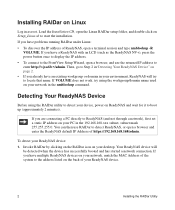
... Load the Installation CD, open the Linux RAIDar setup folder, and double-click on your ReadyNAS device.
2
Installing the RAIDar ...Setup Wizard, open a browser, and use RAIDar to detect ReadyNAS, or open a terminal session and type nmblookup -R
VOLUME. If you already have problems...work, try to ReadyNAS (and not through a network), first set a static IP address on page 2. • If you ...
RND4000 Setup Manual - Page 9


... are pre-selected to enter the User
Name and Password of the User Manual, as well as a link to the FrontView Setup Wizard: 1. It is highly recommended that you will display. For information on your first ReadyNAS installation. The login screen will set the clock, set up alert notification contacts, configure networking, change the default administrator...
RND4000 Setup Manual - Page 12


... you want to use as the system alert contact.
8
Using the FrontView Setup Wizard Click Apply. 4. Enter one or more email address that files maintain their proper timestamp. Click Next to set your Alert contact names:
1. Setting the Clock
To set up to access the Alert screen. As an option, you can change the...
RND4000 Setup Manual - Page 13
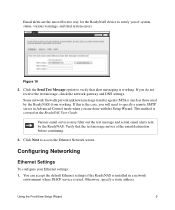
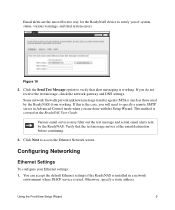
... that alert messaging is used by the ReadyNAS.
Email alerts are done with the Setup Wizard. This method is covered in a network
environment where DHCP service is working . Configuring Networking
Ethernet Settings
To configure your Ethernet settings: 1. Using the FrontView Setup Wizard
9 Click the Send Test Message option to verify that the test message arrives...
RND4000 Setup Manual - Page 14


..., manually enter the information in RAIDar to rediscover the device and reconnect from there.
This is also the name that you wish to advertise the ReadyNAS on the settings from... has been changed. Figure 11
2. To set the Global Settings: 1. If you encounter this problem, click Rescan in the field provided
10
Using the FrontView Setup Wizard Enter a hostname that will appear in...
RND4000 Setup Manual - Page 15
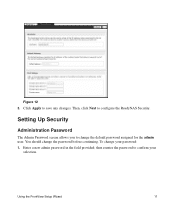
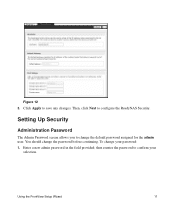
Setting Up Security
Administration Password
The Admin Password screen allows you to save any changes. Using the FrontView Setup Wizard
11 To change your
selection. Enter a new admin password in the field provided; Click Apply to change the password before continuing.
then reenter the password to configure the ReadyNAS Security. You should change the default password assigned for ...
RND4000 Setup Manual - Page 17


...various file access protocols from different operating systems can support this as well). Setting Up File Sharing Services
Standard File Protocols
A share is simply a ...network folder on the Standard File Protocols screen, select the file protocols you wish to set up File Sharing Services. Using the FrontView Setup...
RND4000 Setup Manual - Page 18


You can elect to keep the defaults and revisit this page to fine-tune your services at a later time. Figure 15 14
Using the FrontView Setup Wizard • NFS for Unix/Linux. • AFP for Macs. • HTTP/S for browser access. • FTP and Rsync for advanced incremental backups. More details on these services are described in the ReadyNAS User Guide.
RND4000 Setup Manual - Page 19


... directly from the ReadyNAS without going through a PC. To select your settings. Streaming Services
The ReadyNAS comes with a complete list of streaming media services, allowing you made changes, click Apply.
If you to use a network media player to save your Streaming Services: 1.
Select the radio box for the desired service. Using the FrontView Setup Wizard
15 2.
RND4000 Setup Manual - Page 20
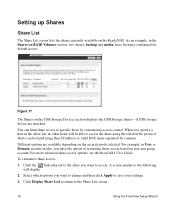
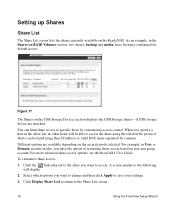
...specific hosts by commas
Different options are attached. A screen similar to save your settings....
3.
Select which options you have been pre-configured for default access. As an example, in the allow list, no other hosts will display.
2. Figure 17
The Shares on the ReadyNAS. You can be able to the Share List screen.
16
Using the FrontView Setup... User Guide. Setting up ...
RND4000 Setup Manual - Page 21


... FrontView Setup Wizard
17 You can enter up Printers. Click Apply to limit disk usage on a share-by-share basis.
The disk quota feature allows you
to save your changes. 4. Figure 18
Add Shares
To add more shares: 1. You can , optionally, assign a share password and disk quota. Cick Next to set up to...
RND4000 Setup Manual - Page 22


... a printer driver to save your settings.
Setting Up Printers
...Register Product.Your ReadyNAS product information will automatically reflect the manufacturer and model of the latest software enhancements, bug fixes, and security alerts. Then...The print share name will be placed in the Setup Wizard. Figure 21 18
Using the FrontView Setup Wizard After connecting your USB printers, wait a few...
RND4000 Setup Manual - Page 23


...shares that you can always go to the ReadyNAS User Guide is on your ReadyNAS product and register on the form provided. Using the FrontView Setup Wizard
19 For instructions on how to continue with the Advanced Control mode.
If... the shares from other client systems, see "Accessing Shares" in the ReadyNAS User Guide (a link to http://www.netgear.com/register, select your Installation CD).
Netgear RN314 Reviews
Do you have an experience with the Netgear RN314 that you would like to share?
Earn 750 points for your review!
We have not received any reviews for Netgear yet.
Earn 750 points for your review!
