Netgear RN312 Support and Manuals
Get Help and Manuals for this Netgear item
This item is in your list!

View All Support Options Below
Free Netgear RN312 manuals!
Problems with Netgear RN312?
Ask a Question
Free Netgear RN312 manuals!
Problems with Netgear RN312?
Ask a Question
Popular Netgear RN312 Manual Pages
ReadyNAS OS 6 Installation Guide - Page 4


... the Hardware Compatibility List at netgear.com/readynas-hcl. It is ready to use in a production environment.
Setup takes approximately 15 minutes.
¾¾ To set up your system or visit https://www.youtube.com/watch?v=hLiu0VeXd-Y.
2. For information about installing disks, see the hardware manual for your system.
4 Basic Setup
After you follow these disks before...
ReadyNAS OS 6 Installation Guide - Page 12
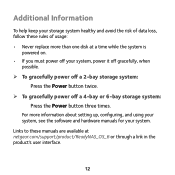
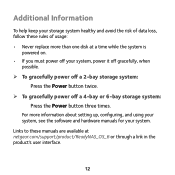
... your system. For more than one disk at netgear.com/support/product/ReadyNAS_OS_6 or through a link in the product's user interface.
12 Links to these rules of usage:
• Never replace more information about setting up, configuring, and using your system, see the software and hardware manuals for your system, power it off gracefully, when...
Software Manual - Page 8


... sections:
• Quick-Start Guide • Additional Documentation • Supported ReadyNAS Systems • Supported Operating Systems • Supported Browsers • Diskless Systems • Basic Installation • Upgrade Pre-6.2 ReadyNAS Firmware for Use With ReadyCLOUD • Discover and Set Up Your ReadyNAS Using ReadyCLOUD • Local Setup Wizard • Local Admin Page...
Software Manual - Page 9
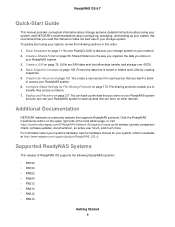
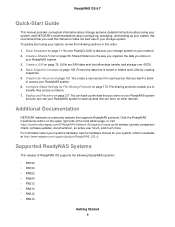
... account for each person that is available at http://www.netgear.com/support/product/ReadyNAS_OS_6. Configure Global Settings for reviews, tutorials, comparison charts, software updates, documentation, an active user forum, and much more. ReadyNAS OS 6.7
Quick-Start Guide
This manual provides conceptual information about storage systems, detailed instructions about using your network. 2.
Software Manual - Page 11
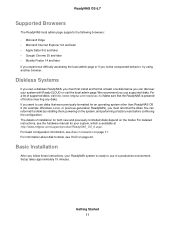
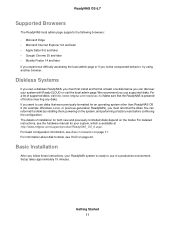
... using another browser. For information about disk formats, see Basic Installation on page 11. Getting Started 11 For detailed instructions, see the hardware manual for both new and previously formatted disks depend on the model. Setup takes approximately 15 minutes.
We recommend you follow these instructions, your ReadyNAS system is ready to use in a production environment. You...
Software Manual - Page 12
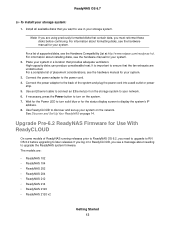
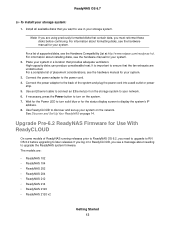
...disks, see the Hardware Compatibility List at http://www.netgear.com/readynas-hcl. For a list of the system and ...supported disks, see the hardware manual for your storage system. Wait for your system in to ReadyCLOUD, you need to upgrade to ensure that provides adequate ventilation. See Discover and Set Up Your ReadyNAS on the network. The models are unobstructed. Install...
Software Manual - Page 18
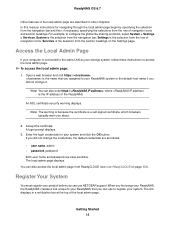
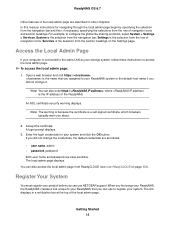
... user name and password are as your storage system, follow these instructions to register your computer is connected to the same LAN as follows:
• user name. When you first setup your ReadyNAS, the ReadyNAS creates a link unique to your product before you assigned to configure the global file-sharing protocols, select System > Settings > Services. Getting Started...
Software Manual - Page 160


... when a device is manufactured. Dynamic IP addresses are resent if a communication error occurs. In most environments, your ReadyNAS storage system over a network.
That is listed on the local admin page. Your ReadyNAS system supports at least a maximum MTU size of 9214 bytes. (Some models support 9216 bytes.) Use this size or larger. Also MTU sizes greater...
Software Manual - Page 192


...in standby or sleep mode. The page updates showing the power settings. 3. System Power 192 In some file ...error. The energy saved depends on model, but this can also slow effective read /write operations, 3.4W while idle, and only 0.4W while in to your ReadyNAS system. 2. Select the Enable disk spin-down check box to enable spin-down, or, if it .
5.
Note Hourly snapshots are taken. Set...
Software Manual - Page 213


... stored data.
Click the Perform Factory Default button.
4.
After a few moments, the Update Firmware window displays details about the new firmware. 9. The process of resetting your ReadyNAS system sends a message when the firmware update finishes. Back up the stored data if you intend to factory defaults: 1.
Select System > Settings > Update.
3. Click the Install button.
Software Manual - Page 239
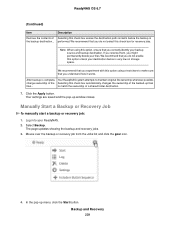
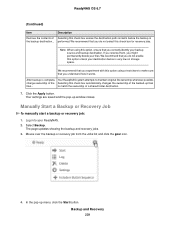
... make sure that you do not select this check box for recovery jobs. Your settings are saved and the pop-up menu, click the Start button. Manually Start a Backup or Recovery Job
To manually start a backup or recovery job:
1.
ReadyNAS OS 6.7
(Continued)
Item
Description
Remove the contents of Selecting this check box erases the...
Hardware Manual - Page 21
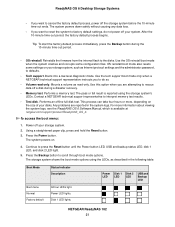
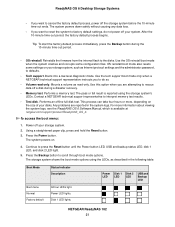
... some settings on .
4. The pass or fail result is available at netgear.com/support/product/ReadyNAS_OS_6. Contact a NETGEAR technical support representative to rescue data off a disk during the 10-minute time-out period.
• OS reinstall. This process can take four hours or more information about viewing the system logs, see the ReadyNAS OS 6 Software Manual, which...
Hardware Manual - Page 74
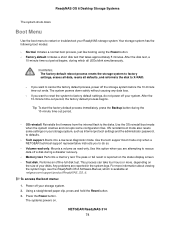
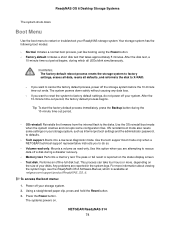
... firmware from the internal flash to restart or troubleshoot ...ReadyNAS storage system.
Mounts a volume as Internet protocol settings and the administrator password, to X-RAID.
- Performs a memory test. Performs an offline full disk test. To access the boot menu:
1. Press the Power button. The pass or fail result is available at netgear.com/support/product/ReadyNAS_OS_6. Any problems...
Hardware Manual - Page 82
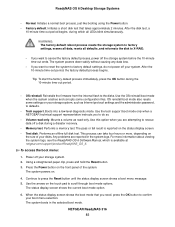
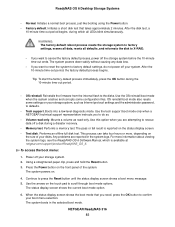
... diagnostic mode. Use the tech support boot mode only when a NETGEAR technical support representative instructs you to do not power off...settings and the administrator password, to X-RAID.
- This process can take four hours or more information about viewing the system logs, see the ReadyNAS OS 6 Software Manual, which all defaults, and reformats the disk to defaults.
• Tech support...
Hardware Manual - Page 89
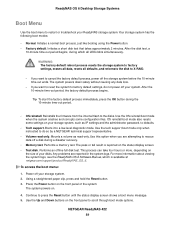
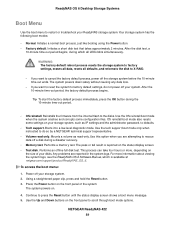
.... Mounts a volume as IP settings and the administrator password, to do not power off your ReadyNAS storage system. Press the Power button on
the size of the system. Reinstalls the firmware from the internal flash to scroll through boot mode options. The pass or fail result is available at netgear.com/support/product/ReadyNAS_OS_6. For more...
Netgear RN312 Reviews
Do you have an experience with the Netgear RN312 that you would like to share?
Earn 750 points for your review!
We have not received any reviews for Netgear yet.
Earn 750 points for your review!
