Netgear RN212 Support and Manuals
Get Help and Manuals for this Netgear item
This item is in your list!

View All Support Options Below
Free Netgear RN212 manuals!
Problems with Netgear RN212?
Ask a Question
Free Netgear RN212 manuals!
Problems with Netgear RN212?
Ask a Question
Popular Netgear RN212 Manual Pages
Hardware Manual - Page 2
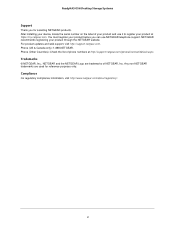
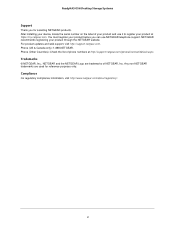
..., Inc. Compliance
For regulatory compliance information, visit http://www.netgear.com/about/regulatory/.
2
Phone (US & Canada only): 1-888-NETGEAR. After installing your device, locate the serial number on the label of phone numbers at https://my.netgear.com. For product updates and web support, visit http://support.netgear.com. You must register your product before you for...
Hardware Manual - Page 7


This manual describes the physical features of a NETGEAR ReadyNAS® storage system. Getting Started
1
Congratulations on your purchase of the ReadyNAS OS 6 desktop storage systems.
This chapter contains the following sections:
• Additional Documentation • Setup Location • Supported Operating Systems • Supported Browsers • Diskless Storage Systems
7 1.
Hardware Manual - Page 8
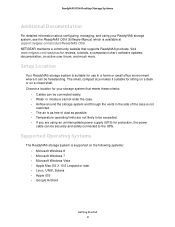
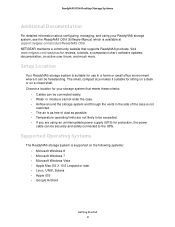
... connected to be exceeded. • If you are using an uninterruptable power supply (UPS) for reviews, tutorials, a comparison chart, software updates, documentation, an active user forum, and much more. Setup Location
Your ReadyNAS storage system is available at support.netgear.com/product/ReadyNAS-OS6.
The small, compact size makes it suitable for use in the...
Hardware Manual - Page 16
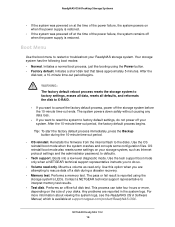
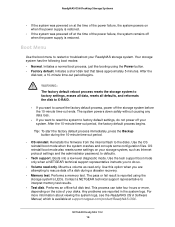
... the power failure, the system remains off the storage system before the 10-minute time-out ends. Use the tech support boot mode only when a NETGEAR technical support representative instructs you want to factory default settings, do so.
• Volume read -only.
Boots into a low-level diagnostic mode. The pass or fail result is reported...
Hardware Manual - Page 25


... Software Manual, which is reported on the size of your storage system. 2. Any problems are attempting to do so.
• Volume read -only. Press the Power button. NETGEAR ReadyNAS ...on. 4. The system boots in the system logs. Use the tech support boot mode only when a NETGEAR technical support representative instructs you to rescue data off your disks. Mounts a volume as read ...
Hardware Manual - Page 34


...full disk test. Any problems are reported in the ... LED light.
5. The current status and the pass or fail result is available at support.netgear.com/product/ReadyNAS-OS6.
To access the boot menu:
1. The system powers...see the ReadyNAS OS 6 Software Manual, which is reported using the storage system LEDs, as described in the system logs. NETGEAR ReadyNAS 202 34 Power off your...
Software Manual - Page 2


... compliance information, visit http://www.netgear.com/about/regulatory. ReadyNAS OS 6.4
Support
Thank you can use it to register your product before connecting the power supply.
2 For product updates, additional documentation, and support, visit http://support.netgear.com.
After installing your product through the NETGEAR website. Any non-NETGEAR trademarks are trademarks of your...
Software Manual - Page 8


... service to discover your ReadyNAS system on the following sections:
• Quick-Start Guide • Additional Documentation • Supported ReadyNAS Systems • Supported Operating Systems • Supported Browsers • Diskless Systems • Basic Installation • Upgrade ReadyNAS Firmware for Use With ReadyCLOUD • Discover and Set Up Your ReadyNAS • Local Setup...
Software Manual - Page 11
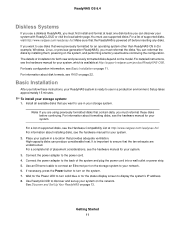
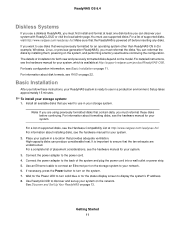
... system: 1. Install all available disks that provides adequate ventilation. High-capacity disks can produce considerable heat. Wait for the Power LED to turn on page 22. Make sure that contain data, you are unobstructed. For a list of supported disks, visit http://www.netgear.com/readynas-hcl. For detailed instructions, see the hardware manual for your...
Software Manual - Page 75


... Set Network Access Rights to another computer that are preinstalled on your ReadyNAS system. The first time you copy files using FTP: 1.
You can use your ReadyNAS system, as anonymous and use Rsync to Shared Folders on page 56. Access Shared Folders Using Cloud Services
Several cloud-based services are enabled for the password...
Software Manual - Page 89
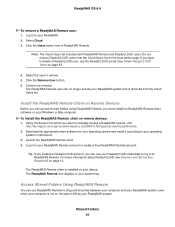
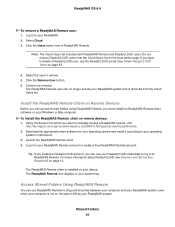
... Log in to your operating
system's instructions. 3. For more information about ReadyCLOUD, see Discover and Set Up Your ReadyNAS on page 83.
4.
Do not remove ReadyCLOUD users from which you must install the ReadyNAS Remote client software on the... to log in to remotely access a ReadyNAS system, visit
http://kb.netgear.com/app/answers/detail/a_id/20684/%7E/readynas-downloads#remote. 2.
Software Manual - Page 190
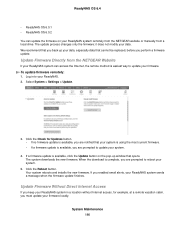
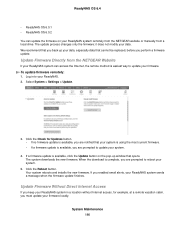
... your system is using the most current firmware. • If a firmware update is available, click the Update button on your ReadyNAS system remotely from the NETGEAR website or manually from the NETGEAR Website
If your ReadyNAS system can update the firmware on the pop-up your data, especially data that cannot be replaced, before you enabled email alerts, your ReadyNAS...
Software Manual - Page 242
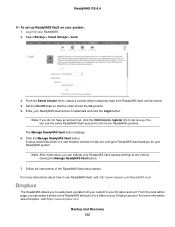
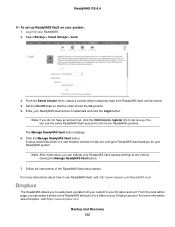
...from ReadyNAS Vault can use ReadyNAS Vault, visit http://www.netgear.com/ReadyNAS-vault. Set the On-Off slider so that the slider shows the On...setup wizard.
A setup wizard launches in to a folder on your ReadyNAS Vault backup settings at any time by clicking the Manage ReadyNAS Vault button.
7. For more instructions about Dropbox, visit https://www.dropbox.com. ReadyNAS OS 6.4
To set...
Product Data Sheet - Page 3


...NAS)
Data Sheet RN212/RN214
Technical Specifications
Media • Full HD 1080p wire speed streaming and
transcoding • ReadyDLNA (UPnP DLNA Media Server) • ReadyDLNA streams to any compliant
device including PS3/Xbox 360 • ReadyDLNA mobile clients for remote media
streaming (iOS, Android) • ReadyDLNA supported...; Scheduled and manual snapshots •...Free service tier ...
Product Data Sheet - Page 4


ReadyNAS® 210 Series Network Attached Storage (NAS)
Data Sheet RN212/RN214
Technical Specifications
Networking Protocols • TCP/IP • IPv4 • Next-generation Internet Protocol (IPv6) • Static IP Address • Dynamic IP Address • Multiple IP Settings • DHCP Client • UPnP Discovery • Bonjour Discovery • Link Aggregation and Port ...
Netgear RN212 Reviews
Do you have an experience with the Netgear RN212 that you would like to share?
Earn 750 points for your review!
We have not received any reviews for Netgear yet.
Earn 750 points for your review!
