Netgear RN2120 Support and Manuals
Get Help and Manuals for this Netgear item
This item is in your list!

View All Support Options Below
Free Netgear RN2120 manuals!
Problems with Netgear RN2120?
Ask a Question
Free Netgear RN2120 manuals!
Problems with Netgear RN2120?
Ask a Question
Netgear RN2120 Videos
Popular Netgear RN2120 Manual Pages
Software Manual - Page 2
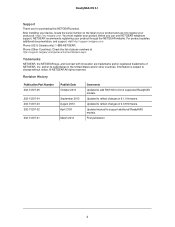
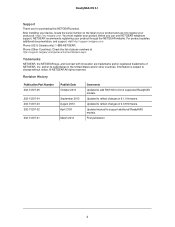
..., additional documentation, and support, visit http://support.netgear.com. and/or its subsidiaries in 6.0.8 firmware.
Updated manual to change without notice. © NETGEAR All rights reserved. Updated to reflect changes in 6.1.0 firmware. Updated to reflect changes in the United States and/or other countries. After installing your product through the NETGEAR website. Phone (US...
Software Manual - Page 81
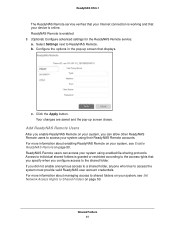
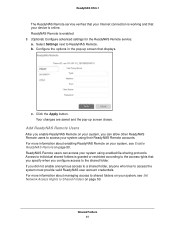
ReadyNAS OS 6.1
The ReadyNAS Remote service verifies that your Internet connection is working and that your device is enabled. 3. (Optional) Configure advanced settings for the ReadyNAS Remote service: a. Your changes are saved and the pop-up screen that you specify when you did not enable anonymous access to a shared folder, anyone who tries ...
Software Manual - Page 176


... Ethernet interface.
Default network settings
Item
Default Setting
Physical Ethernet interface
MTU
1500
VLAN ID
0
TCP/IP
• IPv4 using DHCP • IPv6 using DHCP
DNS
No server
Configure General and TCP/IP Settings
To configure an Ethernet interface:
1. System Settings 176 ReadyNAS OS 6.1
If you selected the option to assign an IP address automatically when you...
Software Manual - Page 178


... to your ReadyNAS system, use DHCP address reservation to make sure that the DHCP server always assigns the same IP address to your storage system. 5. The MAC addresses of the ReadyNAS. Note: If you enter an IP address manually, you want to rediscover your ReadyNAS system over the Internet. If the IP address changes, your network.
• Manually.
System Settings 178
Rackmount Hardware Manual - Page 6
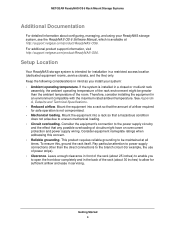
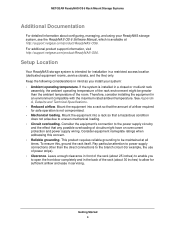
... grounding to enable you install your ReadyNAS storage system, see the ReadyNAS OS 6 Software Manual, which is intended for example, the use of circuits might be greater than the ambient temperature of the rack (about 25 inches) to be maintained at http://support.netgear.com/product/ReadyNAS-OS6. See Appendix A, Defaults and Technical Specifications. • Reduced airflow. Getting...
Rackmount Hardware Manual - Page 11
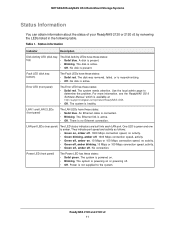
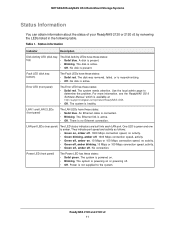
... the problem. Power is active. • Off. No disk is available at http://support.netgear.com/product/ReadyNAS-OS6.
• Off. Use the local admin page to the system. No connection. Table 1. LAN 1 and LAN 2 LEDs (front panel)
The LAN LEDs have these states: • Solid green. For more information, see the ReadyNAS OS 6 Software Manual, which...
Rackmount Hardware Manual - Page 13


...ReadyNAS storage system. Boot Menu
Use the boot menu to restart or troubleshoot your storage system, such as read only. Initiates a short disk test that takes approximately 5 minutes.
Contact a NETGEAR technical support representative to X-RAID2. Initiates a normal boot process, just like booting using the storage system's LEDs. WARNING: The factory default reboot process resets...
Rackmount Hardware Manual - Page 14


... the local admin page.
Any problems are blinking.
5.
Press and hold the Reset button. 3. NETGEAR ReadyNAS OS 6 Rack-Mount Storage Systems
• Test disk.
The system boots in the following table:
Boot Mode
Boot menu Normal Factory default OS reinstall Tech support Volume read only Memory test Test disk
Status Indicator
Description
Error LED
Error LED and both LAN LEDs blink...
Rackmount Hardware Manual - Page 20


...Use the local admin page to determine the problem. A disk is connected. • ...The system is active. • Off.
ReadyNAS 3220 and 4220 20 There is amber. ...The system is available at http://support.netgear.com/product/ReadyNAS-OS6.
• Off. The...ReadyNAS OS 6 Software Manual, which is identified: the UI button was pressed and the UID
LED on /off .
NETGEAR ReadyNAS OS...
Rackmount Hardware Manual - Page 21


..., see the ReadyNAS OS 6 Software Manual.
To access the boot menu: 1. Performs a memory test. Contact a NETGEAR technical support representative to X-RAID2. During the 10-minute time-out period, you can view using the local admin page. This process can choose to the disks. Any problems are attempting to do so.
• Volume read -only. Reinstalls the firmware from the...
Rackmount Hardware Manual - Page 31
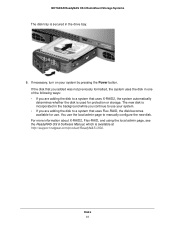
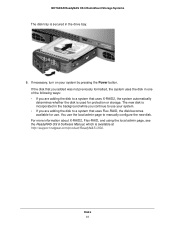
...tray is available at http://support.netgear.com/product/ReadyNAS-OS6. For more information about X-RAID2, Flex-RAID, and using the local admin page, see the ReadyNAS OS 6 Software Manual, which is secured in the...the system automatically determines whether the disk is used for use the local admin page to manually configure the new disk. If necessary, turn on your system. • If you are...
Rackmount Hardware Manual - Page 34
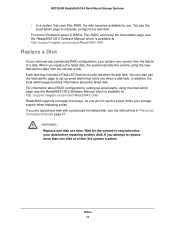
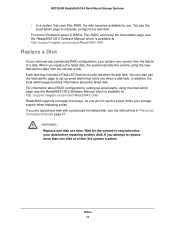
..., so you do not need to set up email alerts, using the local admin page, see the ReadyNAS OS 6 Software Manual, which is available at a time, the system crashes. WARNING: Replace one disk at http://support.netgear.com/product/ReadyNAS-OS6.
Disks 34 For more than one disk at http://support.netgear.com/product/ReadyNAS-OS6. If you when a disk fails...
Rackmount Hardware Manual - Page 36
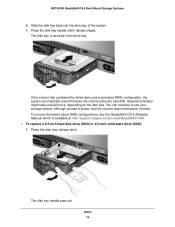
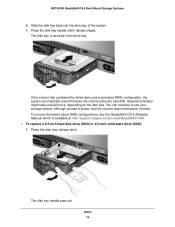
...; To replace a 2.5-inch hard disk drive (HDD) or 2.5-inch solid-state drive (SSD): 1. If the volume that contained the failed disk uses a protected RAID configuration, the system automatically resynchronizes the volume using the new disk. For more information about RAID configurations, see the ReadyNAS OS 6 Software Manual, which is secured in the drive bay. NETGEAR ReadyNAS OS...
Rackmount Hardware Manual - Page 38


For more information about RAID configurations, see the ReadyNAS OS 6 Software Manual, which is slower until the volume resynchronization finishes.
You can continue to use your storage system, although access is available at http://support.netgear.com/product/ReadyNAS-OS6. Disks 38 NETGEAR ReadyNAS OS 6 Rack-Mount Storage Systems
might take several hours, depending on the disk size.
Rackmount Hardware Manual - Page 48


NETGEAR ReadyNAS OS 6 Rack-Mount Storage Systems
Factory Default Settings
The following table lists factory default settings for Windows, Mac, and Linux
See product label 1500 AutoSense 10/100/1000BASE-T, RJ-45 DHCP acquired
Defaults and Technical Specifications 48 admin password
ReadyNAS local admin page web-based configuration and status monitoring ReadyCLOUD for ReadyNAS OS 6 rack-mount ...
Netgear RN2120 Reviews
Do you have an experience with the Netgear RN2120 that you would like to share?
Earn 750 points for your review!
We have not received any reviews for Netgear yet.
Earn 750 points for your review!

