Netgear FSM726E - ProSafe Switch Support and Manuals
Get Help and Manuals for this Netgear item
This item is in your list!

View All Support Options Below
Free Netgear FSM726E manuals!
Problems with Netgear FSM726E?
Ask a Question
Free Netgear FSM726E manuals!
Problems with Netgear FSM726E?
Ask a Question
Popular Netgear FSM726E Manual Pages
FSM726E Hardware Installation Guide - Page 1
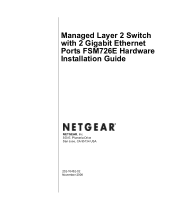
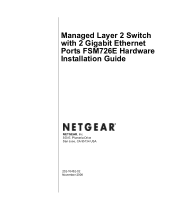
Plumeria Drive San Jose, CA 95134 USA
202-10452-02 November 2008 Managed Layer 2 Switch with 2 Gigabit Ethernet Ports FSM726E Hardware Installation Guide
NETGEAR, Inc. 350 E.
FSM726E Hardware Installation Guide - Page 6


Managed Layer 2 Switch with 2 Gigabit Ethernet Ports FSM726E Hardware Installation Guide Appendix A Factory Default Settings and Technical Specifications
Factory Default Settings A-1 Technical Specifications A-2
vi v1.0, November 2008
FSM726E Hardware Installation Guide - Page 7


..., books, CDs, file and server names, extensions User input, IP addresses, GUI screen text URL links
• Formats.
Warning: Ignoring this manual are described in this manual is used to install, configure and troubleshoot the ProSafe 24Port Ethernet L2 Managed Switch Model FSM726E. About This Manual
The NETGEAR® ProSafe® Managed Layer 2 Switch with intermediate computer and...
FSM726E Hardware Installation Guide - Page 8


...according to these specifications:
Product Version Manual Publication Date
ProSafe 24-Port Ethernet L2 Managed Switch Model FSM726E November 2008
Note: Product updates are available on the Adobe Web site at a time.
, for the product
model.
• Links to access the full NETGEAR, Inc. Managed Layer 2 Switch with 2 Gigabit Ethernet Ports FSM726E Hardware Installation Guide
• Scope...
FSM726E Hardware Installation Guide - Page 9
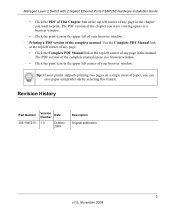
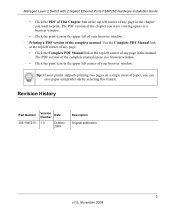
... Complete PDF Manual link at the top left corner of any page in the chapter you can save paper and printer ink by selecting this feature. Revision History
Part Number 202-10452-01
Version Number
Date
1.0
October
2008
Description Original publication.
3 v1.0, November 2008 Managed Layer 2 Switch with 2 Gigabit Ethernet Ports FSM726E Hardware Installation Guide...
FSM726E Hardware Installation Guide - Page 12
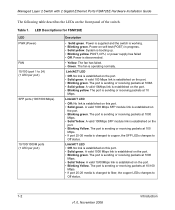
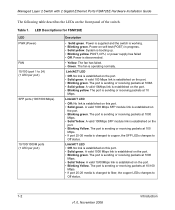
...100/1000 Mbps)
10/100/1000M ports (1 LED per port)
Description
• Solid green. The fan has failed. • Green. The port is established on the port. • Blinking yellow. Managed Layer 2 Switch with 2 Gigabit Ethernet Ports FSM726E Hardware Installation Guide...disconnected.
• Yellow. LED Descriptions for FSM726E
LED PWR (Power)
FAN 10/100 (port 1 to
Off status. POST, CPU...
FSM726E Hardware Installation Guide - Page 13
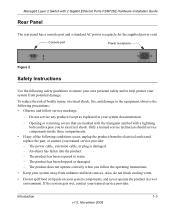
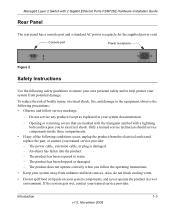
...follow the operating instructions. • Keep your system away from the electrical outlet and replace the part, or contact your trained service provider: -...Instructions
Use the following conditions occur, unplug the product from radiators and heat sources. Opening or removing covers that are marked with the triangular symbol with 2 Gigabit Ethernet Ports FSM726E Hardware Installation Guide...
FSM726E Hardware Installation Guide - Page 14
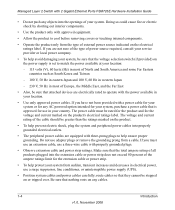
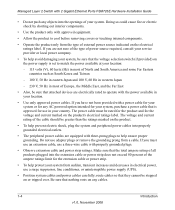
...South Korea and Taiwan
- 100 V, 50 Hz in eastern Japan and 100 V, 60 Hz in western ... label. route cables so that is set to cool before removing covers or touching...Managed Layer 2 Switch with 2 Gigabit Ethernet Ports FSM726E Hardware Installation Guide
• Do not push any cables.
1-4
Introduction...percent of power source required, consult your service provider or local power company.
•...
FSM726E Hardware Installation Guide - Page 18
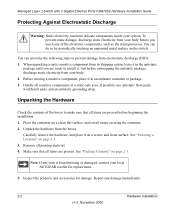
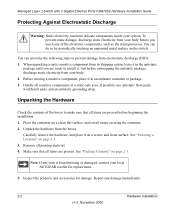
...present before beginning the installation. 1. Inspect the products and accessories for replacement.
5.
See "...NETGEAR reseller for damage. Carefully remove the hardware, and place it in a static-safe area. Note: If any damage immediately.
2-2
Hardware Installation
v1.0, November 2008 Managed Layer 2 Switch with 2 Gigabit Ethernet Ports FSM726E Hardware Installation Guide...
FSM726E Hardware Installation Guide - Page 19
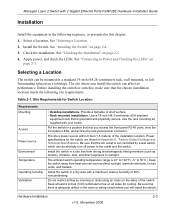
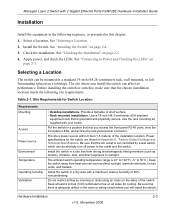
...a tabletop). Keep at least 2 inches (5.08 centimeters) free on
page 2-5. Install the switch in a position that lets you install the switch can be mounted in Appendix A, "Factory Default Settings and Technical Specifications. Provide a flat table or shelf surface. • Rack mounted installations. See "Connecting to sunlight. See "Selecting a Location. 2. Selecting a Location...
FSM726E Hardware Installation Guide - Page 22


... to attach devices using either straight-through or crossover cables. Note: Ethernet specifications limit the cable length between the switch and the attached device to the...(100 meters).
2-6
Hardware Installation
v1.0, November 2008 To install an SFP module insert the SFP module into the connector.
Managed Layer 2 Switch with 2 Gigabit Ethernet Ports FSM726E Hardware Installation Guide
...
FSM726E Hardware Installation Guide - Page 23


... Managed Layer 2 Switch with 2 Gigabit Ethernet Ports FSM726E Hardware Installation Guide
Connecting a Console to the Switch
After you install the switch and apply power, you can connect to ...(shipped with a terminal or workstation. To connect a console to identify the IP address. Console port
Figure 2-3
2. If you need the following settings: • Baud rate: 9,600 bps • Data bits: 8 &#...
FSM726E Hardware Installation Guide - Page 26
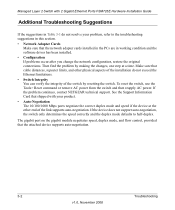
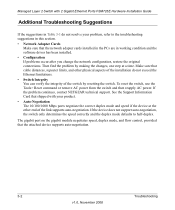
... with your problem, refer to half-duplex. If the device does not support auto-negotiation, the switch only determines the speed correctly and the duplex mode defaults to the troubleshooting suggestions in this section. • Network Adapter Cards
Make sure that shipped with 2 Gigabit Ethernet Ports FSM726E Hardware Installation Guide
Additional Troubleshooting Suggestions
If...
FSM726E Hardware Installation Guide - Page 28
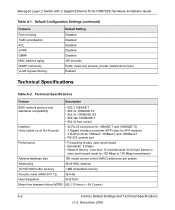
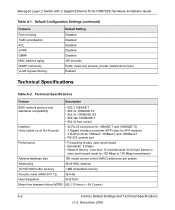
...)
Features
Port mirroring Traffic prioritization ACL GVRP GMRP MAC address aging SNMP community VLAN Ingress filtering
Default Setting
Disabled Disabled Disabled Disabled Disabled 300 seconds Public (read-only access), private (read/write access) Enabled
Technical Specifications
Table A-2. Managed Layer 2 Switch with 2 Gigabit Ethernet Ports FSM726E Hardware Installation Guide
Table A-1.
FSM726E Hardware Installation Guide - Page 29
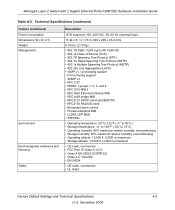
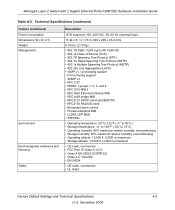
Managed Layer 2 Switch with 2 Gigabit Ethernet Ports FSM726E Hardware Installation Guide
Table A-2. Technical Specifications (continued)
Feature (continued) Power consumption Dimensions (W x D x H) Weight Management
Environment
Electromagnetic emissions and immunity Safety
Description
15 W maximum 100-240 VAC, 50-60 Hz universal input
17.32 x 8.1 x 1.70 in (440 x 205 x 43.2 mm)
6.15 lbs. (2.79 ...
Netgear FSM726E Reviews
Do you have an experience with the Netgear FSM726E that you would like to share?
Earn 750 points for your review!
We have not received any reviews for Netgear yet.
Earn 750 points for your review!
