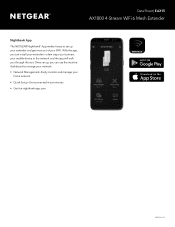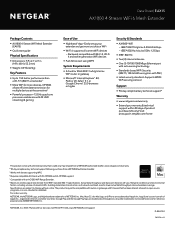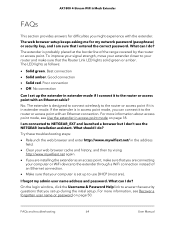Netgear 4-Stream Support and Manuals
Get Help and Manuals for this Netgear item

View All Support Options Below
Free Netgear 4-Stream manuals!
Problems with Netgear 4-Stream?
Ask a Question
Free Netgear 4-Stream manuals!
Problems with Netgear 4-Stream?
Ask a Question
Netgear 4-Stream Videos

Unboxing the NETGEAR Nighthawk AX4 4-Stream WiFi 6 Router | RAX40
Duration: 2:53
Total Views: 47,640
Duration: 2:53
Total Views: 47,640

NETGEAR 4-Stream Wifi 6 Router (Rax15) - AX1800 Wireless Speed (Up to 1.8Gbps)
Duration: 2:00
Total Views: 5,198
Duration: 2:00
Total Views: 5,198
Popular Netgear 4-Stream Manual Pages
Netgear 4-Stream Reviews
We have not received any reviews for Netgear yet.