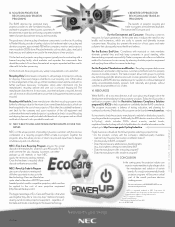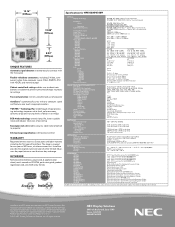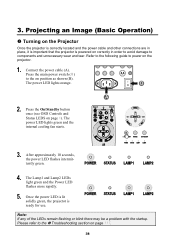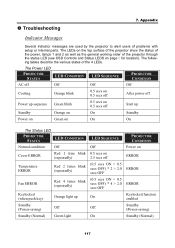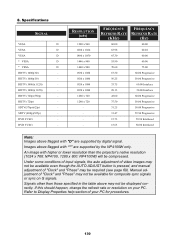NEC NP4100 Support and Manuals
Get Help and Manuals for this NEC item

Most Recent NEC NP4100 Questions
Nec 115 Projector
Snowy edges to the projected image. Someone suggested that it's the DND chip is this the problem?�...
Snowy edges to the projected image. Someone suggested that it's the DND chip is this the problem?�...
(Posted by talkalot4u 11 years ago)
NEC NP4100 Videos
Popular NEC NP4100 Manual Pages
NEC NP4100 Reviews
We have not received any reviews for NEC yet.