NEC NP-UM330Wi2-WK Support and Manuals
Get Help and Manuals for this NEC item
This item is in your list!

View All Support Options Below
Free NEC NP-UM330Wi2-WK manuals!
Problems with NEC NP-UM330Wi2-WK?
Ask a Question
Free NEC NP-UM330Wi2-WK manuals!
Problems with NEC NP-UM330Wi2-WK?
Ask a Question
Popular NEC NP-UM330Wi2-WK Manual Pages
RS232 codes- Projectors - Page 35


...Error
Response: At the time of Response Error Codes
DATA01 DATA2
Error
Error Types description
00H
00H
00H
01H
01H
00H
01H
01H
02H
03H
02H
0DH
Error contents Unknown command. Table of a failure
A3H B1H 01H xxH 02H DATA01 DATA02 CKS
(*1) (*2)
(*4)
(*3)
6. Setting... Off inhibited.
050. This current model does not support this function. Invalid values specified....
PC Control Connectors and Cables - Page 1


...not work.
Pin 1 is recommended to set the projector to 9600 bps in the Setup menu for presentations as
well as basic projector control, projector lamp and error status or asset management. (These functions ...communication the "PC Control" port. Cut a DIN connector from a PC using the following part number. (Service P/N: CA03DE)
If you prefer to one end and attach a D-Sub 9P Female to ...
User's Manual - Page 8


...57398; Correcting Keystone Distortion Manually 23 Adjusting with buttons on CD-ROM 11 Operating Environment 12
2. Table of the Remote Control 9 Battery Installation 10 Remote Control Precautions... Introduction to the Projector 2
Features you'll enjoy 2 About this user's manual 3 Part Names of the Projector 4 Top and Screen Side of Projector 4 Terminal Panel Side of ...
User's Manual - Page 45
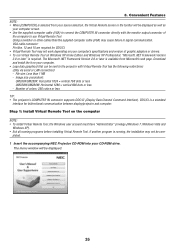
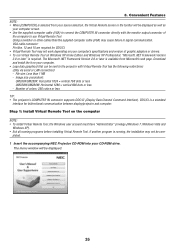
... • Virtual Remote Tool may not be displayed.
35 Step 1: Install Virtual Remote Tool on your computer. • Logo data (graphics) ...NEC Projector CD-ROM into your computer's specifications and version of colors: 256 colors or less TIP: • The projector's COMPUTER IN connector supports DDC/CI (Display Data Channel Command Interface).
3. Number of graphic adapters or drivers...
User's Manual - Page 53
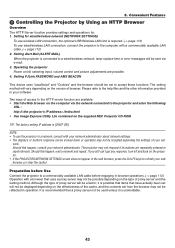
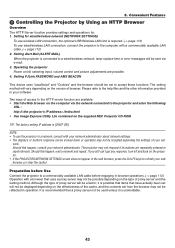
... replace time or error messages will vary depending on the version of access to the help files and the other information provided in your software.
3. Please refer to the HTTP server function are available: • Start the Web browser on /off, selecting input, volume control and picture adjustments are possible. 4. Setting PJLink PASSWORD and...
User's Manual - Page 139
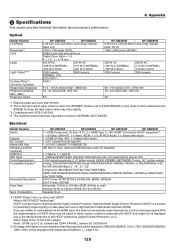
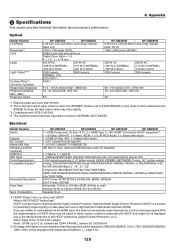
...Specifications
This section provides technical information about projector's performance.
8. Electrical
Model Number Inputs
Outputs PC Control Wired LAN Port Wireless LAN Port (Optional) USB Port MIC Input Color Reproduction Compatible Signals*6
Horizontal Resolution
Scan Rate
Sync Compatibility
NP-UM330X
NP-UM280X
NP-UM330W
NP... mode is set to view...Audio: LPCM; not supported by plug-in which...
User's Manual - Page 145


... appears on PC and changed it to be sure repairs are needed also by the projector. Other Remote control does not work (only models with the [OFF TIMER] function). Batteries are new and are supported by referring to the "Troubleshooting" section in your dealer or service personnel, check the following list to the projector. •...
NP04WK1 Installation Manual - Page 3
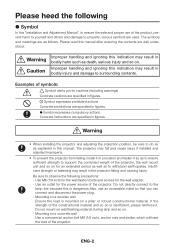
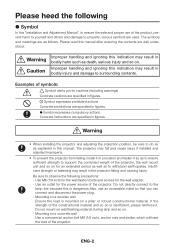
..., prevent harm to yourself and others and damage to surrounding contents. Concrete instructions are specified in bodily injury and damage to property, various symbols are well understood.
Be sure to observe the following
Symbol
In this "Installation and Adjustment Manual", to ensure the safe and proper use an accessible outlet so that...
NP04WK1 Cautions on Installation - Page 2
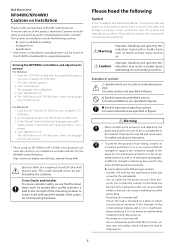
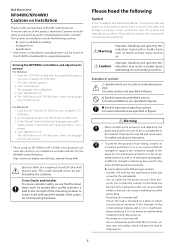
... "Installation and Adjustment Manual", to ensure the safe and proper use of the product, prevent harm to yourself and others and damage to install the wall mount unit. jector. Do not directly connect to do so as explained in bodily injury
and damage to ensure it in the projector falling and causing injury. Specifications * Instructions...
NP04WK1 Cautions on Installation - Page 3
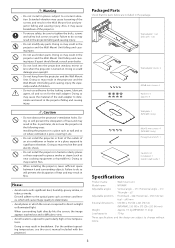
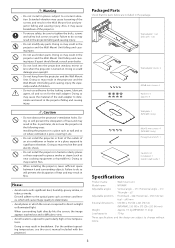
...projector falling and causing injury. Wall adapter: 1 set Slide arm: 1 set
Wall adapter covers: 2
M4×8 mm screws:...parts such as wall and so on Installation: 1 Quick Install Guide: 1
Specifications
Product name
: Wall mount unit
Model name
: NP04WK
Adjustable angles : Vertical angle - ±5°; If a part...temperature, see the user's manual included with significant dust, humidity,...
Installation Manual - Page 1
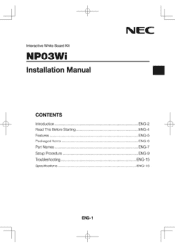
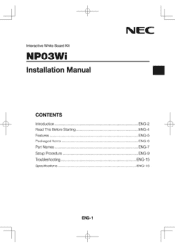
Interactive White Board Kit
NPO3Wi
Installation Manual
NEC
CONTENTS
Introduction Read This Before Starting Features Packaged Items Part Names Setup Procedure Troubleshooting Specifications
ENG-2 ENG-4 ENG-5 ENG-6 ENG-7 ENG-9 ENG-15 ENG-15
ENG-1
-+- -+-
Installation Manual - Page 6
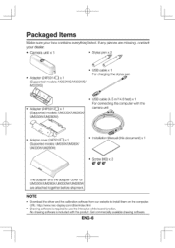
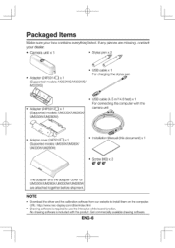
... cable (4.5 m/14.8 feet) x 1 For connecting the computer with the product. URL: http://www.nec-display.com/dl/en/index.html
• Drawing software is included with the camera unit
O
O
• Adapter cover (24F50130) x 1 (Supported models: UM330X/UM280X/ UM330W/UM280W)
• Installation Manual (this document) x 1
• Screw (M3) x 3 ft"
The adapter and the adapter cover for...
Installation Manual - Page 15


...Troubleshooting
Stylus pen does not work. • Is the USB cable connected between the computer (type A USB port) and the camera unit (type B
USB port)? • Have the driver and the calibration software been installed on the support page for our projectors uploaded in our web site and set...; Is the lens of the following environment? Specifications
Camera unit
• Input terminal: USB Type...
Specification Brochure - Page 1


Together with a PC or Mac, the teaching tool will increase students' attention and interaction within the classroom, increasing their retention of subject matter. UM330Xi2-WK and UM330Wi2-WK interactive projectors
UM Series
The UM330Xi2-WK and UM330Wi2-WK interactive projectors bring collaboration to both classrooms and conference rooms alike.
Specification Brochure - Page 3


... noise and reduces total cost of America, Inc. Product specifications subject to projector.
10-step image magnification with location control
WARRANTY
Registered owners receive a 2-year parts and labor warranty including the first year of InstaCare service program to 854mm UM330Xi2-WK: 53.1° UM330Wi2-WK: 49.2°
1 - 1.4 Manual F=1.80, f=4.78mm +/- 10°
15 - 100 kHz 50 - 120...
NEC NP-UM330Wi2-WK Reviews
Do you have an experience with the NEC NP-UM330Wi2-WK that you would like to share?
Earn 750 points for your review!
We have not received any reviews for NEC yet.
Earn 750 points for your review!
