NEC NP-PX1004UL-B-18 Support and Manuals
Get Help and Manuals for this NEC item
This item is in your list!

View All Support Options Below
Free NEC NP-PX1004UL-B-18 manuals!
Problems with NEC NP-PX1004UL-B-18?
Ask a Question
Free NEC NP-PX1004UL-B-18 manuals!
Problems with NEC NP-PX1004UL-B-18?
Ask a Question
Popular NEC NP-PX1004UL-B-18 Manual Pages
Ceiling Plate Technical Data Sheet - Page 1


... ("EXT" or "AEC" models) • Fixed length Extension Columns, 3/4" NPT (FLP Series)*
*Must be used with a 1 1/2-11.5 NPS center threaded fitting and holes for a clean finish • Pre-assembled, easy to instructions provided by the manufacturer. Features: • Includes Kwik-LocTM self locking cable joiners for simple
cable support set-up • Unlimited projector placement above...
NaViSetAdmin2 Press Release - Page 1


... solutions, announced today a new remote management and monitoring software solution that helps organizations reduce technical support costs, improve display and projector control, and remotely administer installed NEC products.
"NaViSet Administrator 2 links a company's NEC products together into an intuitive ecosystem for NEC Display Solutions) (312) 673-6054 [email protected]...
NaViSetAdmin2 Press Release - Page 2


... following features: Sophisticated Graphical User Interface, which controls display settings with ease and precision Remote control of NEC desktop displays and information gathering made easy using the Display Data Channel/Command Interface (DDC/CI) protocol Projector and Large-screen LCD support through LAN or RS-232C connections Remote diagnostics, failure...
Hospital Wide Brochure - Page 2
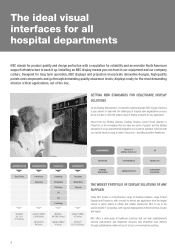
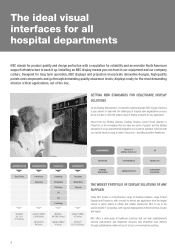
... Format Displays and Projectors, with a model for almost any application. NEC offers a wide-range of healthcare solutions that your partner to deal with the challenges of hospital wide digitalization process as we are able to excel at what it up. providing excellent healthcare.
Installing an NEC display means you have one point of support and the...
Hospital Wide Brochure - Page 3


...) or (2012), DIN V 6868-57 / DIN 6868-157 or IEC 62563-1.
3 AAPM TG-18 (2005) and (2012), DIN V 6868-57 and IEC62563-1.
Those models support the Split Screen mode, where you can be easily integrated into NEC's GammaCompMD QA standalone or Network Administration software, performing asset management and lifetime Quality Assurance (DICOM conformance and...
Specification Brochure - Page 3


... control signals are available from NEC. DisplayPort
This input provides PX Series models with expanded connectivity with the NEC PX Series. Tilt-free
The projector can be rotated (and screen...well lit or dark environment. NEC PX Series Projectors
Built-In HDBaseT Support
Simplify your installations with active shutter glasses and 3D emitter, the PX Series Projectors create 3D images from a ...
Specification Brochure - Page 4
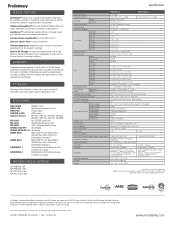
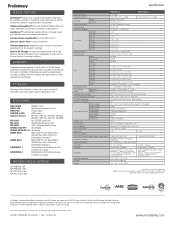
... are connected to the projector AutoSense™ automatically syncs with any computer signal and features one year of NEC.
HDMI, the HDMI Logo and High-Definition Multimedia Interface are trademarks or registered trademarks of InstaCare service
program to 3 years
ORDERING MODEL NUMBERS
NP-PX803UL-BK NP-PX803UL-WH NP-PX1004UL-BK NP-PX1004UL-WH
Specifications
Display Technology Light...
Installation Guide - Page 1
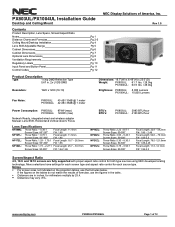
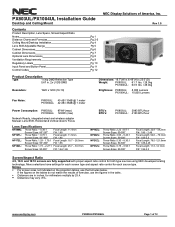
...) PX1004UL: 1220W (max)
Network Ready, integrated wired and wireless adapter Manual: Lens Shift, Horizontal & Vertical /Zoom/ Focus
Lens Specifications
NP39ML: Throw Ratio: ~ 0.38:1
Focal Length: 11.4mm
Screen Sizes: 85"-297" NP16FL: Throw Ratio: ~ 0.76:1
F/#: 1.85 Focal Length: 11.6mm
Screen Sizes: 50"-300" F/#: 1.85
NP17ZL: Throw Ratio: 1.29 - 1.79:1 Focal Length: 18.7 - 26...
Installation Guide - Page 2


... W x 18.868/16 16:9 Screen Formulas W = H x 16/9 H = W x 9/16 Screen Diagonal = W x 18.358/16
Distance Chart for all screen dimensions. PX803UL/PX1004UL Installation Guide
Desktop and Ceiling Mount
NEC Display Solutions of...- 1939.4 1377.5 - 2154.3 2307.2 - 3603.9
Distance Chart using 16:9 native projector with 16:9 Image (1080p)
Screen Size (16:9)
Rear Lens NP16FL
NP31ZL
NP17ZL
Zoom ...
Installation Guide - Page 3


... varies.
For proper projector placement, determine the image width for popular 16:10 Screens (WUXGA)
NP39ML Installation
Screen Size (16:10...10/16 Screen Diagonal = W x 18.868/16
16:9 Screen Formulas W = H x 16/9 H = W x 9/16 Screen Diagonal = W x 18.358/16
Distance Chart for a desired screen size. PX803UL/PX1004UL Installation Guide
Desktop and Ceiling Mount
NEC Display Solutions of 12
Installation Guide - Page 5
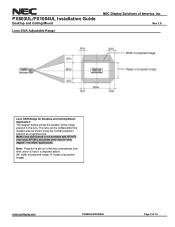
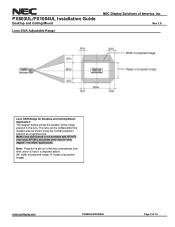
... shifted within the shaded area as shown using the normal projection position as a starting point. Note: Projector is set out of the image position in the lens. PX803UL/PX1004UL Installation Guide
Desktop and Ceiling Mount
Lens Shift Adjustable Range
NEC Display Solutions of 12 Note: Lens shift feature is depicted above. (W: width of projected image, H: height...
Installation Guide - Page 10


Rev 1.0
www.necdisplay.com
PX803UL/PX1004UL
Page 10 of America, Inc. PX803UL/PX1004UL Installation Guide
Desktop and Ceiling Mount
Regulatory Labels
NEC Display Solutions of 12
Installation Guide - Page 12
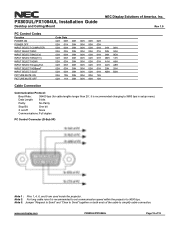
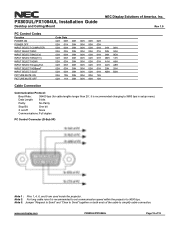
....com
PX803UL/PX1004UL
Page 12 of America, Inc. PX803UL/PX1004UL Installation Guide
Desktop and Ceiling Mount
NEC Display Solutions of 12 Note 2: For long cable runs it is recommended to set communication speed within the projector to simplify ... longer than 20', it is recommended changing to 9600 bps in setup menu)
Data Length: 8 bits
Parity:
No Parity
Stop Bit:
One bit
X on ...
Education Brochure - Page 2


...meeting. From display/single board computer bundles and solutions featuring a display/content creation services/computer/wall mount/CMS to bundles for you can achieve campus-wide connectivity through the use of NEC projectors.
• Available in mobile, portable and professional installation models. • Add a new element of visual aptitude to your faculty's presentations. • Advanced...
Education Brochure - Page 3
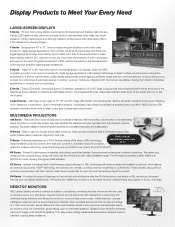
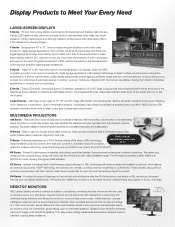
...-saving, built-in expansion slot supports the Open Pluggable Specification (OPS), which they project, they help eliminate the shadows and glare typically found with these advanced professional installation projectors.
Powerful brightness and integrated networking capabilities highlight these high-end displays, featuring ecofriendly, LED-backlit models, ultra-narrow bezels ideal for...
NEC NP-PX1004UL-B-18 Reviews
Do you have an experience with the NEC NP-PX1004UL-B-18 that you would like to share?
Earn 750 points for your review!
We have not received any reviews for NEC yet.
Earn 750 points for your review!
