NEC AS60U-PX39ML Support and Manuals
Get Help and Manuals for this NEC item
This item is in your list!

View All Support Options Below
Free NEC AS60U-PX39ML manuals!
Problems with NEC AS60U-PX39ML?
Ask a Question
Free NEC AS60U-PX39ML manuals!
Problems with NEC AS60U-PX39ML?
Ask a Question
Popular NEC AS60U-PX39ML Manual Pages
User Manual - Page 1
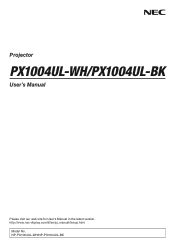
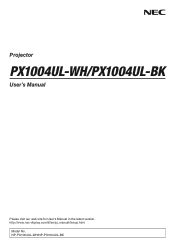
Projector
PX1004UL-WH/PX1004UL-BK
User's Manual
Please visit our web site for User's Manual in the latest version. http://www.nec-display.com/dl/en/pj_manual/lineup.html
Model No. NP-PX1004UL-WH/NP-PX1004UL-BK
User Manual - Page 3
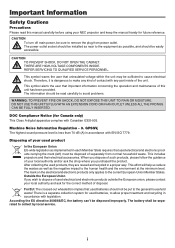
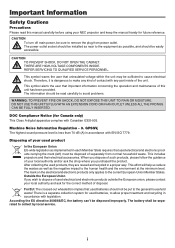
...installed as near to the equipment as possible, and should be disposed improperly. REFER SERVICING TO QUALIFIED SERVICE...of this manual carefully before using your NEC projector and keep the manual handy for...service. This includes projectors and their electrical accessories. There is dangerous to make any part...Precautions Please read carefully to avoid problems.
WARNING: TO PREVENT FIRE OR...
User Manual - Page 6
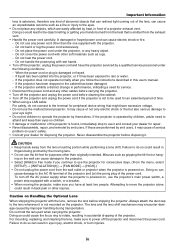
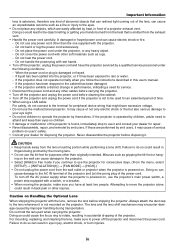
...part when carrying the projector. For mounting, replacing...the instructions described... serviced by a qualified service personnel...repair. • Never disassemble, repair, and remodel by end users. If the projector does not operate normally when you continue to use the projector for consecutive days. (From the menu, select
[SETUP] → [INSTALLATION...this user's manual. - ... serious problem on ...
User Manual - Page 14


...'s in the Box?...1 ❷ Introduction to the Projector 3
General...3 Light source · Brightness 3 Installation...3 Videos...3 Network...4 Energy-saving...4 About this user's manual 5 ❸ Part Names of the Projector 6 Front/Top...6 Rear...7 Controls/Indicator Panel 8 Terminals Features...9 ❹ Part Names of a projected image (Lens shift 23 Focus...26 Zoom...31 Adjusting the...
User Manual - Page 18
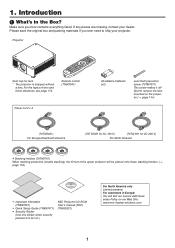
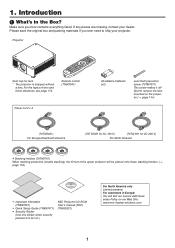
...79TQ1011 for lens * The projector is set on.)
NEC Projector CD-ROM User's manual (PDF) (7N952521)
For North America...nec-display-solutions.com
1 Introduction
❶ What's in Europe: You will be placed onto these stacking holders. (→ page 158)
• Important Infomation (7N8N7461)
• Quick Setup Guide (7N8N7471) • Security Sticker
(Use this sticker when security password...
User Manual - Page 65
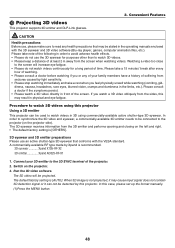
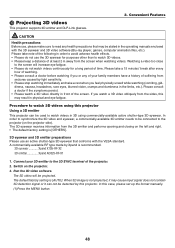
...shutter-type 3D eyewear. If you watch 3D videos using this case, please set up the format manually. (1)Press the MENU button.
48 In order to synchronize the 3D video and...vomiting, gid- ❿ Projecting 3D videos
This projector supports 3D emitter and DLP-Link glasses.
3. Switch on the projector side). The default factory setting is recommended.
3D eyewear Xpand X105-RF-X2 3D emitter...
User Manual - Page 103
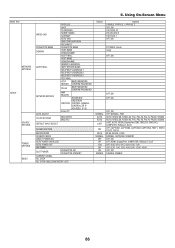
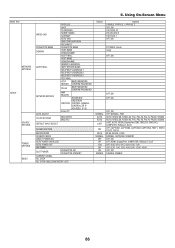
... Menu
Menu Item
NETWORK SETTINGS
SETUP
SOURCE OPTIONS POWER OPTIONS RESET
WIRED LAN PROJECTOR NAME DOMAIN
ALERT MAIL
NETWORK SERVICE
AUTO ADJUST COLOR SYSTEM ...ADDRESS 1
RECIPIENT'S ADDRESS 2
RECIPIENT'S ADDRESS 3
TEST MAIL
HTTP
NEW PASSWORD
SERVER CONFIRM PASSWORD
PJLink
NEW PASSWORD CONFIRM PASSWORD
AMX
BEACON
ROOMVIEW
CRESTRON
CRESTRON CONTROL (ENABLE, CONTROLLER IP ADDRESS, IP ID...
User Manual - Page 150
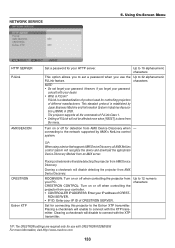
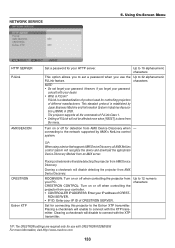
... ROOMVIEW. The projector supports all AMX NetLinx control system will enable detecting the projector from AMX Device Discovery when -
RON SERVER. • IP ID: Enter your PC. Up to 10 alphanumeric characters
This option allows you to connect with the XTP transmitter. Clearing a checkmark will enable to set a password when you forget your...
User Manual - Page 154
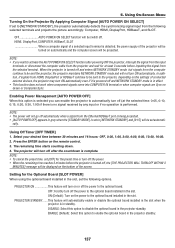
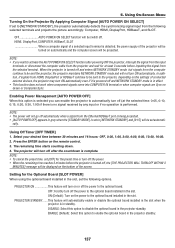
...: OFF, 0:30, 1:00, 2:00, 4:00, 8:00, 12:00, 16:00. 2. Press the ENTER button on the power to the optional board installed in the slot, set to the optional board installed in standby. The remaining time starts counting down. 4. PROJECTOR STANDBY This feature will be switch off the power to [NETWORK STANDBY], the...
User Manual - Page 174
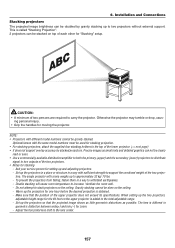
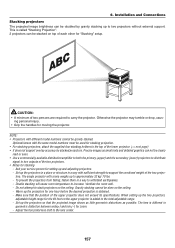
... top of the upper projector does not exceed its specifications. Warm up the projectors so that the position of the lower projector. (→ next page) • It does not support overlay accuracy by gravity stacking up the two projectors,
adjustable height range for "Stacking" setup. Set up the projectors for stacking projection. • For...
User Manual - Page 187
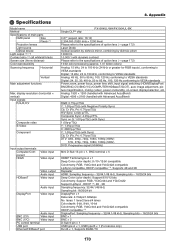
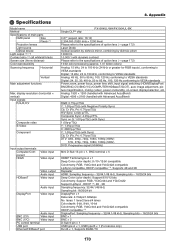
... 9-pin × 1 USB type A × 1, USB type B × 1 (For service only) RJ-45 × 1, Supports BASE-TX
170 Appendix
Single DLP® chip
PX1004UL-WH/PX1004UL-BK
0.67" (aspect ratio: 16:10) 2,304,000 (1920 dots × 1200 lines) Please refer to the specifications of option lens (→ page 172) Laser Diode Optical...
User Manual - Page 195
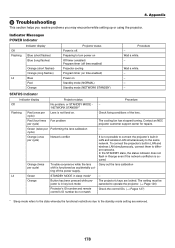
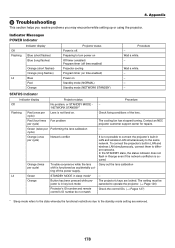
...problem, or STANDBY MODE "NETWORK STANDBY" Lens is occured. Check fixing conditions of the lens. Green (twice per Performing the lens calibration cycle)
Orange (once per cycle)
Trouble...Appendix
❽ Troubleshooting
This section helps you resolve problems you may encounter while setting up or using...NEC projector customer support center for repairs. To connect the projector's built-in sleep mode*
...
User Manual - Page 197
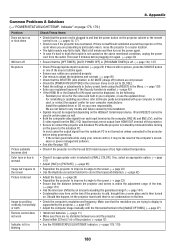
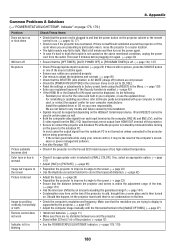
...supported by this installation.
• Signals may be supported depending on the above mentioned conditions, unplug the power
cord from the outlet. Install the updated driver or OS on your computer, or use the updated driver...SHUTTER] in the onscreen menu is not set to [CLOSE]. • Reset the settings or adjustments to the user guide accompanied with the Horizontal/Vertical in standby ...
User Manual - Page 199
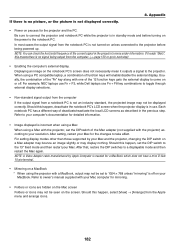
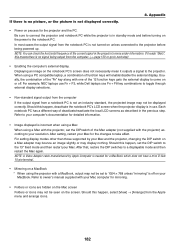
...no picture, or the picture is not displayed correctly.
8. Should this happen, set to owner's manual supplied with the projector) according to come on or off on your Mac and ...Adapter cable manufactured by your MacBook.
For example, NEC laptops use Fn + F3, while Dell laptops use . For setting display modes other than those supported by Apple Computer is needed for the projector ...
User Manual - Page 201
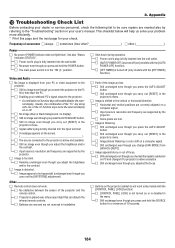
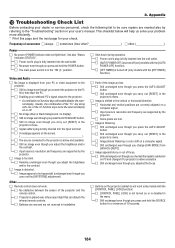
... your problem more efficiently. ...or off (only models with the [AUTO ...resolution and frequency are supported by the projector. ...output to the "Troubleshooting" section in ... sure repairs are not reversed in installation.
...only models with the [OFF TIMER] function).
□ Parts ...resolution and frequency are supported by the
projector....Troubleshooting Check List
Before contacting your dealer or service...
NEC AS60U-PX39ML Reviews
Do you have an experience with the NEC AS60U-PX39ML that you would like to share?
Earn 750 points for your review!
We have not received any reviews for NEC yet.
Earn 750 points for your review!
