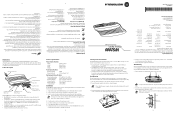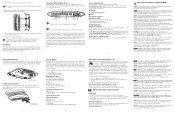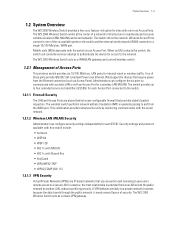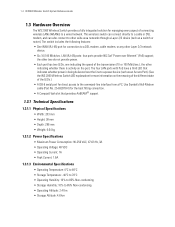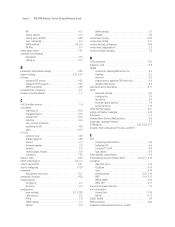Motorola WS2000 - Wireless Switch - Network Management Device Support and Manuals
Get Help and Manuals for this Motorola item

View All Support Options Below
Free Motorola WS2000 manuals!
Problems with Motorola WS2000?
Ask a Question
Free Motorola WS2000 manuals!
Problems with Motorola WS2000?
Ask a Question
Most Recent Motorola WS2000 Questions
Configuring A Brand New Switch
I need to configure a mortorola WS 2000-SME-WWR, and requires information about the default ip and u...
I need to configure a mortorola WS 2000-SME-WWR, and requires information about the default ip and u...
(Posted by ayoola 11 years ago)
Why Is Ip Adres In The Net 0.0.0.0 .
is it possible the IP adres in the net is 0.0.0.0 . this is by 7 from 52 users? the range is 192.168...
is it possible the IP adres in the net is 0.0.0.0 . this is by 7 from 52 users? the range is 192.168...
(Posted by holtenoverijssel 11 years ago)
Password Reset On A Symbol Ws-2000?
I need to know how to reset the password on a symbol sw-2000. I was given this as salvage and I want...
I need to know how to reset the password on a symbol sw-2000. I was given this as salvage and I want...
(Posted by akgeek 12 years ago)
Popular Motorola WS2000 Manual Pages
Motorola WS2000 Reviews
We have not received any reviews for Motorola yet.