Motorola W375SIL Support and Manuals
Get Help and Manuals for this Motorola item
This item is in your list!

View All Support Options Below
Free Motorola W375SIL manuals!
Problems with Motorola W375SIL?
Ask a Question
Free Motorola W375SIL manuals!
Problems with Motorola W375SIL?
Ask a Question
Popular Motorola W375SIL Manual Pages
User Manual - Page 3


... system. Headset Jack
1 HELLOMOTO
Welcome to your voice calls & messages. We are pleased that you have chosen the Motorola W375 wireless phone.
Message Key Access the Message menu.
Earpiece Listen to the world of Motorola digital wireless communications!
Navigation Key Scroll up, down, left display prompt.
Web Browser Key
Volume Controls Send/Answer Key...
User Manual - Page 4


...service names are the property of printing. Motorola reserves the right to change or modify any manner to grant either directly or by your service provider, and/or the provider's network settings... Copyright Notice
The Motorola products described in any information or specifications without notice or obligation. Manual Number: 6809515A69-0 Laws in the radio phone, not expressly approved...
User Manual - Page 6
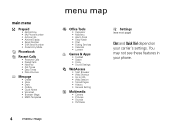
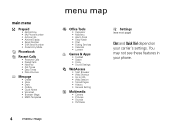
...; Browser Msgs • MMS Templates
4
menu map
menu map
É Office Tools
• Calculator • MyMenu • Alarm Clock • Stop Watch • Chat • Dialing Services • Calendar • Lantern
Q Games & Apps
• Football • Space • Crazy • Sound Settings
á WebAccess
• Start Browser • Web Shortcut • Go to...
User Manual - Page 7
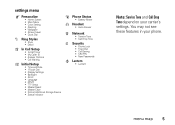
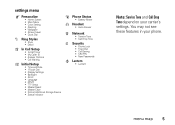
...
• Time and Date • 1-Touch Dial • Display Settings • Backlight • Scroll • Language • DTMF • TTY Setup • Master Reset • Master Clear • Format Additional Storage Device • Status Indicator
m Phone Status
• Battery Meter
S Headset
• Auto Answer
j Network
• Service Tone • Call Drop Tone
u Security
•...
User Manual - Page 35


...M > Settings > Phone Status > Battery Meter
basics 33
If you forget your other codes: If you should change your SIM PIN or call barring password, contact your service provider. check battery meter
To check your security code, SIM PIN code, PIN2 code, or call barring passwords. The security code is originally set to 1234.
codes & passwords
Your phone's unlock code is originally set...
User Manual - Page 43


Then, press the keypad keys to network, environmental, or interference issues. emergency calls
Your service provider programs one second. Your phone may not work in your phone's memory phonebook, your SIM card's phonebook, or your Fixed Dial list:
Find it: Press M > Settings > Initial Setup > 1-Touch Dial > Phone, SIM, or Fixed Dial
calls 41
Note: Check with your...
User Manual - Page 47


...Turn fixed dialing on fixed dialing, you turn off :
M > Settings > Security > Fixed Dial
Use the fixed dial list:
M > Office Tools > Dialing Services > Fixed Dial
feature quick dial
DTMF tones
Dial preprogrammed phone numbers:
M > Office Tools > Dialing Services > Quick Dial Set to Long DTMF or Short DTMF:
M > Settings > Initial Setup > DTMF
other features-advanced calling 45
To turn on...
User Manual - Page 55


...busy signals and ringing. M > Settings > Initial Setup > Master Clear
To clear all ...Code (000000). For billing information, contact your service provider's network to the moment you have downloaded.
call times & costs
Network connection time is the elapsed time from the moment you connect to your service provider. feature
master clear
To reset all options to their factory settings...
User Manual - Page 61


...? messages: "enter special code," "SIM locked - contact service provider," "subsidy password"
Question: What do these messages mean? troubleshooting 59 Find it correctly. You will have to replace your service provider, if necessary. Answer: You might need to enter it : Press M > Settings > Initial Setup > Backlight
phone doesn't vibrate
Question: My phone doesn't vibrate when I see...
User Manual - Page 75


...Motorola ...repair, replace or refund the purchase price of any hardware or software applications provided by third parties, that the operation of Coverage
Ninety (90) days from coverage. How to requesting service. Communication Services.
No data, software or applications added to or use functionally equivalent reconditioned/refurbished/pre-owned or new Products, Accessories or parts...
User Manual - Page 78


For warranty service of your Motorola Personal Communications Product you may want to limit your own or your children's RF
Product Registration
exposure by limiting the length of calls or by using handsfree devices to keep mobile phones away from the World Health Organization
Present WHOInformation scientific information does not indicate the need to provide...
User Manual - Page 80


... for your device's keypad where this user's guide. AGPS technology also can be used in this feature is no special handling required by -step instructions on how to delete all personal information from your mobile device prior to disposing of the consumer Web page for "Motorola Backup" or "Motorola Phone Tools."
• Understanding AGPS-In order to...
User Manual - Page 81
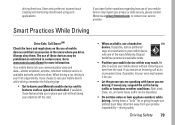
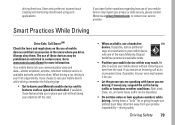
... contact your first responsibility. If possible, add an additional layer of the many Motorola Original handsfree accessories available today.
• Position your mobile device with know you to your mobile device within easy reach. If you choose to use your mobile device while driving, remember the following tips:
• Get to know your attention...
User Manual - Page 84


data times 54 data volumes, tracking 54 dial a phone number 14, 38 dialed calls 38 dialing services 45 display 24, 36
backlight 36 DTMF tones 45
E
earpiece volume 32 emergency number 14, 41 end a call 14 end key 1, 3, 14 enter unlock code message
33 export regulations 77 external display 3
F
fax call 25
82 index...
Brochure - Page 1


... burdened by your service provider's network.
Certain mobile phone features are subject to change without notice or obligation.
*Network and/or SIM card dependent feature, not available in Functionality The Motorola W375 is no slouch when fun is THE mobile device to stay in style, in the US Patent & Trademark Office. All other product specifications are based...
Motorola W375SIL Reviews
Do you have an experience with the Motorola W375SIL that you would like to share?
Earn 750 points for your review!
We have not received any reviews for Motorola yet.
Earn 750 points for your review!
