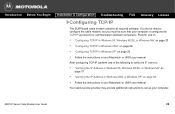Motorola SB5101 - SURFboard - 30 Mbps Cable Modem Support and Manuals
Get Help and Manuals for this Motorola item

View All Support Options Below
Free Motorola SB5101 manuals!
Problems with Motorola SB5101?
Ask a Question
Free Motorola SB5101 manuals!
Problems with Motorola SB5101?
Ask a Question
Most Recent Motorola SB5101 Questions
How To Hack A Surfboard Sb5101
(Posted by cheeri 9 years ago)
How To Hack Comcast Modem Motorola 5101
(Posted by nienkgle 9 years ago)
How To Uncap A Motorola Sb5101
(Posted by Bentewen 10 years ago)
How Uncap Haxorware Sb5101
(Posted by hugoijamal 10 years ago)
What Need To Be Done For Hacking Motorola Surfboard Sb5101
(Posted by pandem1ur 10 years ago)
Motorola SB5101 Videos

Motorola SB5101 SURFboard Cable Modem in a Box 2007 _ My Video Museum
Duration: 1:01
Total Views: 325
Duration: 1:01
Total Views: 325
Popular Motorola SB5101 Manual Pages
Motorola SB5101 Reviews
We have not received any reviews for Motorola yet.