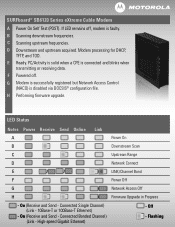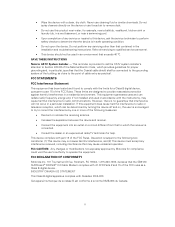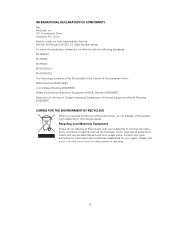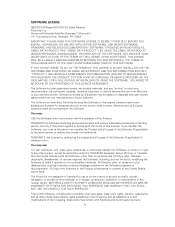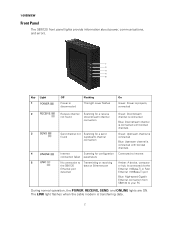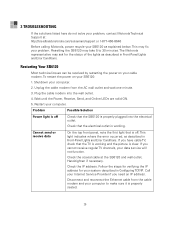Motorola SB6120 - SURFboard - 160 Mbps Cable Modem Support and Manuals
Get Help and Manuals for this Motorola item

View All Support Options Below
Free Motorola SB6120 manuals!
Problems with Motorola SB6120?
Ask a Question
Free Motorola SB6120 manuals!
Problems with Motorola SB6120?
Ask a Question
Most Recent Motorola SB6120 Questions
Motorola Sb6120 Vs Sb6180 Which Is Better
(Posted by conholly 9 years ago)
How Do I Upgrade Firmware In A Motorola Surfboard Sb6120
(Posted by vishSime 10 years ago)
Motorola SB6120 Videos
Popular Motorola SB6120 Manual Pages
Motorola SB6120 Reviews
We have not received any reviews for Motorola yet.