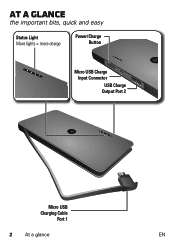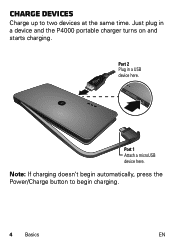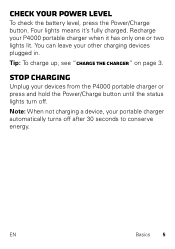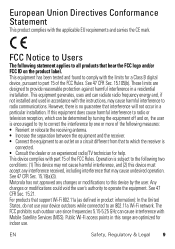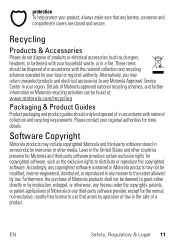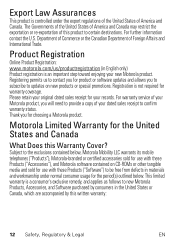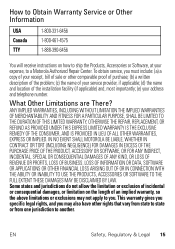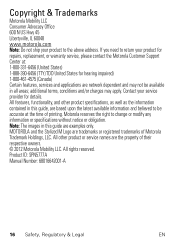Motorola P4000 Support and Manuals
Get Help and Manuals for this Motorola item

View All Support Options Below
Free Motorola P4000 manuals!
Problems with Motorola P4000?
Ask a Question
Free Motorola P4000 manuals!
Problems with Motorola P4000?
Ask a Question
Most Recent Motorola P4000 Questions
How Can I Tell If I Have The Power Pack 2000 Or 4000
(Posted by rcdavis70 8 years ago)
How Do I Use With Iphone6?
power pack 4000. how do i hook it up to my iphone6
power pack 4000. how do i hook it up to my iphone6
(Posted by jmoth 9 years ago)
Led Lights
The led light display won't turn off when nothing is charging. I press the battery check button and ...
The led light display won't turn off when nothing is charging. I press the battery check button and ...
(Posted by wmlgraham505 10 years ago)
How Do I Plug In My Iphone To The P4000 Universal Portable Power Pack With My
iphone
iphone
(Posted by RestGue 10 years ago)
Cable Hook Up For I Phone
I just bought a Power P4000 to use with my new iphone 5, the Verizon sales lady said it would work b...
I just bought a Power P4000 to use with my new iphone 5, the Verizon sales lady said it would work b...
(Posted by grandmas21353 11 years ago)
Motorola P4000 Videos
Popular Motorola P4000 Manual Pages
Motorola P4000 Reviews
We have not received any reviews for Motorola yet.