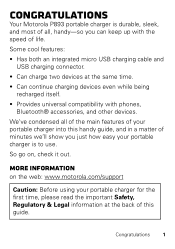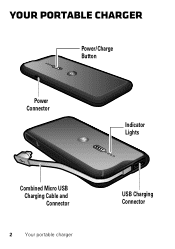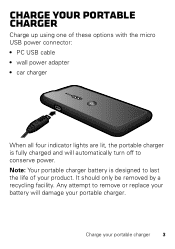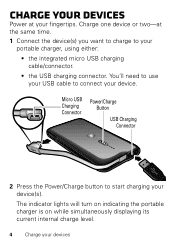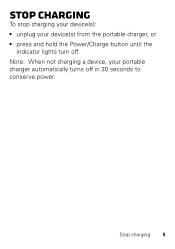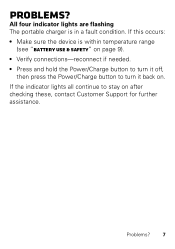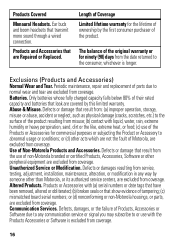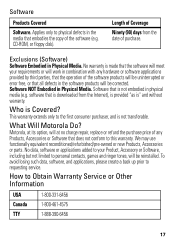Motorola P893 Support and Manuals
Get Help and Manuals for this Motorola item

View All Support Options Below
Free Motorola P893 manuals!
Problems with Motorola P893?
Ask a Question
Free Motorola P893 manuals!
Problems with Motorola P893?
Ask a Question
Most Recent Motorola P893 Questions
Motorola P893 Videos
Popular Motorola P893 Manual Pages
Motorola P893 Reviews
We have not received any reviews for Motorola yet.