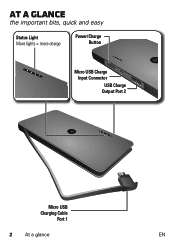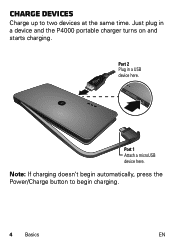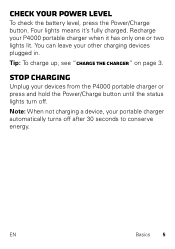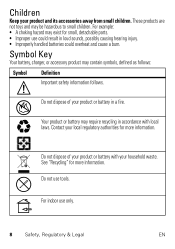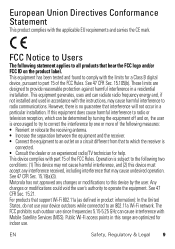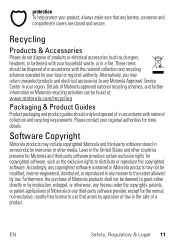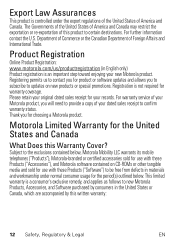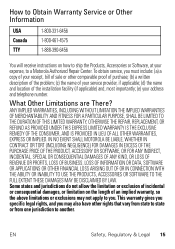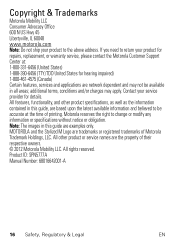Motorola P4000 Support Question
Find answers below for this question about Motorola P4000.Need a Motorola P4000 manual? We have 1 online manual for this item!
Question posted by wmlgraham505 on March 30th, 2014
Led Lights
The led light display won't turn off when nothing is charging. I press the battery check button and the lights flash but stay on. Can you help v mg r with this problem? Thanks
Current Answers
Related Motorola P4000 Manual Pages
Similar Questions
When Pressing Button On My Motorola P893 Indicator Lights Do Not Come On
(Posted by allyoc 2 years ago)
My Portable Charger Isn't Lighting Up But It Says Charging The Phone What's Wron
my motorola charger isn't lighting up to say that it's turned on but I hooked it to my phone and it ...
my motorola charger isn't lighting up to say that it's turned on but I hooked it to my phone and it ...
(Posted by pussskillman1 8 years ago)
How Do I Plug In My Iphone To The P4000 Universal Portable Power Pack With My
iphone
iphone
(Posted by RestGue 10 years ago)
Cable Hook Up For I Phone
I just bought a Power P4000 to use with my new iphone 5, the Verizon sales lady said it would work b...
I just bought a Power P4000 to use with my new iphone 5, the Verizon sales lady said it would work b...
(Posted by grandmas21353 11 years ago)