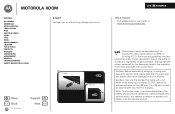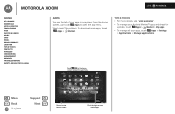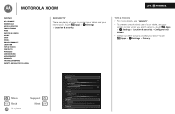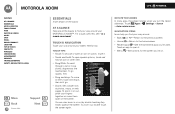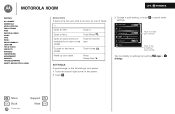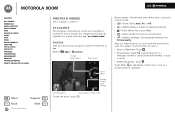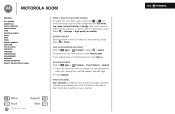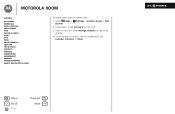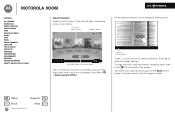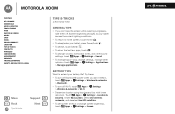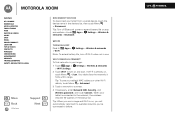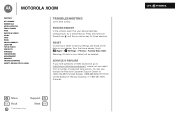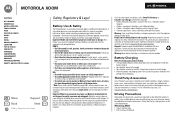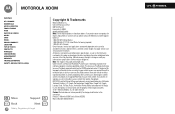Motorola MZ505 Support and Manuals
Get Help and Manuals for this Motorola item

View All Support Options Below
Free Motorola MZ505 manuals!
Problems with Motorola MZ505?
Ask a Question
Free Motorola MZ505 manuals!
Problems with Motorola MZ505?
Ask a Question
Most Recent Motorola MZ505 Questions
How Can I Do Downloads In My Motorola Mz505
I am not able to sign in or make needed downloads im my tablet mz505
I am not able to sign in or make needed downloads im my tablet mz505
(Posted by almastalha 5 months ago)
How To Transfer Music From Windows Media Player To Motorola Mz505
(Posted by jdthem 9 years ago)
How To Take The Back Off Of A Motorola Xoom Mz505
(Posted by Billope 9 years ago)
How Do I Update My Mz505
(Posted by goycchr 9 years ago)
Motorola Mz505 Tablet How Reset
(Posted by joegabilly 9 years ago)
Motorola MZ505 Videos
Popular Motorola MZ505 Manual Pages
Motorola MZ505 Reviews
We have not received any reviews for Motorola yet.