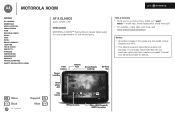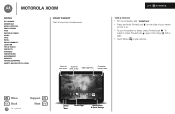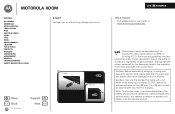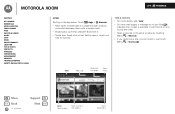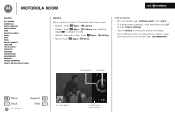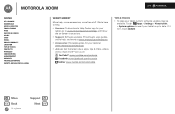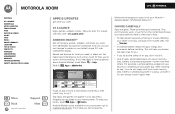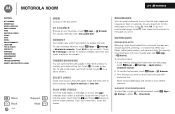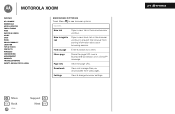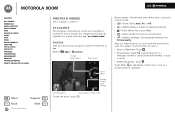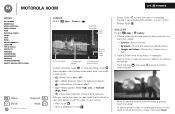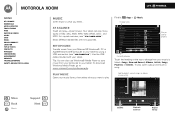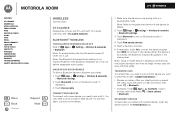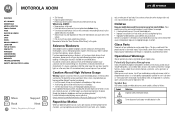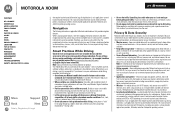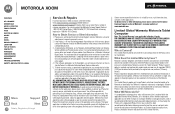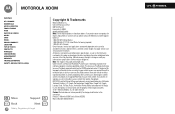Motorola MZ505 Support Question
Find answers below for this question about Motorola MZ505.Need a Motorola MZ505 manual? We have 1 online manual for this item!
Question posted by jdthem on September 3rd, 2014
How To Transfer Music From Windows Media Player To Motorola Mz505
The person who posted this question about this Motorola product did not include a detailed explanation. Please use the "Request More Information" button to the right if more details would help you to answer this question.
Current Answers
Answer #1: Posted by MotoAgents on October 7th, 2014 8:31 AM
Hi jdthem
You just need a Motorola USB Data Cable, and the computer should recognize the device if not please try downloading this Drivers.
Regards
Marge
Motorola Mobility
MotoAgents
Related Motorola MZ505 Manual Pages
Similar Questions
How Can I Do Downloads In My Motorola Mz505
I am not able to sign in or make needed downloads im my tablet mz505
I am not able to sign in or make needed downloads im my tablet mz505
(Posted by almastalha 6 months ago)
How And Where Do'i Set Up An Address Book On My Mz505? I Have No Instruction Ma
Need help setting up an address book on my MZ505.
Need help setting up an address book on my MZ505.
(Posted by kdpaa 10 years ago)
How Do You Delete Photos From The Gallery On The Mz505 Tablet?
(Posted by CDexter8157 11 years ago)