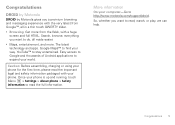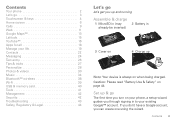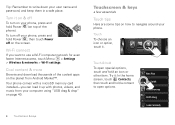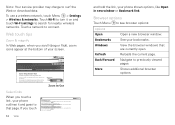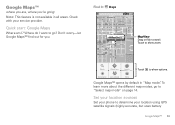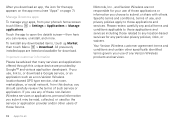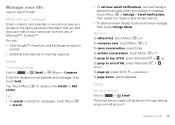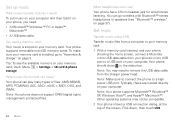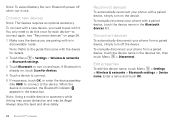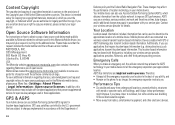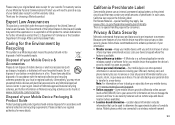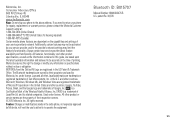Motorola MOTa855 Support and Manuals
Get Help and Manuals for this Motorola item

View All Support Options Below
Free Motorola MOTa855 manuals!
Problems with Motorola MOTa855?
Ask a Question
Free Motorola MOTa855 manuals!
Problems with Motorola MOTa855?
Ask a Question
Most Recent Motorola MOTa855 Questions
Haven't Turned On My Droid Mota855 In Two Years And Can't Remember Pass Screen O
Haven't turned on my Droid MOTA855 in two years and can't remember pass screen orthe gmail account I...
Haven't turned on my Droid MOTA855 in two years and can't remember pass screen orthe gmail account I...
(Posted by jbrookehuddleston 11 years ago)
What To Do If A Ear Breaks Off Of The Back Cover???
(Posted by jfiremang1331 11 years ago)
How Can You Arrange/switch Widget Icons And Programs On Various Home Pages
(Posted by Steveforeman 11 years ago)
Popular Motorola MOTa855 Manual Pages
Motorola MOTa855 Reviews
We have not received any reviews for Motorola yet.