Motorola H201 Support and Manuals
Get Help and Manuals for this Motorola item
This item is in your list!

View All Support Options Below
Free Motorola H201 manuals!
Problems with Motorola H201?
Ask a Question
Free Motorola H201 manuals!
Problems with Motorola H201?
Ask a Question
Popular Motorola H201 Manual Pages
User Guide - Page 3
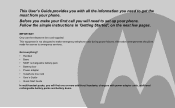
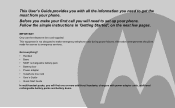
... additional handsets, chargers with all the information you will need to set up your phone.
Got everything? • Handset • Base • NiMH rechargeable battery pack • Battery door • Power adapter • Telephone line cord • User's Guide • Quick Start Guide In multihandset packs, you need to get the most from...
User Guide - Page 7
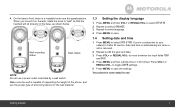
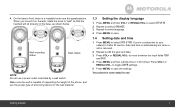
...of anchoring device for use. Repeat to your
network's Caller ID service, date and time is automatically set when a call is capable of supporting the weight of the phone, and use a power outlet controlled... MENU to save .
1.4 Setting date and time
1. Press VOL+ or REDIAL/VOL-
Press MENU and then VOL+ or REDIAL/VOL- to select DATE & TIME. Press MENU to select SETUP HS. 2. Your phone is a...
User Guide - Page 14
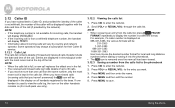
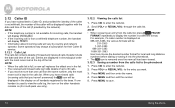
... number, only the most recent call at the top of the call is not available for their Caller ID service.
3.12.1 Calls List The calls list contains details of up to the entry you want.
3. NOTE &#...date and time of the list. NOTE
• When the calls list is full, a new call replaces the oldest one call is displayed as 888-331-3383, the various formats will display UNAVAILABLE.
•...
User Guide - Page 16
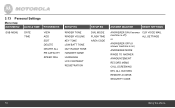
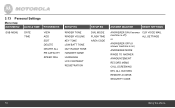
... VOLUME KEY TONE LOW BATT TONE OUT RANGE TONE HANDSET NAME LANGUAGE LCD CONTRAST REGISTRATION
SETUP BS
DIAL MODE FLASH TIME AREA CODE
ANSWER MACHINE
RESET SETTINGS
ANSWERER ON (If answer CLR VOICE MAIL
machine is off)
ALL SETTINGS
or
ANSWERER OFF (If answer machine is on)
ANSWERER MODE
RINGS TO ANSWER
ANNOUNCEMENT
RECORD...
User Guide - Page 17
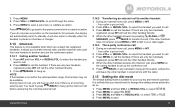
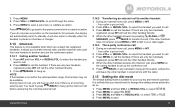
...select the handset you
want to call . 2. Your caller is unlikely that you want to select SETUP BS. 2. It is put on any button on
the calling handset to call . Press MENU ...or REDIAL/VOL- Press /BACK to go back to another handset 1. You need to change this setting unless advised to hang up the intercom call before answering the incoming external call the handset.
Using the...
User Guide - Page 18
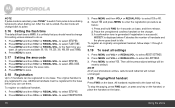
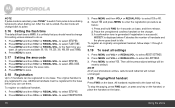
..., or place the handset on the charger. 3. to save .
3.18 Registration
Up to 5 handsets can use . Press MENU to select SETUP BS. 2. to select AREA CODE.
3. to select SETUP BS. 2. to select RESET SETTINGS. 2. to select REGISTRATION.
3. NOTE All of handsets and
the phone goes back to enter the registration procedure as
below:
1.
Press...
User Guide - Page 19
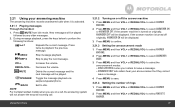
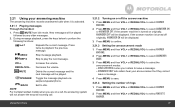
...or REDIAL/VOL- to confirm.
3.21.3 Setting the announcement mode
1. Press /MUTE from idle mode. VOL+
Increase the volume. NOTE For multiple handset models when you are on originally, ANSWERER OFF ...playback the previous message.
/ABC/2
Stop message playback.
/DEF/3
Skip to save.
3.21.4 Setting the number of rings
1. to select RINGS TO ANSWER.
19 3.21 Using your announcement but ...
User Guide - Page 20
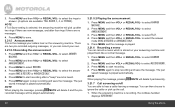
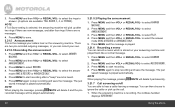
... message is played automatically. Press MENU to start recording. 4. to select ANSWER MACHINE.
2. Press MENU and then VOL+ or REDIAL/VOL- NOTE If Toll Saver setting is recording, the cordless handset
displays SCREENING?.
20
Using the phone to select PLAY.
4. to select RECORD MEMO.
3. to select
ANNOUNCEMENT. 3.
to select
ANNOUNCEMENT. 3. Press...
User Guide - Page 21
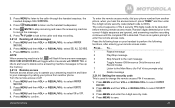
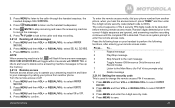
...Full Voice prompts only)
0
Delete message
3.21.10 Setting the security code
This is detected. Press MENU and enter the 4-digit security code.
4. Press /FLASH to talk to select REMOTE ACCESS... announcement, press TONE/* and then enter the 4-digit remote security code (default code is no system prompt to select SECURITY CODE.
3. to the caller and stop screening and leave the answering ...
User Guide - Page 22
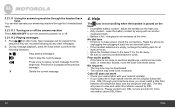
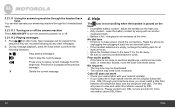
...operate your answering machine through your telephone lines, you subscribe to high-speed internet service (Digital Subscriber
Line - During message playback, press the keys below to replay ... interference.
New messages will prevent noise and caller ID problems caused by wiping with your network operator. • If you must install a DSL filter between the telephone base and the telephone...
User Guide - Page 23
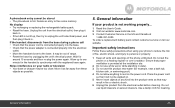
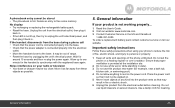
... Try recharging or replacing the rechargeable battery ...set the phone on your product is full. Unplug this User's Guide...Contact Customer Service in water. 3. Important safety instructions
Follow ...these
objects as that may
result in . • If the LED is provided at
1-888-331-3383. Do not use while wet or while standing in the US and Canada at the installation...
User Guide - Page 24
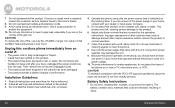
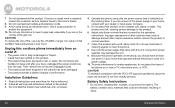
.... Do not disassemble this phone using during an electrical storm. Do not install this unit. To avoid interference to nearby appliances, do not place the base of fire, use chemicals or cleaning agents to normal operation.
7. If service or repair work to restore the product to clean this cordless phone immediately from the...
User Guide - Page 27
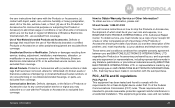
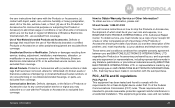
...service, testing, adjustment, installation, maintenance, alteration, or modification in a residential installation. Products or Accessories with the Products or Accessories is excluded from coverage. Communication Services...description of the problem;
To obtain service, you must .... Authorized Repair Center. ...Part 15 of the Federal Communications Commission (FCC) rules. the user instructions...
User Guide - Page 29
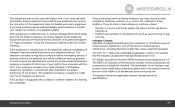
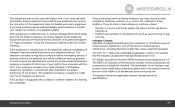
... or a qualified installer.
Repairs to the requirement that the sum of the RENs of all the devices does not exceed five.
If you do store or test emergency numbers, please:
• Remain on an interface may make changes in its authorized agents.
This product meets the applicable Industry Canada technical specifications. This equipment...
User Guide - Page 31
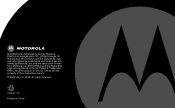
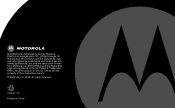
... owners. © Motorola, Inc. 2009.
All other Motorola trademarks and trade dress are registered in China MOTOROLA and the Stylized M Logo, and other product or service names are used under license from Motorola, Inc. Manufactured, distributed or sold by Motorola, Inc. All rights reserved. Version 1.0
Printed in the US Patent & Trademark...
Motorola H201 Reviews
Do you have an experience with the Motorola H201 that you would like to share?
Earn 750 points for your review!
We have not received any reviews for Motorola yet.
Earn 750 points for your review!
