McAfee IIP-S03K-NA-100I - IntruShield 3000 Sensor Appliance Support and Manuals
Get Help and Manuals for this McAfee item
This item is in your list!

View All Support Options Below
Free McAfee IIP-S03K-NA-100I manuals!
Problems with McAfee IIP-S03K-NA-100I?
Ask a Question
Free McAfee IIP-S03K-NA-100I manuals!
Problems with McAfee IIP-S03K-NA-100I?
Ask a Question
Popular McAfee IIP-S03K-NA-100I Manual Pages
Product Guide - Page 2


...RECEIVED SEPARATELY AS PART OF THE PURCHASE ..., McAfee, McAfee (AND IN KATAKANA), McAfee AND DESIGN, McAfee.COM, McAfee VIRUSSCAN... TERMS SET FORTH IN THE AGREEMENT, DO NOT INSTALL THE ...covered under the GPL, the source code is distinctive of California, (C) 1996....boost.org/libs/bind/bind.html for updates, documentation, and revision history. * Software...3000 Product Guide
700-1548-00/ 6.0 - English
Product Guide - Page 3


... 2 Before you install 6
I-3000 sensor specifications...6 Sensor capacity for I-3000 sensor 7 Network topology considerations 8 Safety measures ...9 Working with fiber-optic ports...9 Usage restrictions ...10 Unpacking the sensor...10
Contents of sensor box...10
Chapter 3 Setting up the I-3000 sensor prior to configuration12
Setup overview ...12 Positioning the I-3000...12
Installing the ears on...
Product Guide - Page 5


Contents of this guide
This guide is organized. v What do you want to do?
• Learn more about McAfee IntruShield components. • Learn how to get started. • Learn about the I -3000 Sensor (on page 6) contains system specifications, and the safety and usage requirements for the sensors. • Chapter 3: Setting up an I -3000 sensor. It uses real-life...
Product Guide - Page 6


... bracket. McAfee® IntruShield® IPS 4.1 IntruShield Sensor 3000 Product Guide
Preface Audience
• Chapter 4: Attaching Cables to the I-3000 Sensor (...service.
Menu or action group selections are responsible for installing, configuring, and maintaining this guide
This document uses the following typographical conventions:
Convention
Example
Terms that you must supply set...
Product Guide - Page 8


... is available for customers with the online case submit, software downloads, and signature updates. McAfee® IntruShield® IPS 4.1 IntruShield Sensor 3000 Product Guide
Preface Contacting Technical Support
• Database Tuning • Best Practices • Denial-of-Service • Sensor High Availability • Custom Roles Creation • In-line Sensor Deployment •...
Product Guide - Page 10


McAfee® IntruShield® IPS 4.1 IntruShield Sensor 3000 Product Guide
An introduction to IntruShield sensors What is equipped to support six full-duplex Ethernet segments, or twelve SPAN ports transmitting no more than 1 Gbps for up to 1 Gbps of aggregated traffic.
This document describes the I -3000 sensor
Name
1 2 3 4
5 6 7 8 9
Description
Management port Console port Auxiliary ...
Product Guide - Page 11


...3000
The front panel LEDs provide status information for Gigabit ports, described in troubleshooting...3000 running in failover mode, ports 6A and 6B are not visible on the I -3000 front panel LEDs.
3 Note: The gigabit ports of the sensor and the activity on -line KnowledgeBase at Mcafee Support... set up...specific needs. McAfee® IntruShield® IPS 4.1 IntruShield Sensor 3000 Product Guide...
Product Guide - Page 15


...following cabling specifications for the sensor:
• Category 5 Enhanced (Cat 5e) cable is required for I -3000
Concurrent connections Connections established per Physical Port Customized attacks Alert filters Default number of SSL keys that can be mentioned as Cat 5/Cat 5e. McAfee® IntruShield® IPS 4.1 IntruShield Sensor 3000 Product Guide
Before you install Sensor capacity...
Product Guide - Page 16


...topology considerations for IntruShield deployment, see Pre-deployment considerations, Planning and Deployment Guide.
8
Example: Computing ACL rules utilized per sensor by adding the ...level, and each sub-interface level. McAfee® IntruShield® IPS 4.1 IntruShield Sensor 3000 Product Guide
Before you install Network topology considerations
Supported UDP Flows DoS Profiles SYN rate ...
Product Guide - Page 17


...install, replace, or service this equipment in a residential area is connected to radio communications. Operation of the sensor. These limits are designed to correct the interference at his own expense. Working with the instruction manual...serious physical injury. McAfee® IntruShield® IPS 4.1 IntruShield Sensor 3000 Product Guide
Before you install Safety measures
Safety ...
Product Guide - Page 19


McAfee® IntruShield® IPS 4.1 IntruShield Sensor 3000 Product Guide
Before you install Unpacking the sensor
• one printed Quick Start Guide • Release Notes
11 International customers must procure a country-appropriate power cable.
• one set of rack mounting ears • one power cord. McAfee provides a standard, 2m NEMA 5-15P (US) power cable (3 wire).
Product Guide - Page 20


... ISM. Installing the ears on the chassis
Caution: Before you install the ears on the sensor, you will be located within a standard communications rack. CHAPTER 3
Setting up the I-3000 sensor prior... you have set up and powered on the chassis, make sure that match up with configuration. Remove the power cable and all network interface cables from the sensor. Setup overview
Setting up a ...
Product Guide - Page 21


...all the parts you will need two people to install the ...install the ears on the chassis, follow these steps:
1 Verify that power is OFF. Note: You need : two chassis ears and twelve Phillips flathead screws.
2 Attach the first chassis ear to the right side of the sensor is suitable for the other ear. McAfee® IntruShield® IPS 4.1 IntruShield Sensor 3000 Product Guide
Setting...
Product Guide - Page 24


... Sensor 3000 Product Guide
Setting up the I-3000 sensor prior to configuration Installing SFP modules
Installing SFP modules
The Small Form-factor Pluggable (SFP) module is powered down and before placing it is a hot-swappable input/output device that uses a bail clasp for more details. https://mysupport.mcafee.com
These installation instructions provide information for installing an...
Product Guide - Page 27
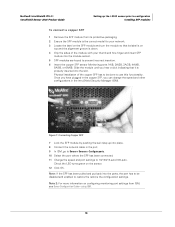
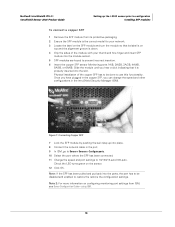
...pushing the bail clasp up the I-3000 sensor prior to configuration Installing SFP modules
To connect a copper SFP
1 Remove the SFP module from ISM, see Senor Configuration Guide-using ISM.
19 Note: If ... 2A/2B, 3A/3B, 4A/4B,
5A/5B, or 6A/6B. McAfee® IntruShield® IPS 4.1 IntruShield Sensor 3000 Product Guide
Setting up into place. 8 Connect the network cable in the copper SFP, you...
McAfee IIP-S03K-NA-100I Reviews
Do you have an experience with the McAfee IIP-S03K-NA-100I that you would like to share?
Earn 750 points for your review!
We have not received any reviews for McAfee yet.
Earn 750 points for your review!
