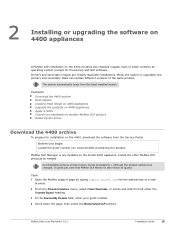McAfee DTP-1650-MGRA - Network DLP Manager 1650 Appliance Support and Manuals
Get Help and Manuals for this McAfee item

View All Support Options Below
Free McAfee DTP-1650-MGRA manuals!
Problems with McAfee DTP-1650-MGRA?
Ask a Question
Free McAfee DTP-1650-MGRA manuals!
Problems with McAfee DTP-1650-MGRA?
Ask a Question
Most Recent McAfee DTP-1650-MGRA Questions
Hello, Earlier Today Between Noon And 1.00pm I Was Talking To Melinda Who Was He
Hello earlier today between noon and 1.00pm I was talking to Melinda who was helping me put McAfee t...
Hello earlier today between noon and 1.00pm I was talking to Melinda who was helping me put McAfee t...
(Posted by briancoxon1953 9 years ago)
Popular McAfee DTP-1650-MGRA Manual Pages
McAfee DTP-1650-MGRA Reviews
We have not received any reviews for McAfee yet.