Marantz VP-12S4 Support and Manuals
Get Help and Manuals for this Marantz item
This item is in your list!

View All Support Options Below
Free Marantz VP-12S4 manuals!
Problems with Marantz VP-12S4?
Ask a Question
Free Marantz VP-12S4 manuals!
Problems with Marantz VP-12S4?
Ask a Question
Most Recent Marantz VP-12S4 Questions
Does The Vp12s4 And The Vp12s4/u1m Take The Same Bulb/lamp?
(Posted by Anonymous-60964 11 years ago)
Popular Marantz VP-12S4 Manual Pages
Crestron Sample File - Page 1


...VP-12S4) and is a middle throw distance lens and fits comfortably between the mirrors for Full HD Signal - TruMotionHD™: Deinterlacing Technology for even less pixelization than before. First, we have already issued an upgrade with Three Lens Options
• Larger Vertical Lens... Gennum® (specifically for the installer including sizing and blanking controls. Then we increased...
Crestron Sample File - Page 2


... Remote Control Power Requirements Power Consumption Dimensions W x H x D (Inches) Weight (lbs.)
Pearl/Black Backlit Device Remote RC-12VPS4 AC 100-120 V/ 220-240 V, 50/60Hz
< 320 W 1515/16" X 189/16" X 53/16"
28.6
Custom Optical Engine from Konica-Minolta
GENNUM® GF9350 VXP™ Chip
*All specifications, dimensions and weights are subject to change without notice. VP-12S4...
Throw Chart - Page 1


VP-12S4 ONLY)
Distance to Screen
Maximum Lens Shift
Minimum Maximum Preferred Extreme
89 4/8 130 7/8
7 3/8
14 6/8
92 5/8 135 2/8
7 5/8
15 2/8
95 5/8 139... 6/8 111 4/8
130
63 6/8 113 2/8
132
64 6/8 115
134
65 6/8 116 6/8
Short Lens (VP-12S1/2/3 Standard Lens)
Distance to Screen Maximum Lens Shift
Minimum Maximum Preferred Extreme
118 7/8 161 6/8 10 2/8 14 6/8
122 7/8 167 1/8 10 ...
Throw Chart - Page 2


... Throw is equal to: (Screen Width * 1.5) - 1.87 Maximum Throw is equal to : (Screen Width * 1.74) - 1.87
Standard Lens (New Lens- VP-12S4 ONLY)
Distance to Screen
Maximum Lens Shift
Minimum Maximum Preferred Extreme
205 5/8 208 6/8 211 6/8 214 6/8 217 7/8
299 303 3/8 307 7/8 312 2/8 316 6/8
16 5/8 16 7/8 17 1/8 17 3/8 17 5/8
33 3/8 33 7/8 34 3/8 34 6/8 35 2/8
...
User Manual - Page 3


... fragments may be scattered inside the lamp unit and projector, and gas inside the lamp bulb that in a high place, it .
• If the lamp breaks, unplug the AC power cord from a ceiling or installed in the user guide.
• Before replacing the lamp, read the projector user guide and the lamp replacement instructions. Remember to handle the lamp with liquids, such as lighted candles...
User Manual - Page 7
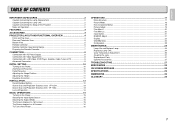
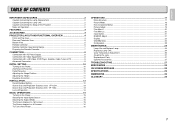
... Menu 2 ...20 Input Signal ...21 RGB/HD Adjust ...21 Display ...22 OSD/Blanking ...22 Configration...23
MAINTENANCE...24 Lamp Life and Replace Lamp 24 Replacing Lamp Unit...24 Color Temperature Adjustment 26 Cleaning the Lens ...27 Replacement Parts ...27 Optional Accessories ...27
TROUBLESHOOTING 27
ERROR MODE ...28
ON SCREEN MESSAGE 28
SPECIFICATIONS 29
DIMENSIONS ...30
GLOSSARY ...30
1
User Manual - Page 8
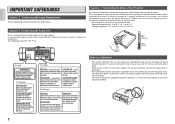
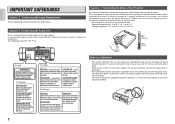
...A UN PERSONNEL D'ENTRETIEN QUALIFIE. To prevent injury,do not touch these environments,the lens and part of glass particle if the lamp ruptures. AC 120V 6T0hHisZdoe2s.0noWt indicate a malfunction. Then turn off the projector lamp. REFER SERVICING KANN DIE HOCHDRUCKLAMPE
TO QUALIFIED SERVICE PERSONNEL.
MODEL NO. ATTENTION CHAUD
DEBRANCER LE CORD ON D'ALIMENTION ET ATENDER 60 MINUTES...
User Manual - Page 9


...; User Guide For USA (4 languages)
For Europe (4+5 languages)
• Warranty Card (1 copy each for easy connections and setup in dark environments • Equipped with DarkChip3TM" (1280 x 720 pixel, 16:9 wide panel). THEATER
FULL F
• Lens Cap x 1 • Remote Controller x 1 • AA Size Batteries x 2 • Scart - Digital Micromirror Device, DLP, DLP logo, DLP Medallion...
User Manual - Page 11
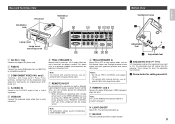
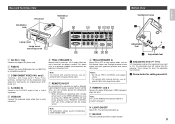
... Ventilation holes
2
1
Lamp cover
Lamp cover securing screw 1
11
10
98
Adjustable
feet
1
2 Adjustable feet
z AC IN ( P.8)
Connect the supplied AC power code. Note: For connections, always use the HDMI terminal, please follow the cautions on , 12V is locked.
x RGB IN
Connect the analog RGB output from the projector. Connect them to the "REMOTE CONTROL OUT" jack...
User Manual - Page 15


... device connected with the unit, see the instruction manual of the unit (i.e. For the details of the HDMI terminal on power of the device connected to the HDMI terminal, follow the procedure below system, consult with Marantz authorized dealer. Connect the other end to HD-Video /PC using RGB IN port, or DVD Plyer /Satellite...
User Manual - Page 16


... same lens position. When the lens is changed.
10 However, the focus pattern does not change when the zoom position is shifted outside the aforementioned range, the focus pattern turns green. Connect the supplied AC power cord. ( P.8) 2. Turn the Zoom ring and adjust to make an adjustment.
Press the ON button on the remote controller or...
User Manual - Page 20
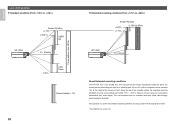
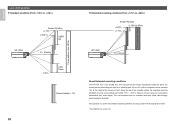
... fringing) and/or geometric distortion. If the projector is used , optical performance may suffer slightly.
However if these values are used in the extended mounting conditions, the focus pattern will be shifted even farther (170% → 200%). ENGLISH
Lens shift position ❖ Standard condition (From -100% to +170%)
VP-12S4
VP-12S1
Screen Position +170%
(+100%)
0.85H...
User Manual - Page 29


... to touch
when the Wired/Wireless setting is displayed. If 9 minutes pass without receiving any signals or being operated in anyway, the below message appears on the projector or remote control other device connected to control the projector from Wired to the other cases where the lighting changes, color temperature can be used in other mode or not...
User Manual - Page 33


... properly. Run the projector for eyeglasses or cameras. Replace batteries. ( P.7) Make the distance between the unit and the remote control closer. ( P.7) Remove any trouble cannot be guaranteed.
Optional Accessories
Lamp Unit : LU-12VPS3
TROUBLESHOOTING
Try the following the instructions ? immediately unplug the AC power cord and contact Marantz dealer or service center. Picture is...
User Manual - Page 35


...8226; Lens cap x 1 • Remote controller x 1 • Batteries x 2 • AC power code x 1 • Scart-RCA plug Cable x 1 (For Europe only) • Control Adapter cable (Mini jack to change without ...Supported only for DVI Comp.1/2 CVBS/S-Video RGB HDMI
*
*
29
ENGLISH For Europe (4 languages x 1, 5 languages x 1) • Warranty Card (1 copy each for USA, CANADA)
Specifications ...
Marantz VP-12S4 Reviews
Do you have an experience with the Marantz VP-12S4 that you would like to share?
Earn 750 points for your review!
We have not received any reviews for Marantz yet.
Earn 750 points for your review!
